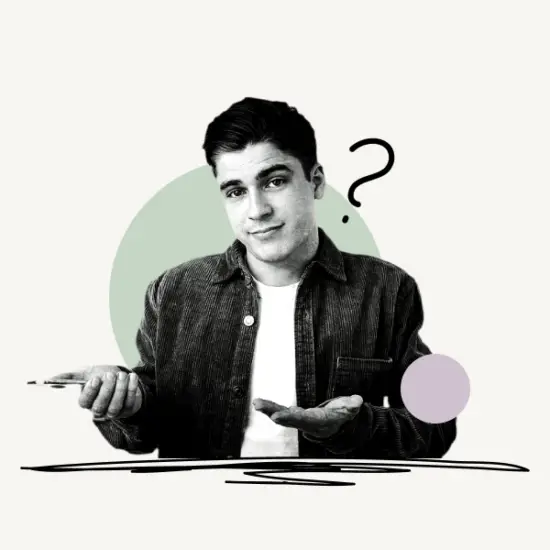Do you want to find your Discord token?
A Discord token is a string of letters and digits that serves as an authentication code for accessing Discord servers. It encrypts your login and password so that they cannot be read by anyone else.
Never disclose your Discord token, as it might be exploited to get access to your servers.
In this article, you’ll learn how to find your Discord token.
Find Discord Token:
- Log in to your Discord account on the Chrome browser
- Open source code
- Select the “Application” tab
- Expand “Local Storage”
- Click on “https://discord.com”
- Type “token” in the search box and press enter
- Copy the token listed under the “Value” tab
How to Find Your Discord Token
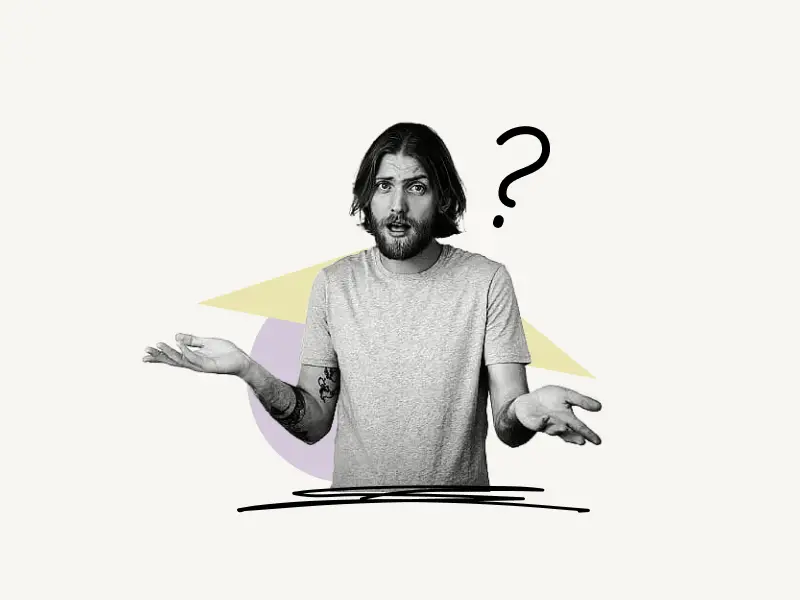
Use your browser’s developer tools to find your Discord token. In Discord, open the source code. Expand “Local Storage” on the “Application” tab. Now go to “https://discord.com” and search for “token”. Your Discord token is under “Value.”
Also read: How to Check When a Discord Account Was Made
I’ve explained every step in detail below:
- Log in to your Discord account on the Chrome browser
- Open source code
- Select the “Application” tab
- Expand “Local Storage”
- Click on “https://discord.com”
- Type “token” in the search box and press enter
- Copy the token listed under the “Value” tab
1. Log in to your Discord account on the Chrome browser
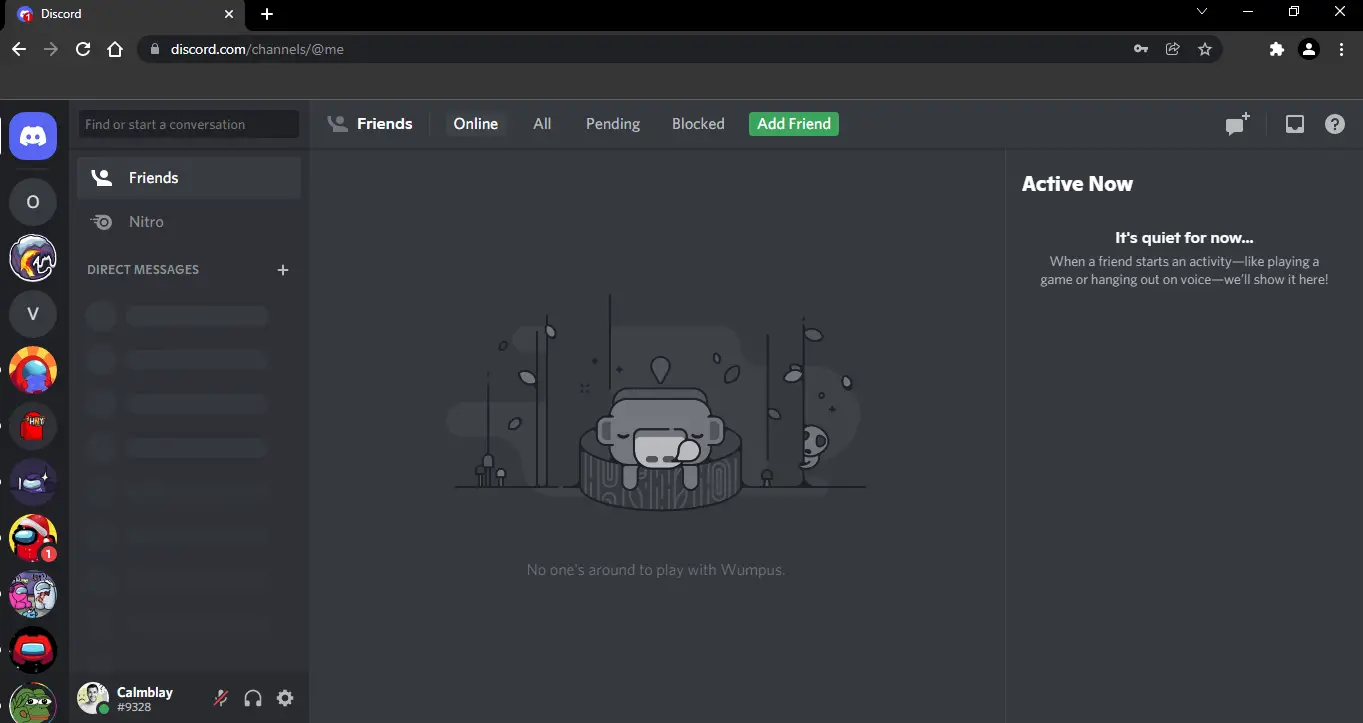
The first step is to open Discord on your PC. Make sure you are using the Chrome web browser.
Log in to your Discord account and proceed to the next step.
2. Open source code
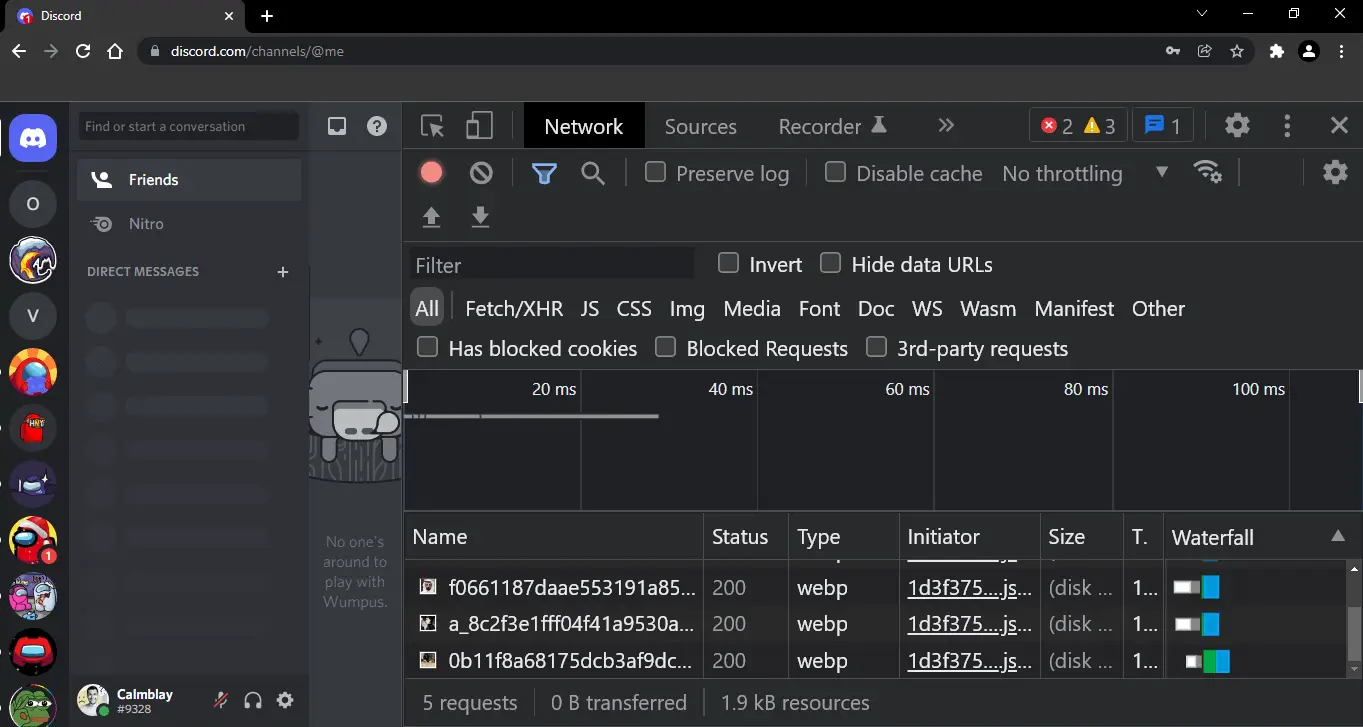
After you log in, it is time to open the source code of the page.
By default, right-click is disabled on Discord so you’ll have to make use of the keyboard shortcuts.
Windows: Control+Shift+I
Mac: Command+Option+I
3. Select the “Application” tab
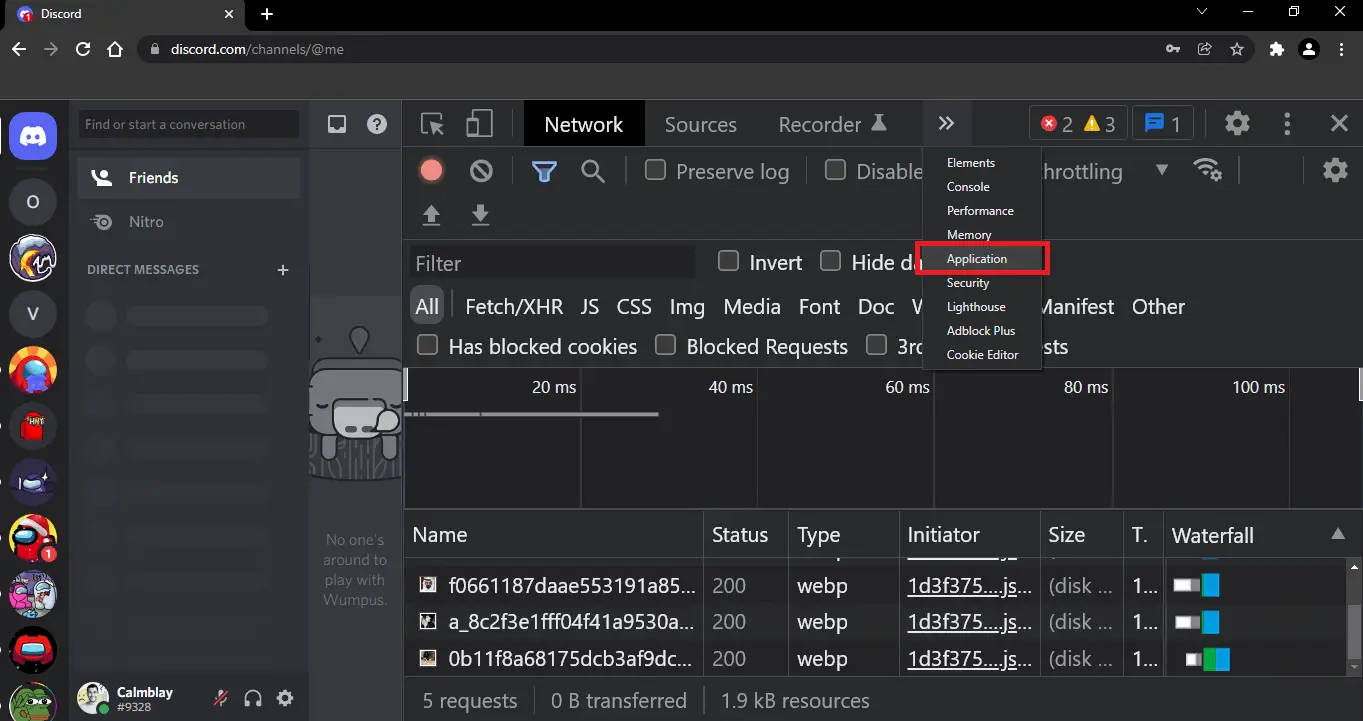
By default, the “Sources” or the “Network” tab will be opened.
Click on the “Application” tab, if you don’t see the “Application” tab then click on “>>” to see the list of tabs in the drop-down menu.
Select the “Application” tab and proceed to the next step.
4. Expand “Local Storage”
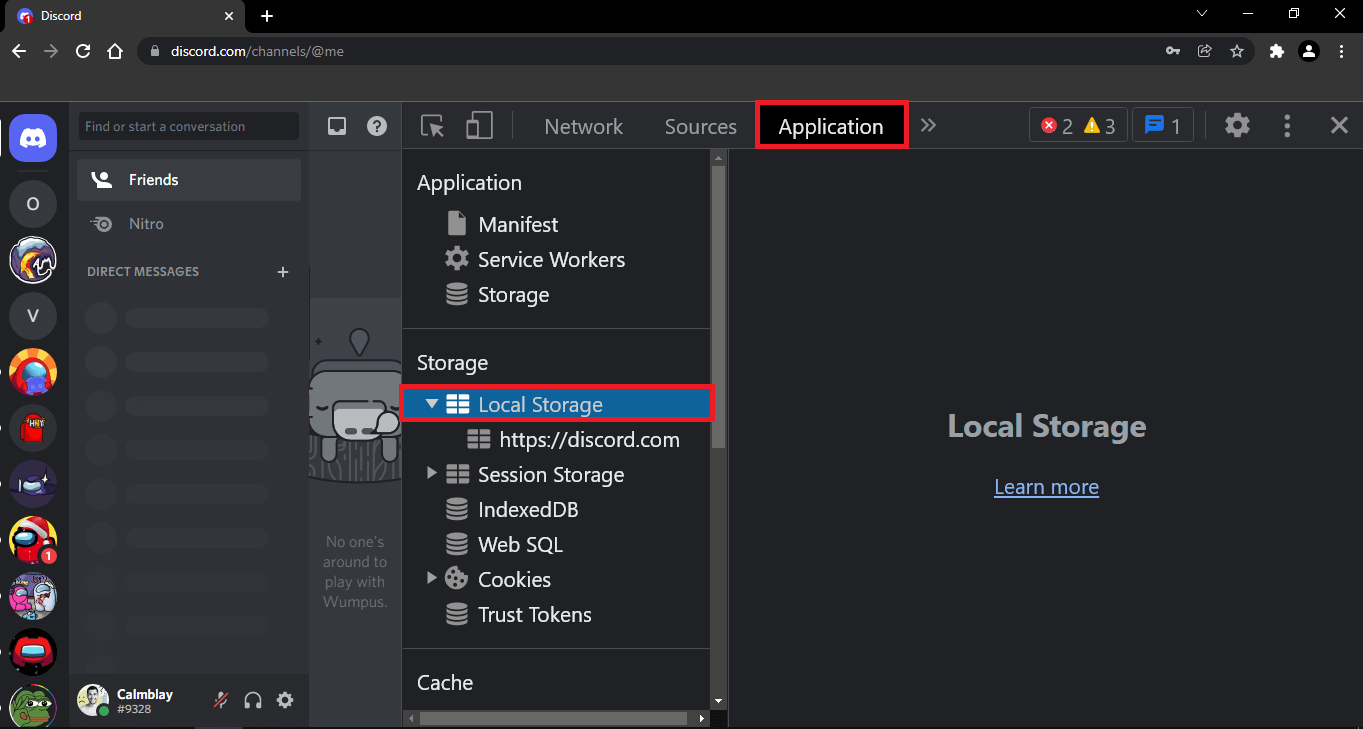
Now on the left vertical bar, you’ll see a list of options.
Under the “Storage” category find “Local storage”
Click on the “▸” icon to expand the “Local storage” option.
5. Click on “https://discord.com”
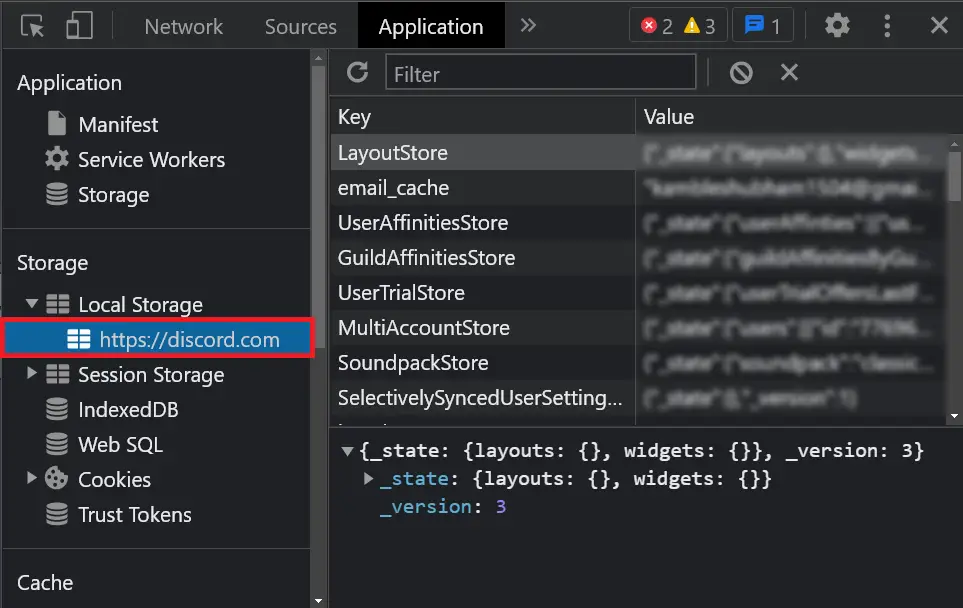
After expanding the “Local storage” option, click on “https://discord.com”
After clicking on “https://discord.com”, you’ll see a table on the right side.
6. Type “token” in the search box and press enter
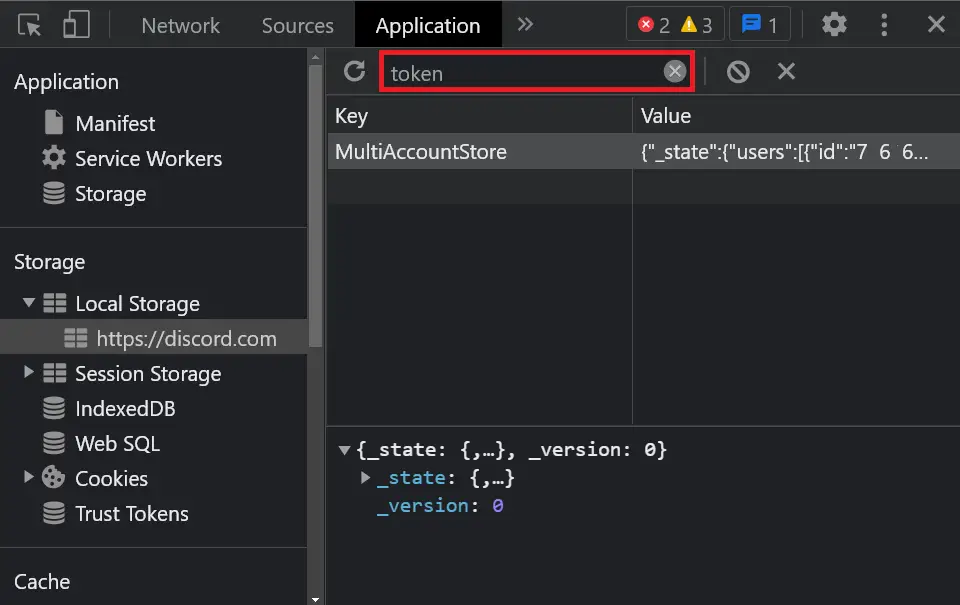
In the box which says “Filter”, type “Token” and press enter.
7. Copy the token listed under the “Value” tab
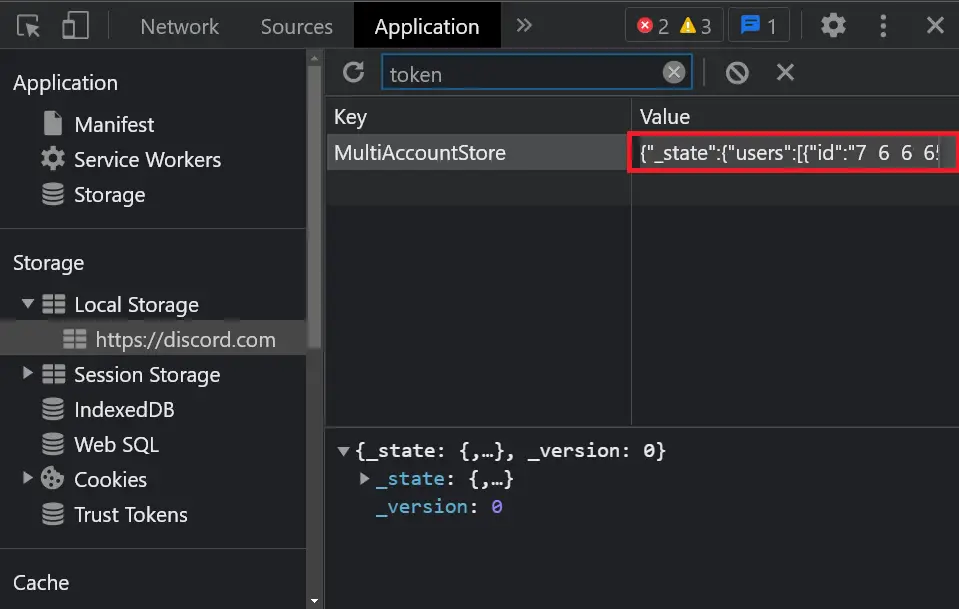
After filtering, you see just one row in the table.
Your Discord token is under the “Value” tab.
Double click on the string and press Ctrl+C (Windows) or Command+C (Mac) to copy it.
How to get Discord token on mobile?
Unfortunately, you won’t be able to get the Discord token on mobile. Because your mobile browser does not support developer tools. Therefore, ensure that you are using a desktop browser (Chrome) to locate your Discord token.
How to change Discord token?
You can change your Discord token by simply changing your Discord password. If you believe your token has been compromised, you must reset your password immediately.
Conclusion
You easily get your Discord token by using the developer tools on your desktop browser. Keep in mind that employees of Discord will never ask for your token or password. If your token has been compromised, you must immediately change your password.