Are you getting the “Please enter a valid phone number” error when trying to create an account on Twitter?
This normally happens when you use any random phone number to sign up.
Twitter needs a valid phone number so that they can send a verification code.
In this article, you’ll learn how to fix the “Please enter a valid phone number” error on Twitter.
[adinserter block=”1″]
How to Fix “Please enter a valid phone number” on Twitter
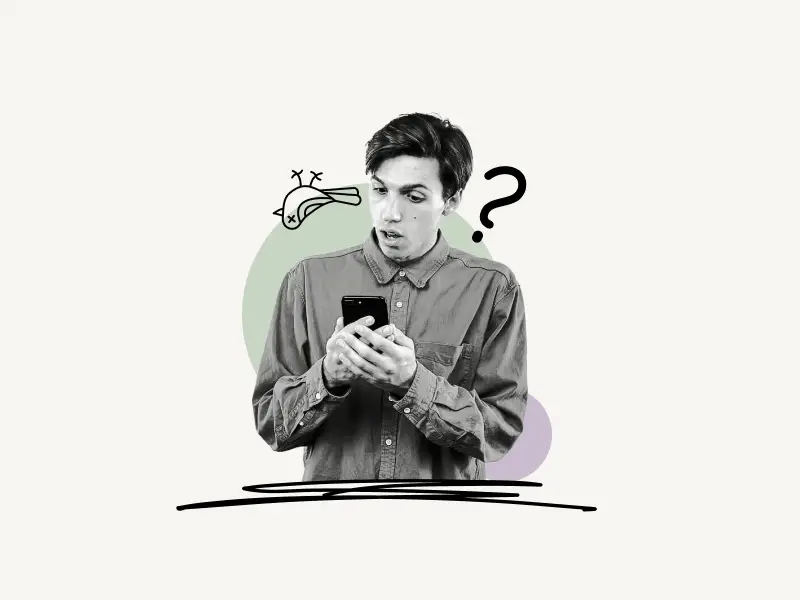
To fix the “Please enter a valid phone number” error on Twitter, simply tap on “Use email instead” to sign up with your email.
Must read: How to Know if Someone Muted You on Instagram
Make sure you enter a valid email address so that Twitter can send you a verification code. Verification is necessary to create an account on Twitter. You cannot bypass the verification process.
Here’s how to fix the “Please enter a valid phone number” error on Twitter:
- Tap on “Use email instead”
- Enter your details and tap on “Sign up”
- Enter the verification code
- Set a password
1. Tap on “Use email instead”
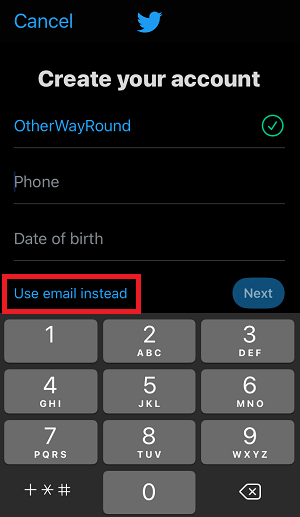
The first step is to tap on the “Use email instead”.
Enter your name and you should see the option right under the “Date of birth” field.
[adinserter block=”1″]
2. Enter your details and tap on “Sign up”
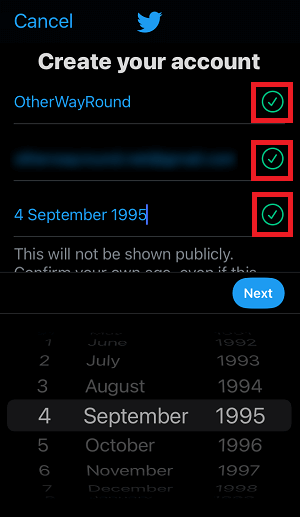
Now, simply enter your name, your working email address, and your birthdate.
Make sure you enter the right email address. Twitter will send a verification code to this email.
If all the boxes show a green check icon, tap on the “Next button”.
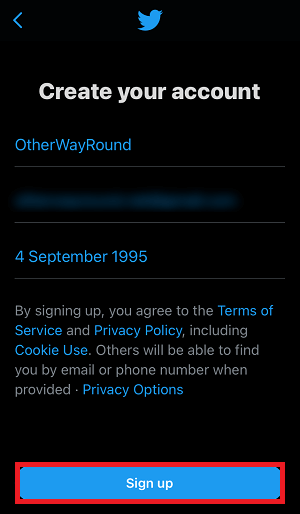
Now, check your entered details. If you think you haven’t entered your email or your date of birth correctly, tap on the back button located on the top left and edit the details.
If you think the details are correct, simply tap on the “Sign up” button and proceed to the next step.
[adinserter block=”1″]
3. Enter the verification code
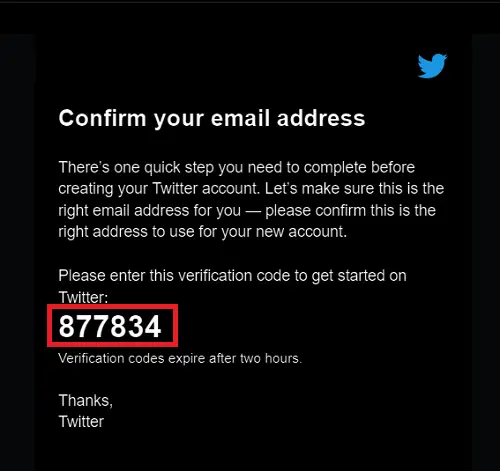
Check your email to see the verification code sent by Twitter.
If you don’t see an email, simply check your spam box or wait for a couple of minutes.
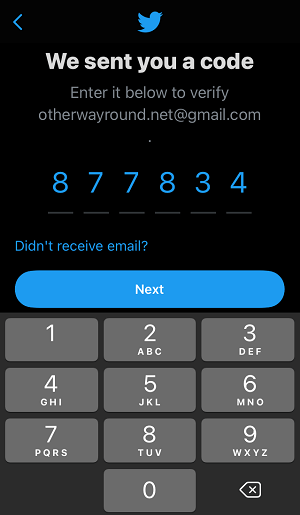
The verification code is a 6-digit number that expires after two hours. Copy this code and paste it on Twitter to verify your email.
Now, click “Next” and proceed to the next step.
4. Set a password
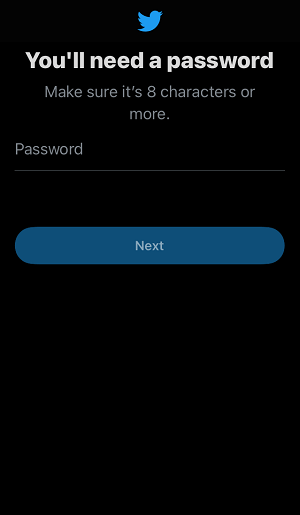
The final step is to set a password for your Twitter account. Make sure your password is more than 8 characters in length and has special characters to make a strong password.
You have successfully created a Twitter account without using a phone number.
To log in to your Twitter account, all you need to do is enter your email address and password.
Frequently Asked Questions (FAQs)
How do I get a valid phone number on Twitter?
To get a valid phone number on Twitter, simply enter a genuine phone number. Twitter is capable of detecting fake numbers that are freely available online. You can also enter a valid email address if you don’t want to sign up via phone number.
How do I skip phone verification on Twitter?
To skip phone verification on Twitter, tap on the “Use email instead” option. Now enter a valid email address and complete the signup process.
How can I make a Twitter without a phone number?
You can easily create a Twitter account without a phone number by simply tapping on the “Use email instead” option. Twitter will not ask for a phone number; instead, it will ask you to enter an email address to sign up.
Is a phone number necessary for Twitter?
No, you can also use your email address. Twitter gives you two options to sign up. You can sign up either with your phone number or your email address.


