Delete Sent Snap:
- Find the Snap
- Long-press the snap
- Select “Delete”
- Tap on the “OK” button
In this article, you’ll learn how to delete a sent snap on Snapchat.
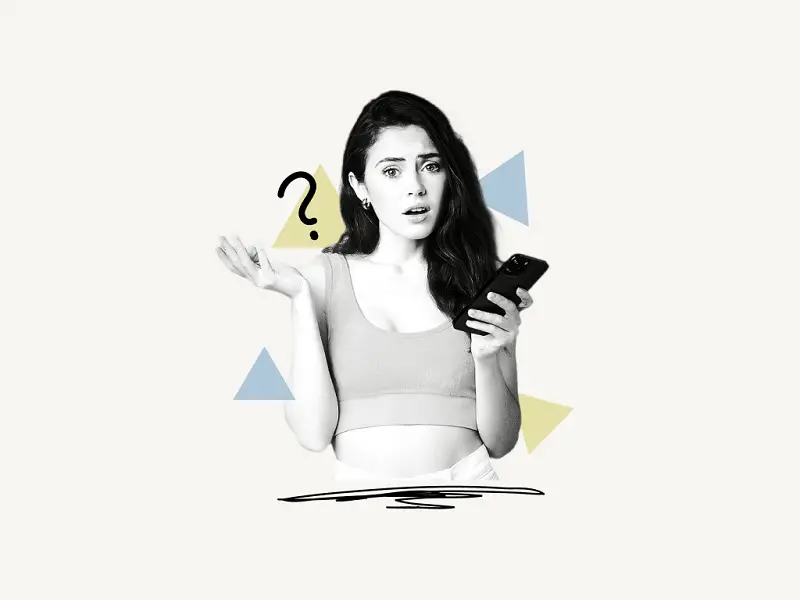
How to Delete a Sent Snap on Snapchat
Snapchat allows you to delete a sent snap by simply holding down on the snap you wish to delete until the snap options appear. Select “Delete” from the menu, and then press the “OK” button to permanently delete the snap.
Also read: How to Know if Someone Muted You on Instagram
Below, I have explained all the steps in detail:
1. Find the snap
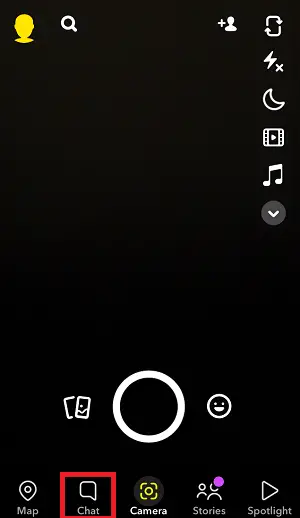
The first step is to find a snap so that you can delete it.
Open Snapchat and tap on the “Chat” icon
Select a conversation from the list.
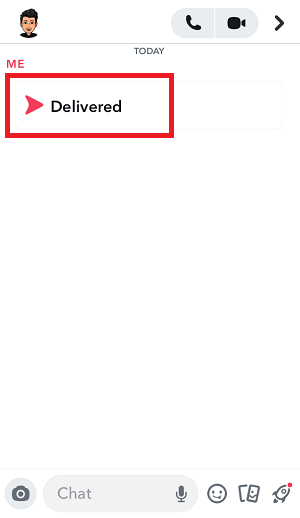
Now find the snap you want to delete.
2. Long-press the snap
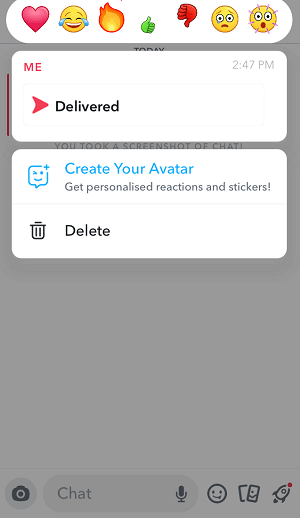
After you’ve found the snap you want to delete, just long-press it to see the snap options.
You’ll see three options, you can use emoji to react to that snap get custom reactions and stickers by clicking on the “Create Your Avatar” or you can select the “Delete” option.
3. Select “Delete”
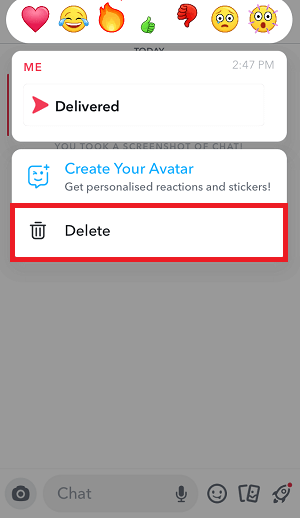
Now from the list of options, select “Delete” to delete the snap from the conversation.
4. Tap on the “OK” button
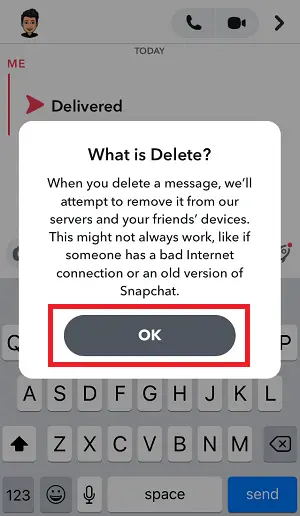
Now you’ll see a popup message that says “What is Delete?”. This message explains what “delete” means.
It also says that this feature might not work if someone has a bad internet connection or if that person has not updated Snapchat to its latest version.
Now, tap on the “OK” button to delete the snap permanently.

Can you permanently delete snap?
Yes, you can delete a snap permanently by holding the snap and tapping on the “Delete” button. This feature may not work if the person has a slow internet connection or if that person is using an outdated version of the Snapchat app.
How do you delete a Snapchat that you sent?
To delete a sent snap on Snapchat, just find the snap you want to delete then long-press it to see the snap options and now tap on “Delete” and finally tap on the “OK” button to delete the snap.
Can you delete a snap 2022?
Yes, you can delete a snap in 2022 by holding the snap and selecting “Delete”.
Will my friends know if I delete Snapchat?
Yes, your friends will know if you delete a snap from the conversation.


