Delete OnlyFans Account:
- Tap on your profile on the bottom right
- Tap on “Settings”
- Select “Account”
- Tap on “Delete account”
- Enter the verification code
- Tap on the “DELETE ACCOUNT” button.
Read this easy step-by-step guide to learn how to permanently delete your OnlyFans account.

How to Delete Your OnlyFans Account
OnlyFans accounts can be deleted by selecting the profile icon at the bottom right of the screen, then selecting the “Settings” option, and then selecting the “Account” option, scrolling down to the bottom of the list, and selecting “Delete account.” Afterward, input the verification code exactly as it appears and click on the “DELETE ACCOUNT” button.
Also read: How to Turn on Dark Mode on OnlyFans
This will permanently delete your OnlyFans account and will also cancel your subscriptions.
Below, I’ve explained every step in detail:
- Tap on your profile on the bottom right
- Tap on “Settings”
- Select “Account”
- Tap on “Delete account”
- Enter the verification code
- Tap on the “DELETE ACCOUNT” button
1. Tap on your profile on the bottom right
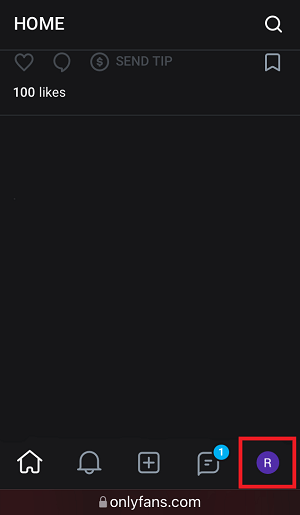
The first step is to tap on your profile icon on the bottom right of the screen so that you can see all your profile options.
So first log in to OnlyFans.com and tap on your profile icon.
2. Tap on “Settings”
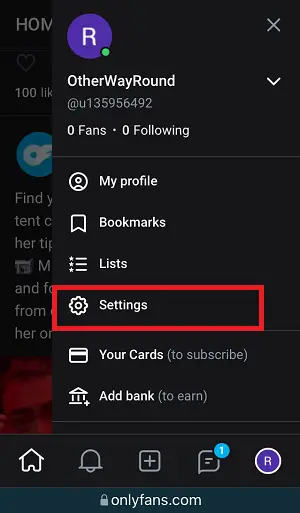
After you tap on the profile icon, you’ll see your profile options where you can see the option to change your profile details, your bookmarks your attached cards, etc.
Tap on the “Settings” option and proceed to the next step.
3. Select “Account”
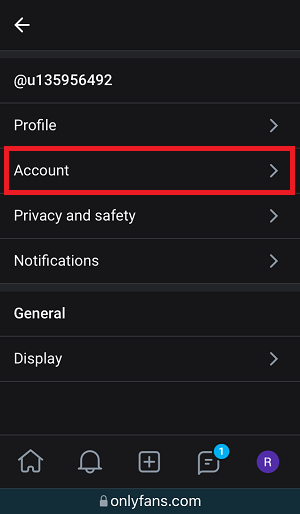
Now you’ll see options like Profile, Account, Privacy and safety, Notifications, and general option like Display.
Select “Account” from the list and proceed to the next step.
4. Tap on “Delete account”
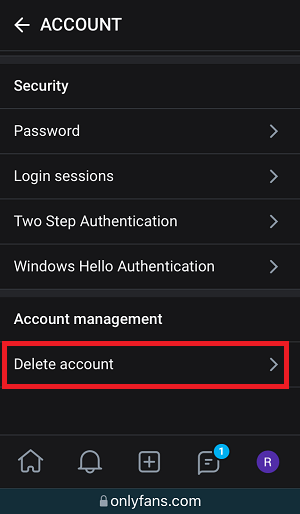
You’ll see a lot of options here, scroll down to the bottom of the list and select the “Delete account” option.
5. Enter the verification code
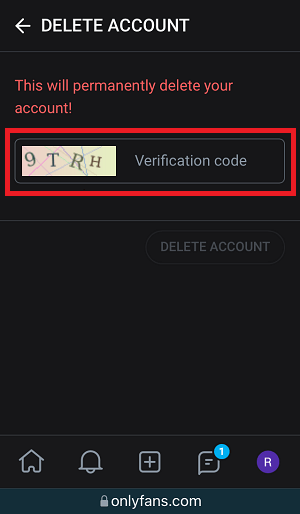
After this, OnlyFans will display a verification code.
Just enter that code into the box next to it to prove you are not a bot.
Make sure, you enter the code correctly or you won’t be able to proceed to the next step.
6. Tap on the “DELETE ACCOUNT” button
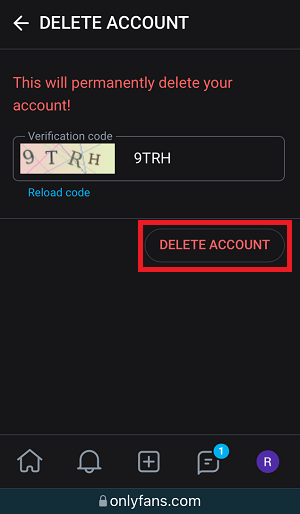
The “DELETE ACCOUNT” button is blurred by default. Enter the code correctly to activate the button.
Once the button is active, tap on it to permanently delete your OnlyFans account.
If I delete my OnlyFans account will I still be charged?
No, you will not be charged in any way. When you delete your OnlyFans account, all of your current subscriptions will be terminated.
Does deleting OnlyFans account also cancel subscriptions?
Yes, deleting OnlyFans account will cancel all the subscriptions.
I accidentally deleted my Onlyfans account. Can I recover it?
No, the deletion process is permanent. However, you can use the same email address to create a new OnlyFans account.
How do I know if my Onlyfans profile is deleted?
Once you delete your OnlyFans account, you’ll receive a confirmation email from OnlyFans.


