Do you want to know how to change your birthday on TikTok?
Oftentimes, we enter random birth dates on social media and then discover that we are unable to access certain functions due to age limits.
If you are under the age of 13, you are not eligible to use TikTok.
Likewise, if you are under the age of 16, you will be unable to go live on TikTok. Additionally, you must have at least 1,000 followers to go live on TikTok.
In this article, you’ll learn how to change your birthday on TikTok.
How to Change Your Birthday on TikTok

On TikTok, you can update your birthday by using the “Share your feedback” form. Simply enter all the required details and submit the form. TikTok will notify you via email when your birth date is updated. It may take up to 3 days for TikTok to process your request.
Here’s how to change your birthday on TikTok:
1. Open the “Share your feedback” form
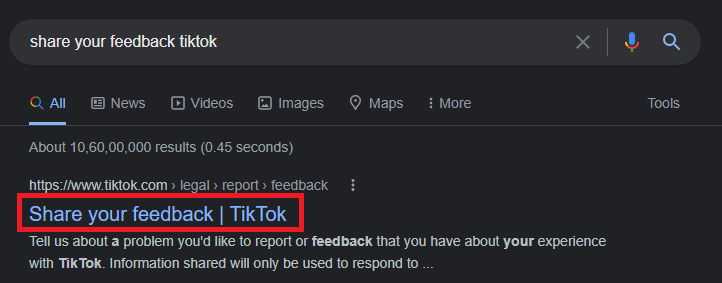
The first step is to open the “Share your feedback” form.
You can access the form from here: https://www.tiktok.com/legal/report/feedback
You can access the form from your mobile or your desktop browser.
If the above link is not working simply search for “share your feedback TikTok” on Google and open the form.
Also read: How to Know if Someone Muted You on Instagram
2. Enter your contact details
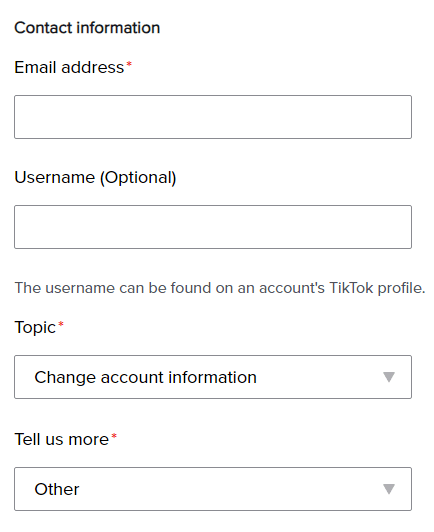
After you’ve opened the form, you may begin filling it out.
Enter your email address in the first field. Ensure that you provide the same email address that you used to register.
Make sure you have access to this email, as TikTok will send an email to it later.
Now, in the second field, enter your TikTok username. This field is optional, as TikTok can detect the username associated with an email.
Select “Change account information” from the dropdown menu in the following field.
Select “Other” from the dropdown list in the “Tell us more” field and proceed to the next step.
3. Explain the issue and attach the ID
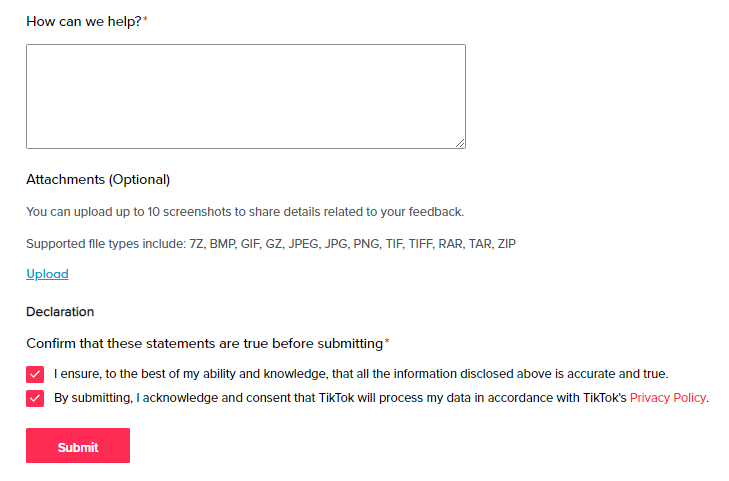
In the “How can we help?” section, you have to explain the issue. Say that you accidentally entered the wrong birth date.
You can paste the following content into the area by copying and pasting it. Ensure that the date is changed to your birth date.
Hello, I accidentally entered the wrong birthday when I registered my TikTok account. Could you please assist me in changing my birth date to November 9, 1999?
Now, in the “Attachments” area, submit a photocopy of your government-issued ID. Make sure it is in jpeg, jpg, or png format.
Check the two boxes and press the “Submit” button to submit the form.
TikTok will now evaluate your case and will notify you via email. The process could take up to three days.
You’ve successfully learned how to change your birthday on TikTok.
What Is The Minimum Age Requirement To Live Stream On TikTok?
TikTok requires that you be 16 years old in order to live stream on the app. In addition, you should have at least 1,000 followers on TikTok to be eligible.
Why Am I Unable to Change My Birthday on the TikTok App?
You are unable to change your birthday because you are under 13 years old. You cannot use TikTok if you are under 13. The only way to change your birthday is to submit the “Share your feedback” form.
Is It Better To Simply Create A New TikTok Account?
Yes, you can create a new TikTok account but you’ll have to start from scratch. You’ll need to download and upload all videos from your old account to your new one.

