Can’t See Last Active Facebook:
- The person must have turned off the active status
- The person must have blocked you on Facebook
In this post, you’ll find out why you are unable to view the “Last Active” status of other individuals on Messenger.

Why Can’t I See “Last Active” on Facebook Messenger?
If you can’t see the “Last Active” status of a person on Messenger, that person has likely switched off the active status or that person must have simply blocked you on Messenger.
Below I have explained everything in detail:
1. The person must have turned off the active status
The first reason is that the person must have disabled the active status on Messenger.
By default, your friends and other people can see when you were last active on Facebook.
If you want to disable your active status on Messenger:
1. Tap on the profile icon on the top left
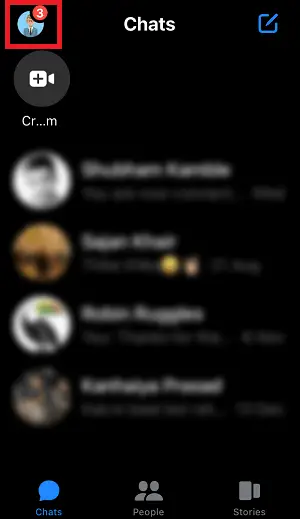
2. Tap on “Active Status”
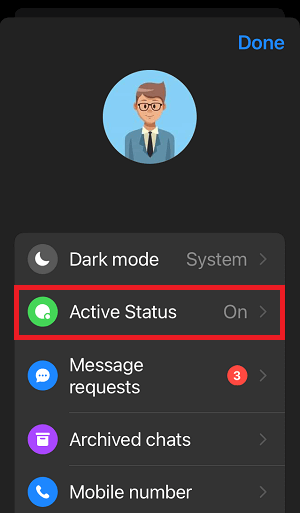
3. Disable “Show when you’re active”
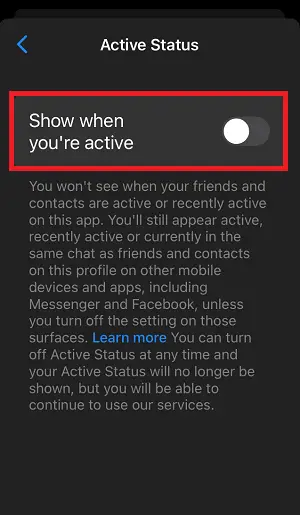
Also read: How to Know if Someone Muted You on Instagram
2. The person must have blocked you on Messenger
The second reason could be that the person must have blocked you on Messenger.
If a person blocks you on Messenger, you won’t see that person’s last active status. Additionally, you won’t be able to message that person or watch their stories.
To block someone on Messenger:
1. Tap on the person’s profile
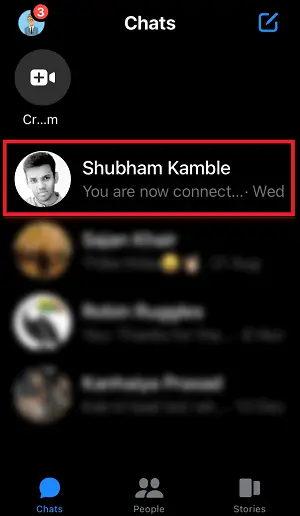
2. Tap on the name
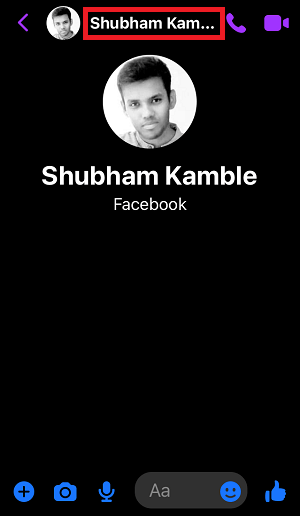
3. Scroll down and type on “Block”
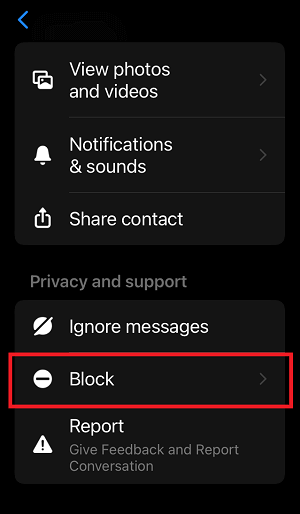
4. Tap on “Block Messages and Calls”
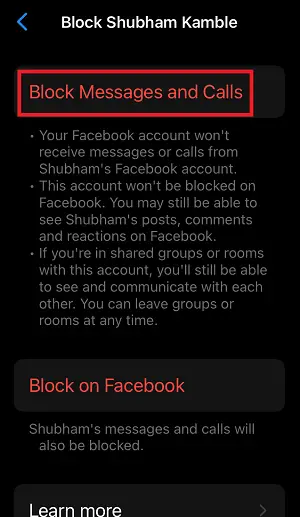
You can also tap on “Block on Facebook” to block that person completely on Facebook.
How can you tell if someone has turned off their status on Messenger?
Looking at someone’s Facebook activity can help you determine if they have turned off their status on the messaging app.
If a person has recently posted something on Facebook but their activity status is not displayed, it is most likely because they have switched off their active status on Facebook.
However, if the individual has not been active on Facebook for a long period of time, it is possible that they have not turned off their active status.

