Are you wondering whether you can message a private account on Instagram?
A short answer to that question is, YES.
This article shows you how to message a private account on Instagram in 4 easy steps.
Can You Message A Private Account On Instagram?

Yes, you can message a private Instagram account.
It makes no difference whether or not you follow that individual on Instagram.
Unless the person blocks you, you can always message a private account.
Because you don’t follow each other, you won’t see a read receipt after sending a message to a private Instagram account.
As a result, there is no way of knowing whether the person has viewed the message.
If the person does not respond to your message, do not send additional messages or the person might block you on Instagram.
How To Message A Private Account On Instagram?
To message a private account on Instagram, go to the person’s profile and tap the three dots in the top right corner. Choose “Send Message” from the menu. Finally, type a message into the message box and tap “Send”.
Here’s how to message a private account on Instagram:
- Go to the person’s profile
- Tap the three dots
- Choose “Send Message”
- Type a message into the message box and tap “Send”
1. Go to the person’s profile
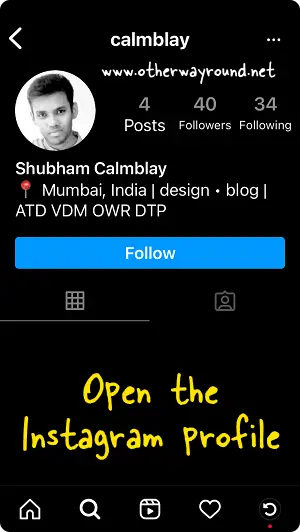
The first step is to go to the person’s Instagram profile.
To begin with, launch the Instagram app and sign in to your account.
Now, from the bottom menu bar, select the “Search” icon.
Enter the name of the person to whom you wish to send a message in the search bar.
Finally, select the profile from the suggestions to access the Instagram profile
2. Tap the three dots
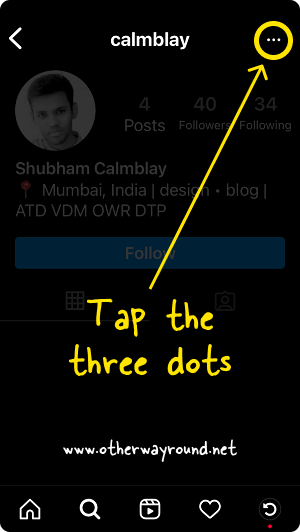
After you open the Instagram profile, you’ll notice three small dots in the top right corner.
Tap on the three dots to view the profile options.
3. Choose “Send Message”
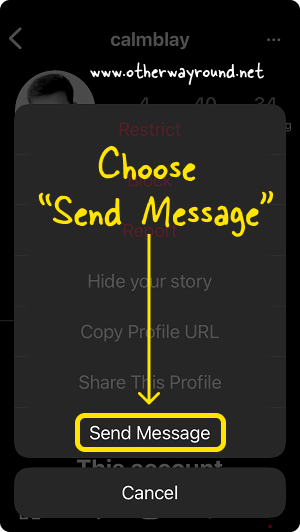
In the profile menu, you’ll see options like Restrict, Block, Report, Hide your story, Copy Profile URL, share This Profile, and Send Message.
From the list of options, select “Send Message”.
4. Type a message into the message box and tap “Send”
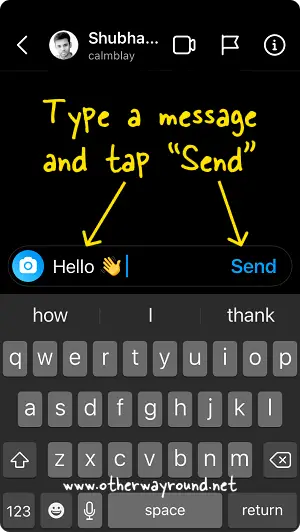
You will now be taken to the chat room.
It’s finally time to send the message.
To begin, tap the “Message” field and begin typing your message.
You can also send a voice message or an image message.
After you’ve finished composing your message, tap “Send” to send it.
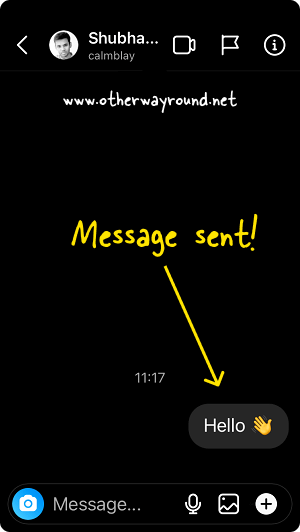
The message has now been delivered to the private account.
Note: You will not see read receipts because you are not following each other.
Can You Message A Private Account On Instagram Without Following?
Yes, you can message a private account on Instagram without following. To do so, open the Instagram profile of the person and tap the three dots. Now, select “Send Message”. Type your message and tap on “Send”.
Conclusion
Sending a message to a private account requires some extra steps because the “Message” option is not present on the profile. Fortunately, you can send a direct message to a private Instagram account by following these 4 steps:
- Go to the person’s profile
- Tap the three dots
- Choose “Send Message”
- Type a message into the message box and tap “Send”

