Do you want to appear offline on Facebook Messenger?
Whenever you log into Facebook, your friends will be able to see when you’re active or have been active recently.
But you want to disable this feature as you don’t want people to know when you’re active.
In this article, you’ll learn how to appear offline on Facebook Messenger.
How to Appear Offline on Messenger

To appear offline on Facebook Messenger, tap on your profile photo and then tap on “Active Status”. Now, disable the “Show when you’re active” toggle button and then tap on “Turn off”.
Also read: How to Know if Someone Muted You on Instagram
By default, the “Show when you’re active” toggle button is switched on.
This means your Facebook friends can see when you are active on Facebook.
Here’s how you can appear offline on Messenger
1. Tap on the profile photo
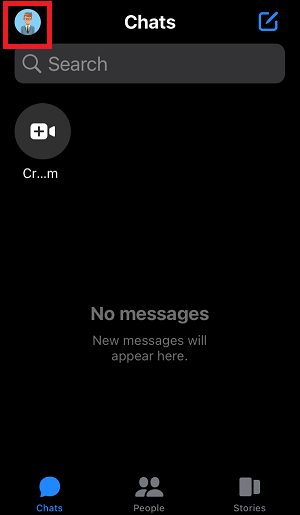
The first step is to open the Messenger app on your phone and tap on the profile photo.
Your profile photo is located at the top left of the screen.
2. Tap on “Active Status”
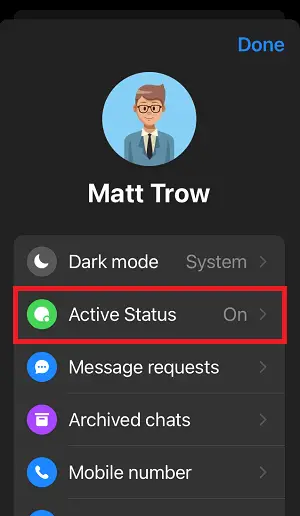
After you tap on your profile photo, you’ll see various settings.
You can enable dark mode, you can see the message requests, add or change your mobile number, etc.
Tap on the “Active Status” option and proceed to the next step.
3. Disable the “Show when you’re active” toggle button
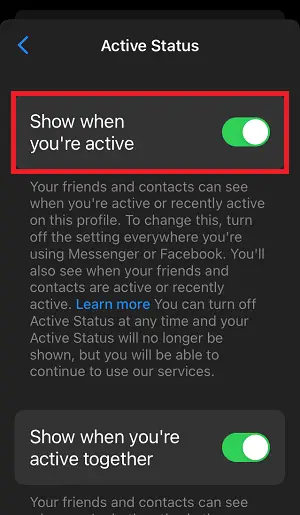
After you open the “Active Status” settings, you’ll see two toggle switches: “Show when you’re active” and “Show when you’re active together.”
You can disable the “Show when you’re active” button if you don’t want people to see when you’re active.
Disable “Show when you’re active together” when you don’t want people to know when you’re both active in the same chat.
However, once you disable the “Show when you’re active” option, the “Show when you’re active together” will be disabled as well.
Note: If you want to disable the “Show when you’re active together” feature, you’ll have to disable it on all the devices you’re logged on to.
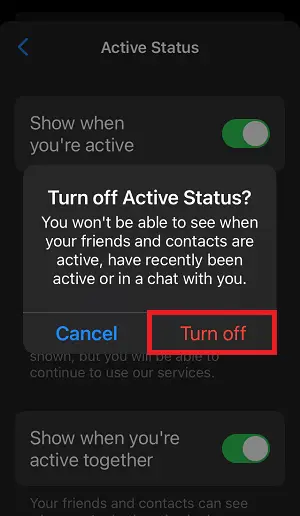
Now, tap on “Show when you’re active”. You’ll see a pop-up window with a warning message.
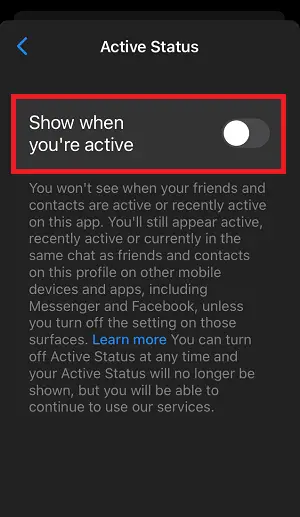
Tap on the “Turn off” button to appear offline on Messenger.
Frequently Asked Questions (FAQs)
Can you appear offline in Messenger but still see messages?
Yes, you can appear offline in Messenger but still see messages. While appearing offline will disable your active status on Messenger, you will continue to be able to read all messages.
Can you hide your active status on Messenger from one person?
Yes, you can hide your active status on Messenger from one person. To do so, log in to Facebook on your desktop and click on the “Settings” icon on the chatbox. Now, click on “Turn Off Active Status” and then tap on “Turn off active status for only some contacts…” and enter the name of the person you want to hide your active status.
Can you be online on Facebook but offline on Messenger?
No, you cannot be online on Facebook but offline on Messenger. Once your active status is disabled your friends won’t know when you’re active on Facebook Messenger. However, you can still read the messages.
Does turning off chat make you appear offline on Facebook?
Yes, once the chat is turned off, you’ll appear offline. However, your friends can still send you messages and you can read them too.
Why am I still showing active on Messenger?
You will be shown active on Messenger when you’re using the app or when it is running in the background. Close the app completely to change the status. You can also appear offline by disabling the active status.
How do I appear offline on Messenger iPhone?
To appear offline on Messenger iPhone, tap on the profile icon on the top left. Now click on active status and disable the “Show when you’re active” toggle button.
Can you tell if someone is checking your Messenger?
Yes, you can tell if someone is checking your Messenger. Once the person reads your message, that person’s profile pic is displayed on the bottom right of that message.
How can you tell if someone is ignoring you on Messenger?
If you can see that the individual has read your message but has not responded, then that person is ignoring you on Messenger.
What is dark mode on Messenger?
The “Dark Mode” feature on Messenger basically turns the screen’s white background black, making it easier on the eyes and better for the battery.


