Did Facebook temporarily lock your account?
Do you receive the warning “Your Account is Temporarily Locked” when you attempt to log in to your Facebook account?
The complete message is as follows: We’ve detected suspicious activity on your Facebook account and have temporarily locked it as a security measure.
You won’t be able to access your account until you fix this error.
Facebook can even lock your account by mistake.
In this guide, you’ll learn why your account was temporarily locked by Facebook and how to fix the “Your Account is Temporarily Locked” error.
Account Temporarily Locked Facebook:
- You attempted to log in with a different device and location.
- You linked third-party apps to your Facebook account.
- This could be an error.
Why did Facebook temporarily lock my account?
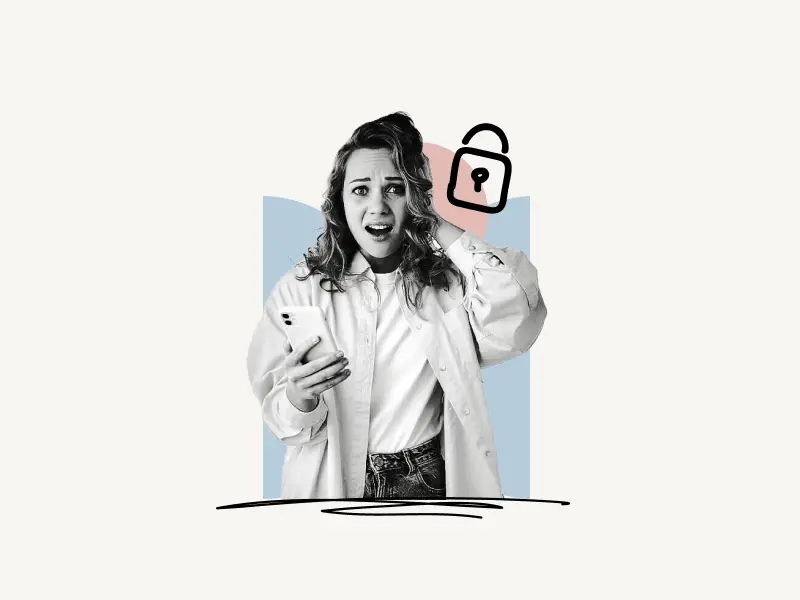
When you attempt to log into your Facebook account from a different device or location, your account is temporarily locked. This is done by Facebook as a security precaution to keep your account secure. If you attempt to link your Facebook account to a third-party application, your account may be locked as well.
Also read: How to Know if Someone Muted You on Instagram
If you believe you logged in with the same device and are certain you did not connect any third-party app to your Facebook account, there is a good probability your Facebook account was temporarily locked by mistake.
How long does Facebook temporarily lock?
The duration of a temporary lock is usually between 24 and 48 hours. As soon as you have completed the instructions, your account will be unlocked. Please contact Facebook if you have not received the security code or are having any other difficulties.
How to Fix “Your Account is Temporarily Locked” on Facebook
To unlock your Facebook account, you can submit one of three forms listed below:
After you submit the form, Facebook will send you an email notifying you that your account has been unlocked.
Facebook may take up to a week to evaluate your form.
1. Report a Login Issue
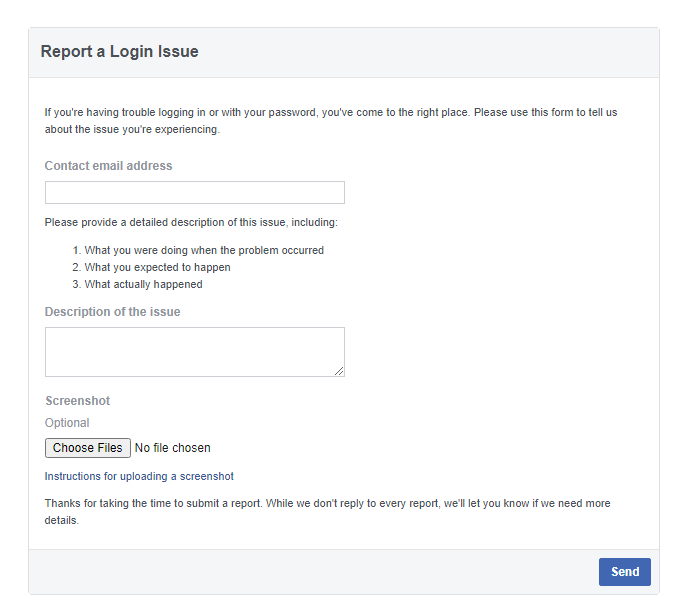
Note: This method no longer works because Facebook deleted the form. Try the next step or follow the steps given on this page: https://www.facebook.com/help/283100488694834/?helpref=hc_fnav
This form is typically filled out if you’re having problems logging in or with your password.
This is a straightforward form in which you must give your email address and a brief description of the problem.
You must input your email address into the first box, making sure that it corresponds to the email address that is associated with your Facebook account.
Now, in the description box, provide a short explanation of the problem.
Please include a screenshot of the notice that you received while signing in. However, this is completely optional.
After you have completed the form, simply tap the “Send” button to send it to Facebook.
2. Security checks preventing login
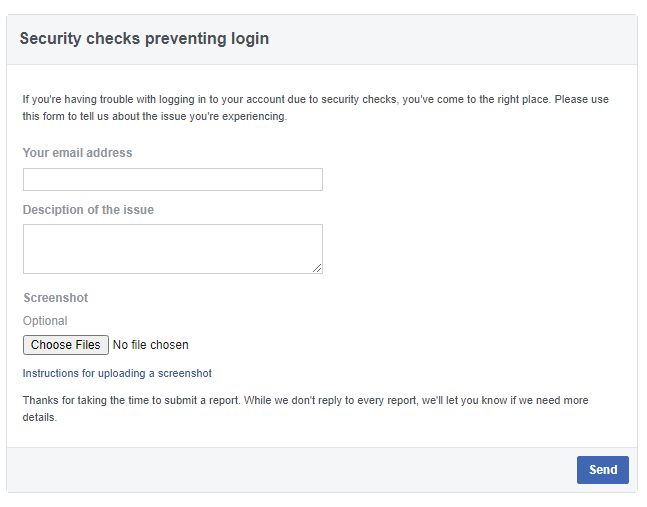
If Facebook detects an odd login attempt, it will send a security code to the user’s phone.
The code is sent to the email address or phone number that you have linked with your account.
The account is unlocked by Facebook once you have entered the code correctly.
However, there are situations when you do not receive the code.
The “Security checks preventing login” form should be submitted at this point.
You can open this link in your browser to view the form: https://www.facebook.com/help/contact/179049432194862
Only your registered email address and a brief description of the problem are required for this form to be submitted.
Enter the email address that you used when you signed up and a description of the problem.
If you like, you may also include a screenshot of the problem message. However, this is entirely optional.
To submit the form, click on the “Send” button at the bottom of the page.
3. Confirm your identity with Facebook
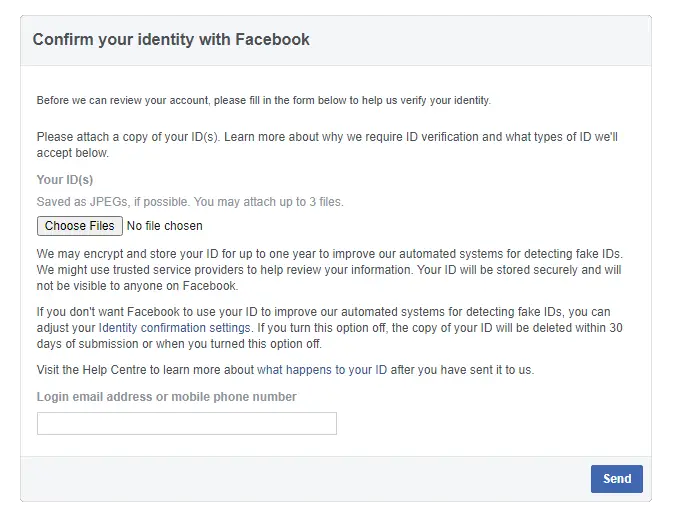
Usually, the third form is filled out when Facebook wants to verify your identity with your information.
You can find the form at this link: https://www.facebook.com/help/contact/183000765122339
In addition to your photo ID, you’ll need to provide your registered email address or phone number.
You can attach up to three photo IDs to the form.
Ensure that you enter the email address that you used to register for Facebook.
To submit the form, click on the “Send” button.

