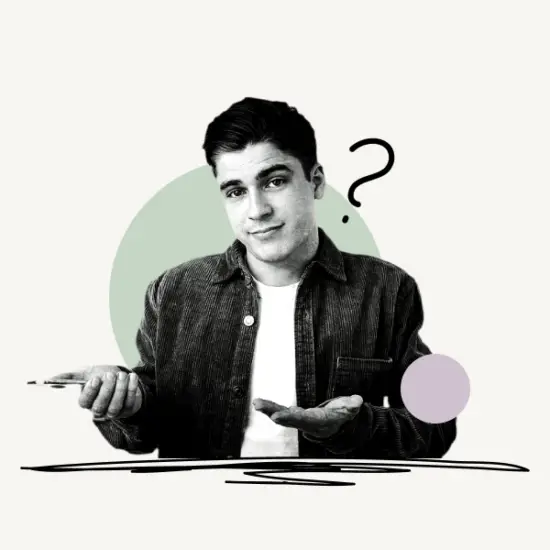Do you want to set a YouTube video as your WhatsApp Status?
WhatsApp does not provide a feature that allows you to add YouTube videos to your status. It is, however, possible with a few additional steps.
In this article, you’ll learn how to set a YouTube video as your WhatsApp Status.
How to Set a YouTube Video As WhatsApp Status
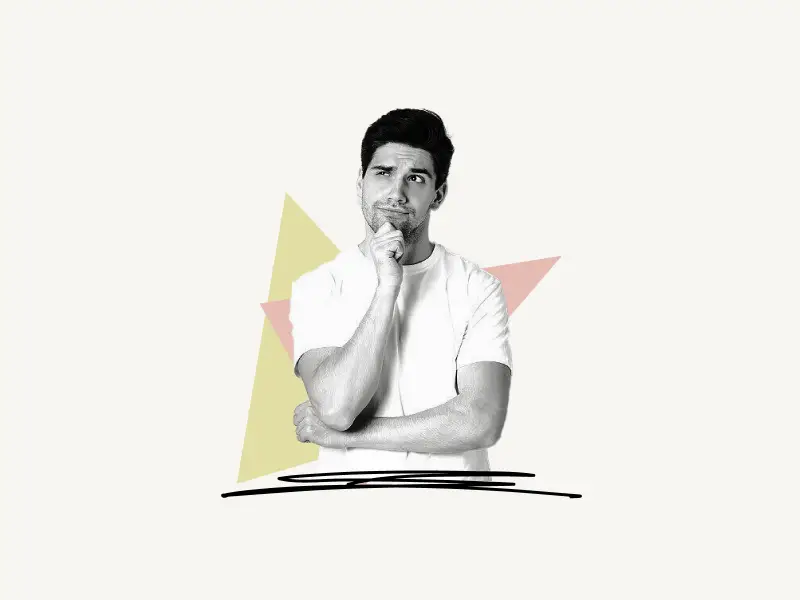
To set a YouTube video as a WhatsApp status, you’ll need to download the YouTube video. Now, you can easily set the downloaded YouTube videos as your WhatsApp status.
Must read: How to Know if Someone Muted You on Instagram
WhatsApp Status allows you to share videos of up to 30 seconds in length. Therefore, ensure that your video is no longer than 30 seconds.
However, if the downloaded video is longer than 30 seconds and you wish to share the entire video, third-party tools such as WhatsCut can automatically trim the video into precise segments.
Here’s how to set a YouTube video as WhatsApp status:
1. Download the YouTube video
The first step is to download the YouTube video. Go to YouTube and select a video you wish to share on your WhatsApp status.
Since there is no option to share a YouTube video as a WhatsApp status, you’ll have to download the video.
YouTube videos can be easily downloaded by making use of the free online video downloaders.
Here are a few popular YouTube video downloaders:
- https://yt5s.com/en47
- https://9convert.com/en145
- https://loader.to/en61/1080p-video-downloader.html
- https://y2mate.is/en61/
- https://keepv.id/39/
Simply copy the YouTube video link and paste it into one of the above listed online downloaders and tap on the “Download” button to download the video.
You can also download YouTube videos without any software.
2. Trim the video
You can skip this step if your downloaded YouTube video is less than 30 seconds in length.
Since WhatsApp Status doesn’t allow videos longer than 30 seconds, you’ll have to trim it.
You can post the video directly if you want to post a section of the video that is less than 30 seconds.
However, if you want to post the entire video, you’ll have to divide it into 30-second segments.
Use apps like WhatsCut or WhatSaga to automatically divide the videos.
3. Set it as WhatsApp status
After trimming the video, simply set it as the WhatsApp Status. If you have several sections, make sure to add the status serially.
You have now successfully learned how to set a YouTube video as your WhatsApp status.