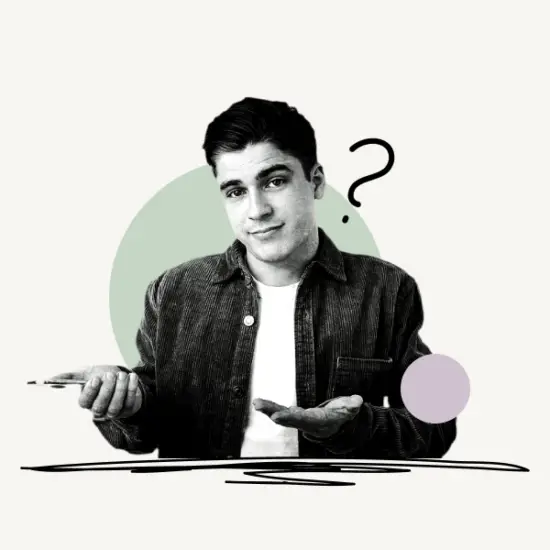Verify Phone Number Discord:
- Tap on profile picture > Account > Phone > Enter phone number > Enter Security Code> Enter Discord password > Done!
- You can verify your phone number on the Discord mobile and desktop app.
In this article, you’ll learn how to verify your phone number on Discord.
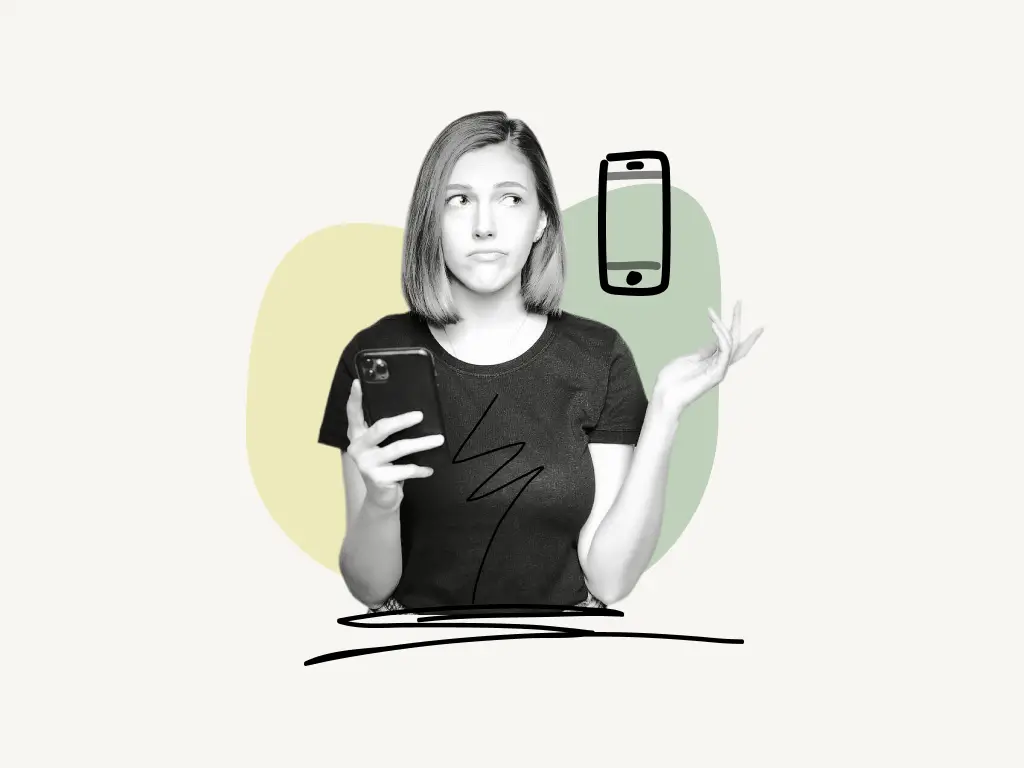
How to Verify Your Phone Number on Discord
You can verify your phone number on Discord by going to the “Account Settings” and then selecting the “Phone” option. Now enter your phone number and enter the received security code from Discord to verify your phone number.
Each Discord server has a different verification level, and if the server owner has set the verification level to maximum, you will be required to verify your phone number in order to communicate with other members.
Follow these easy steps to get your phone number verified on Discord:
1. Open “Account Settings” and select “Phone”
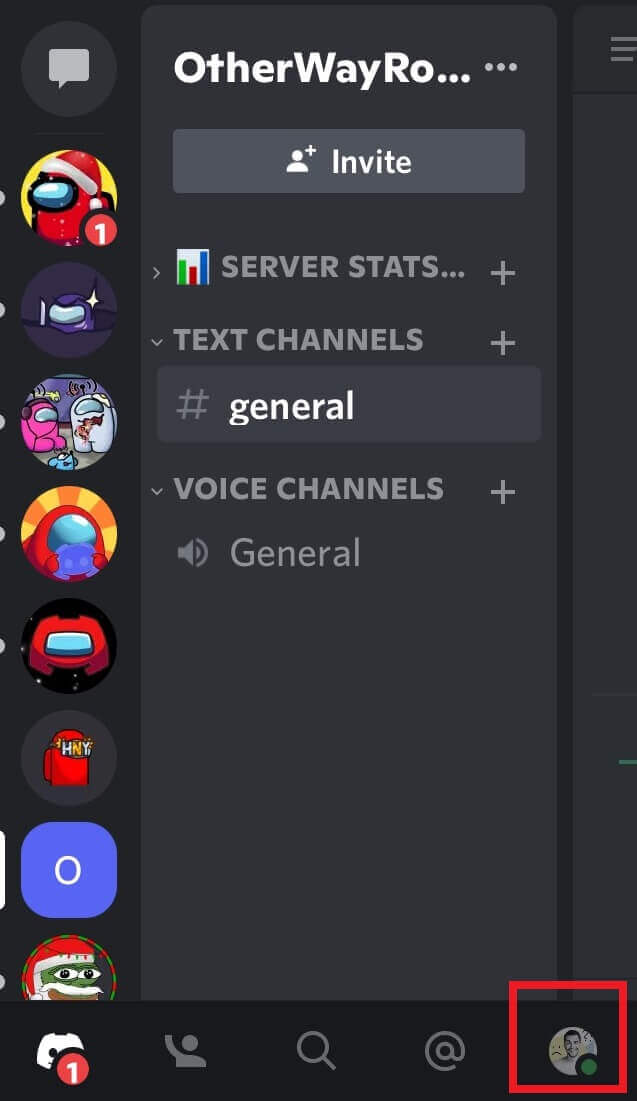
To begin, enter “Account Settings” and tap on your profile icon.
Now, choose “Account” to see your account’s settings.
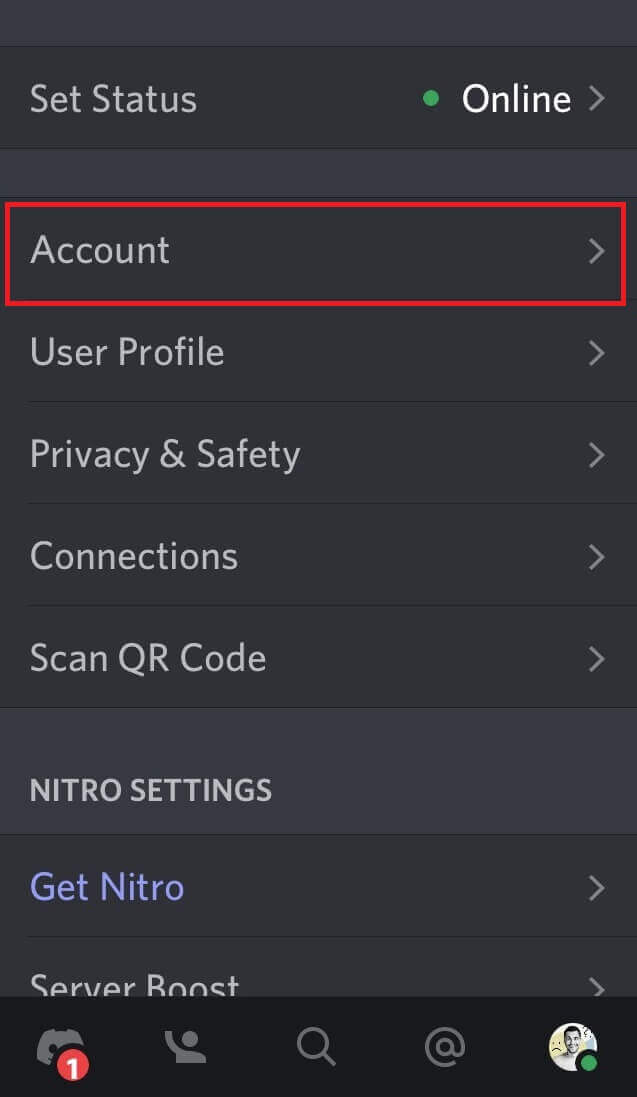
You’ll see your account details; pick “Phone” from the drop-down menu.
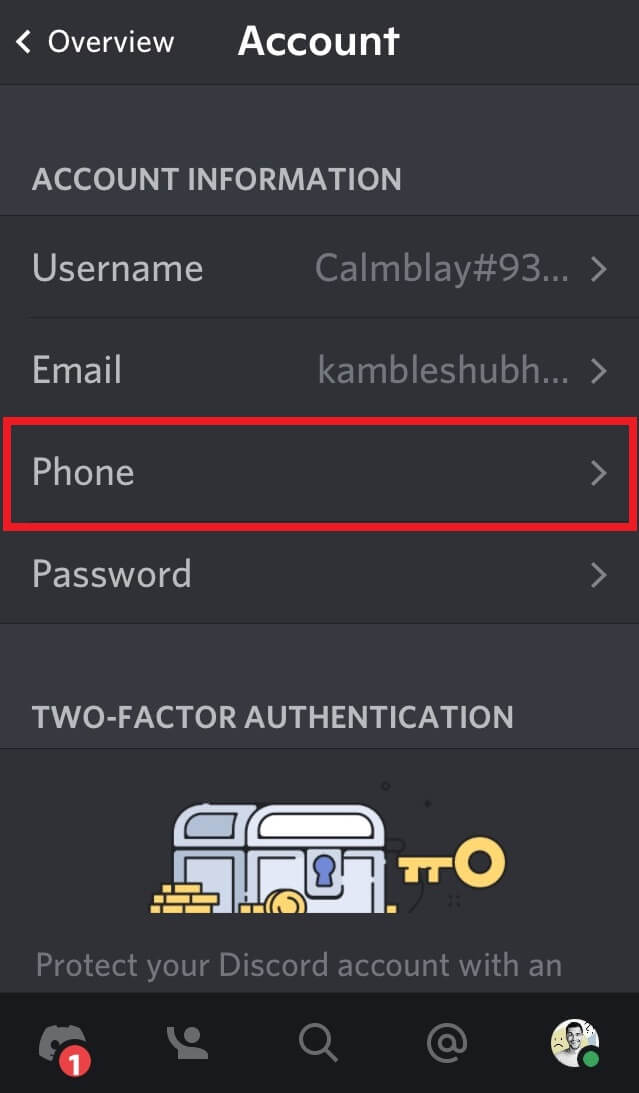
Now enter your phone number and proceed to the next step.
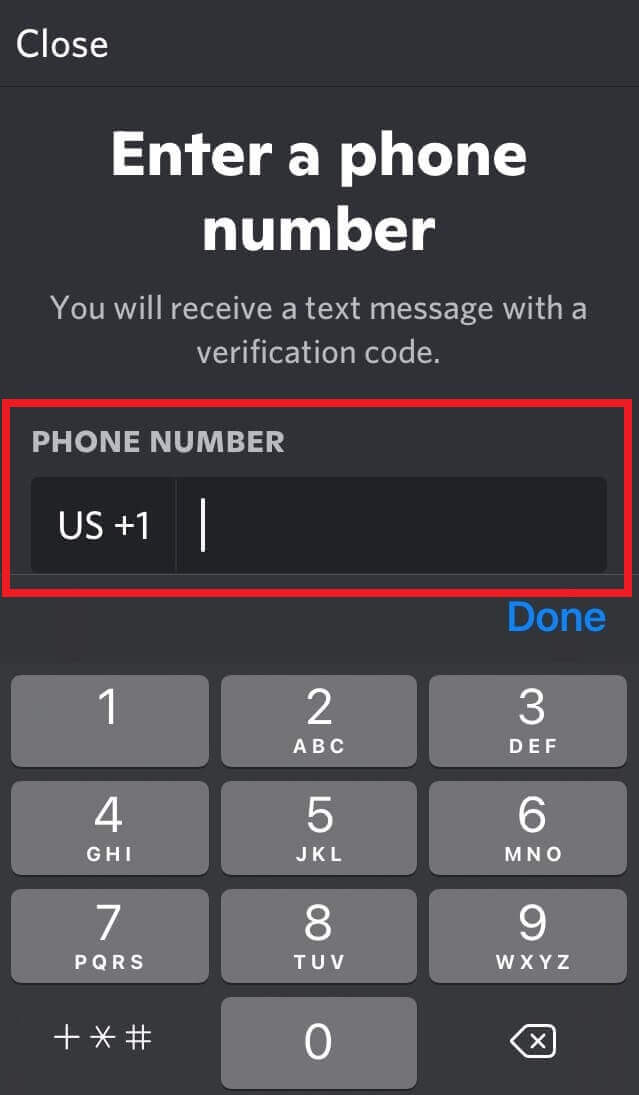
2. Enter the security code
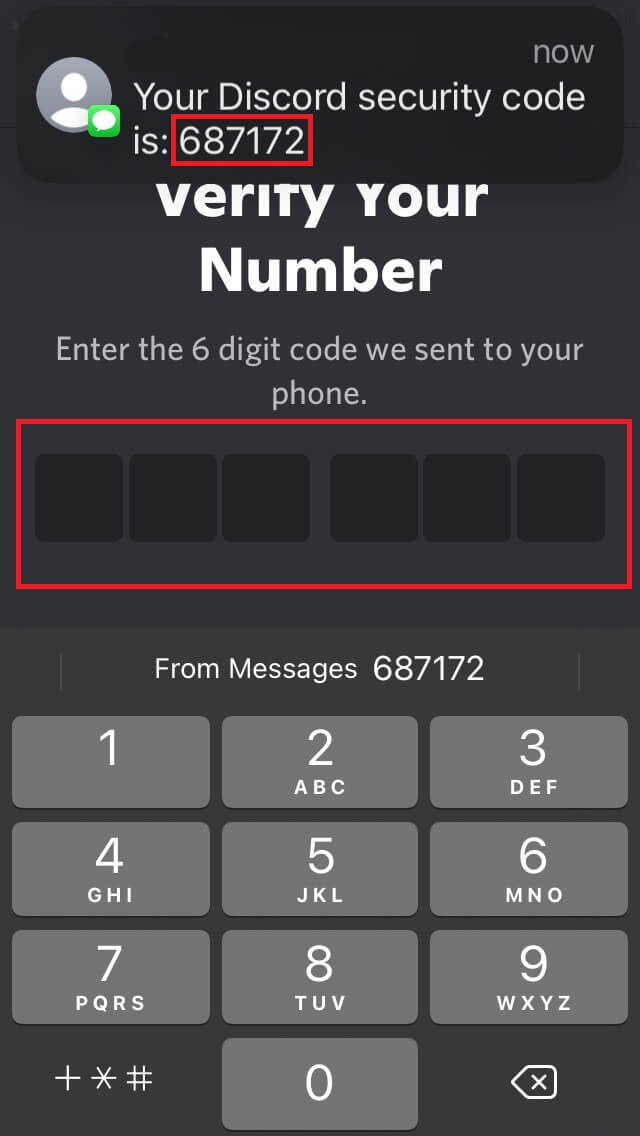
After you enter your phone number, you’ll receive a security code via SMS. This is the Discord security code to verify your phone number.
Enter the correct security code to get your phone verified.
Also read: How I Fixed Blurry Profile Picture on Discord
3. Enter password
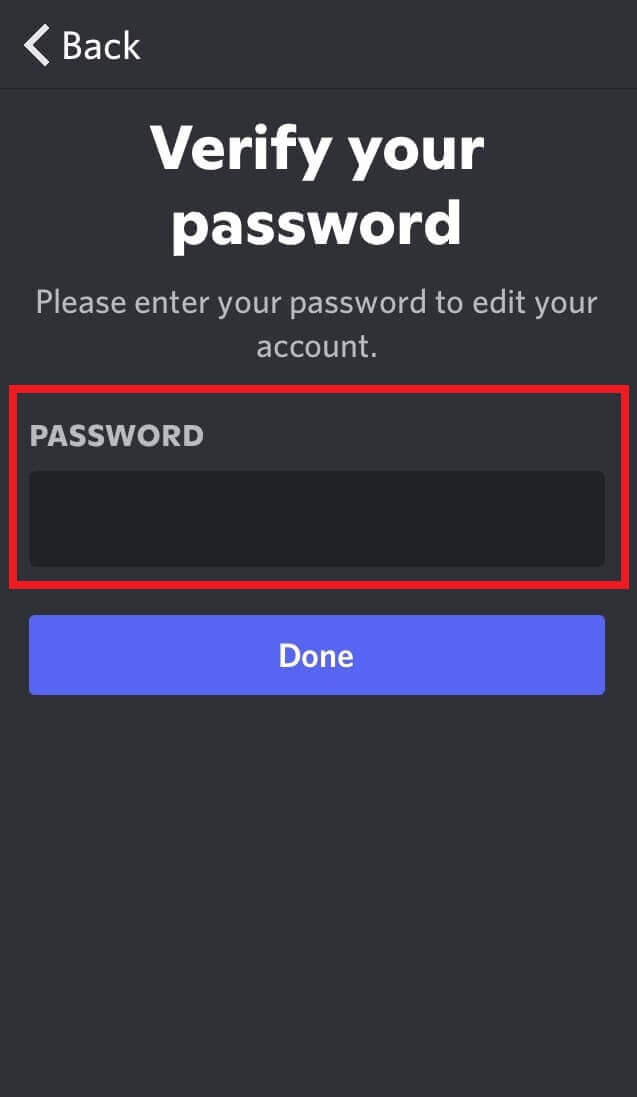
The last step is to enter your Discord password.
After you enter the security code, it’ll ask you to enter your Discord password. Enter your Discord password which you used to log in.
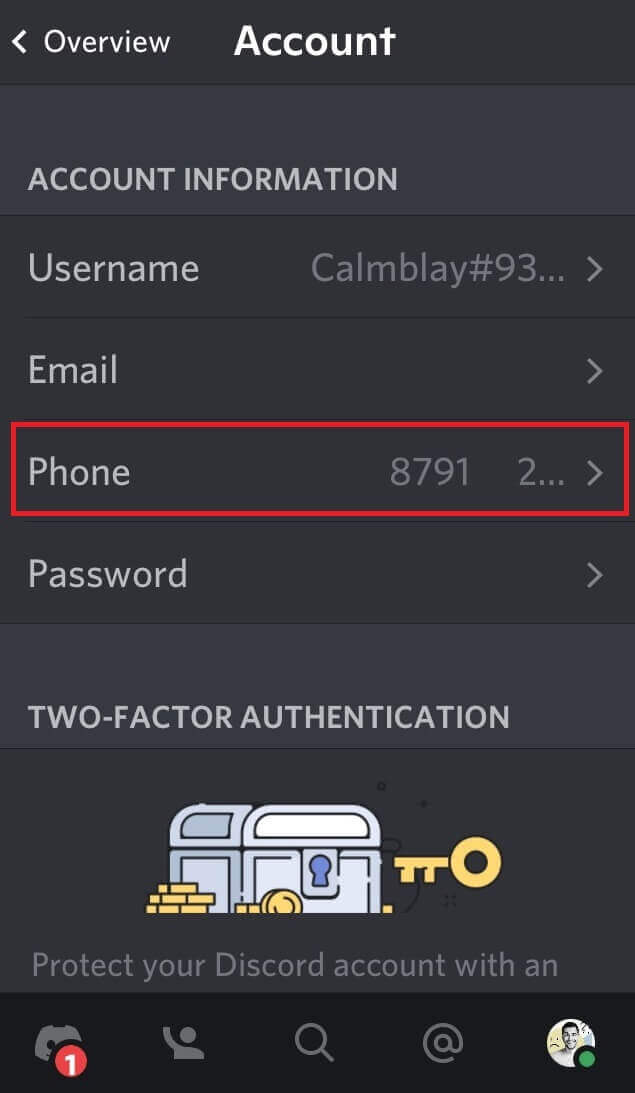
If the password is correct, you’ll see your phone number under the “Phone” option.
How do I verify my phone number in Discord?
On Discord, you can verify your phone number by going to “Account Settings” and then selecting “Phone.” Now type your phone number and the security code you received from Discord to validate it.
Is it safe to verify Discord with phone number?
Yes, verifying Discord using your phone number is very secure; Discord takes security and privacy extremely seriously. The phone number is required only to receive the verification code.