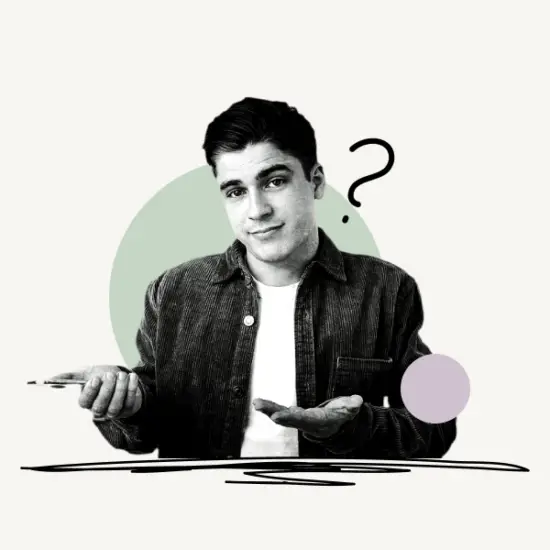What to Know
- Got to Discord support page > Submit Request > Complete the form > Click the Submit button.
- Allow up to three business days for Discord to respond.
This article will teach you to recover your Discord account without email.
How to Recover Discord Account Without Email

To recover your Discord account without email you just need to submit a request to Discord. Discord responds within three business days.
Submitting a request is straightforward; you simply need to complete and submit a form.
Follow these three easy steps to recover Discord account without email:
1. Navigate to Discord’s support page
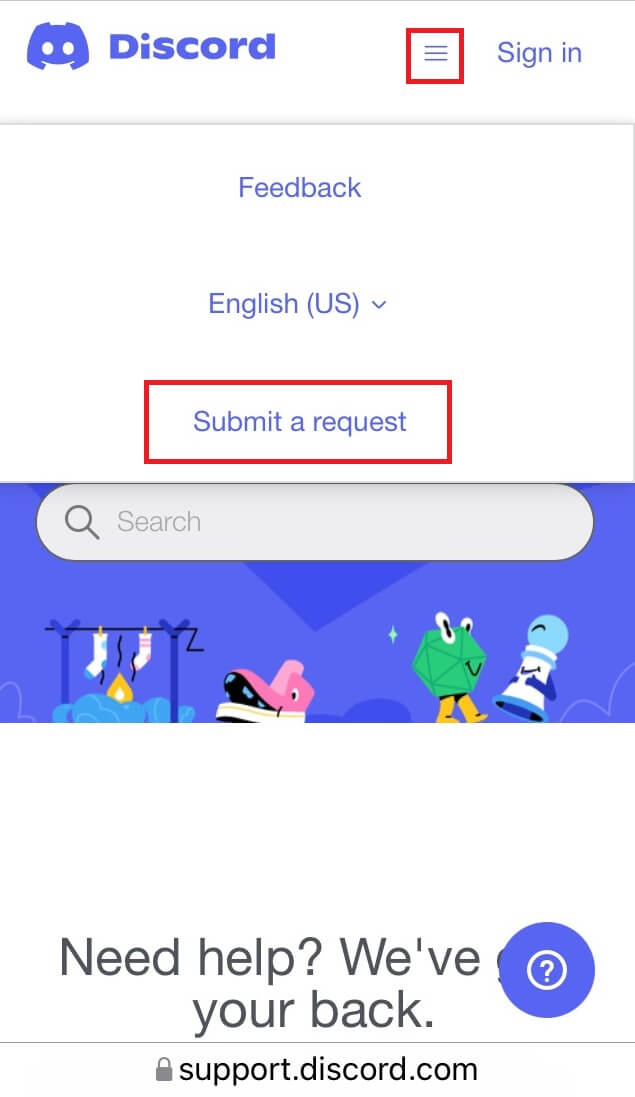
Discord features a support page with a variety of manuals covering anything from account settings to permissions.
Everything is beautifully organized, and each instruction is presented in an easy-to-understand manner; they’ve also included screenshots.
To recover your password, you must submit a request to Discord using the support website.
To submit a request, please visit https://support.discord.com/hc/en-us/requests/new
Proceed to the next step when you’ve opened the webpage.
2. Complete the form
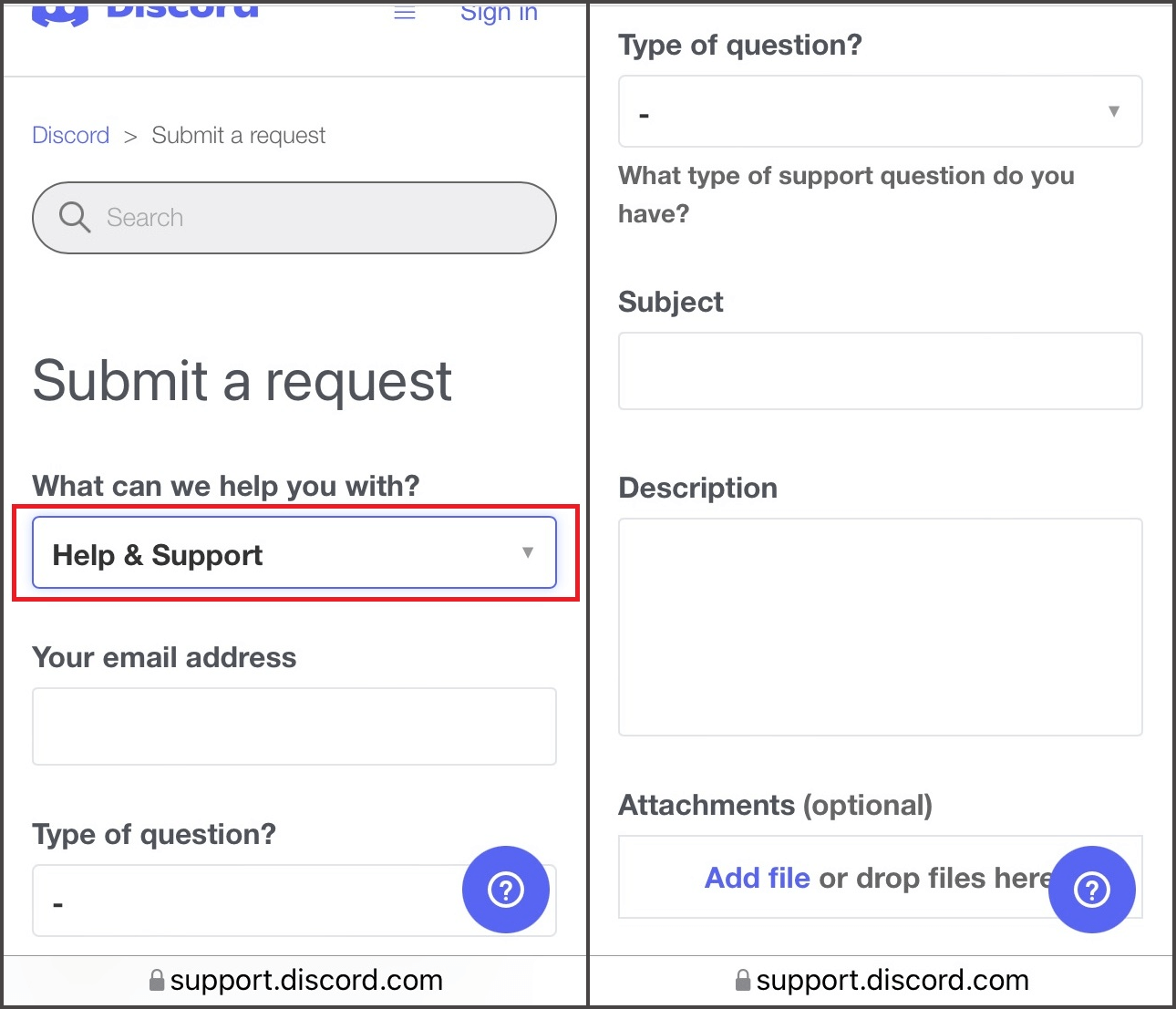
The next step is straightforward; you only need to enter some basic information.
Select “Help & Support” from the drop-down menu in the ” What can we assist you with?” section.
Enter your email address in the following area; you may use any email address.
Select “Forgot Email/Password” at this point.
In the Subject section, type “Account Recovery”.
Copy and paste the following description, replacing xyz123 with your username.
Hello there!
I’ve forgotten my password and I’m unable to access my email. Kindly assist me in regaining access to my account and resetting my password. My username is xyz123.
Thank you!
Upload a screenshot of the issue; this step is completely optional.
3. Submit the form
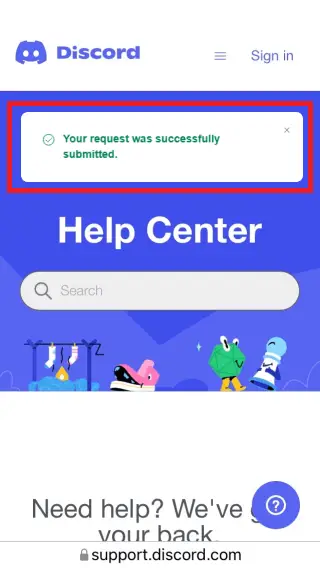
Simply click the submit button once you’ve completed the form.
You should receive a confirmation message that reads, “Your request was successfully submitted”.
Now, Discord will answer within three working days.
Continue with the procedures outlined in the email.
How do I change my Discord password without email?
To change your Discord password without email you just need to submit a request to Discord. Discord responds within three business days.
Submitting a request is simple; all you need to do is fill out and submit a form.
Follow these steps to change your Discord password without email
- Navigate to Discord’s support page.
- Complete the form.
- Submit the form