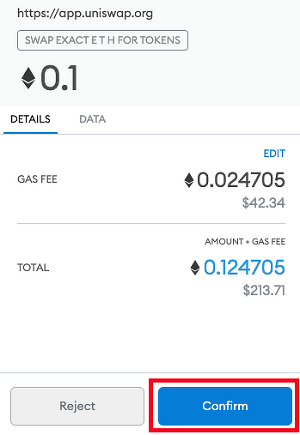No quotes available MetaMask:
- Try again with a different slippage.
- Make use of a decentralized exchange
In this article, you’ll learn two easy methods to fix the “No quotes available” error on MetaMask.

How to Fix “No quotes available” on MetaMask
On MetaMask, you may either adjust the slippage and try again, or you can use a decentralized exchange to get around the “No quotes available” problem.
Slippage occurs when traders must accept a lower price than asked due to price fluctuations between the time the order enters the market and the trade execution.
This happens in all markets, including forex and equities. Due to the high levels of price volatility, it is more common and severe in crypto markets.
Slippage can be annoying for new traders, so it’s important to know both the volatility of the cryptocurrency and the trading platform.
Normally, you must set a percentage between 0.1 and 5%.
People can also make direct, peer-to-peer transactions in cryptocurrency without having to go through an intermediary. A decentralized exchange is a type of cryptocurrency exchange that does this.
I’ve explained both the methods in detail below :
1. Try again with a different slippage
If there are no available quotes, you can try adjusting the slippage.
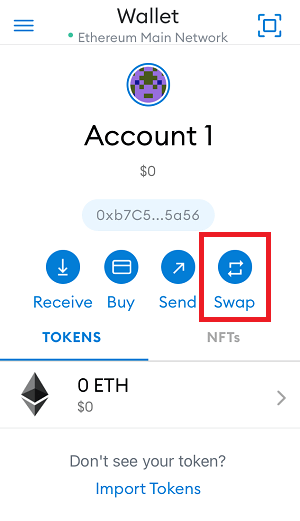
To change the percentage of slippage in MetaMask, simply launch the app and tap on the “Swap” icon. After selecting a token, look to the bottom left for any slippage.
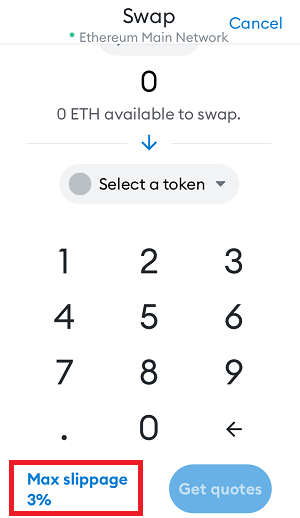
To increase or decrease the slippage percentage, tap on the “Max slippage 3 percent” text and drag the scroller to the right or left.
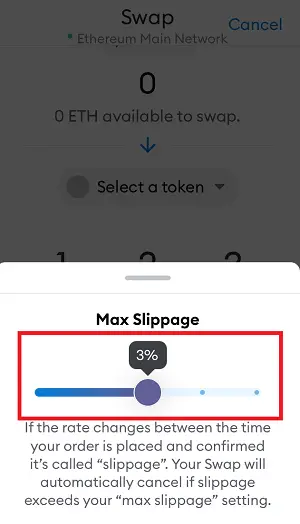
By default, 3% is selected; change it and tap on the “Get quotes” button to obtain new quotes.
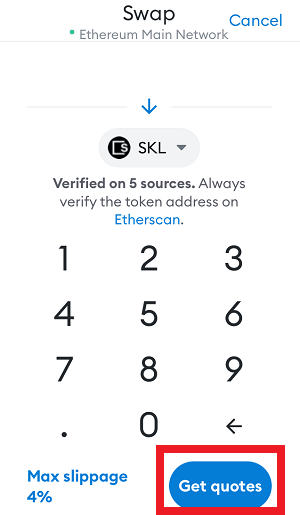
2. Make use of a decentralized exchange
There are many decentralized exchanges available, here are the top five decentralized exchanges based on trading volumes, market share of DeFi markets.
To swap token using Uniswal v3:
1. Go to this link: https://app.uniswap.org/#/swap
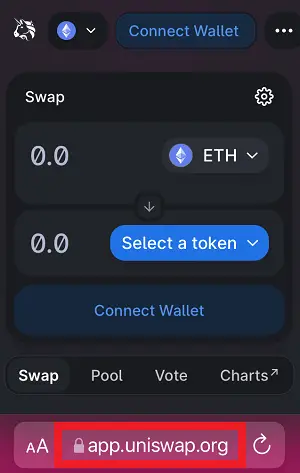
2. Enter the amounts
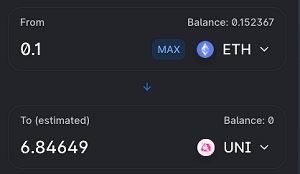
3. Select token
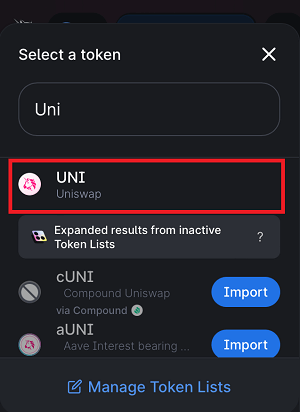
4. Tap on “Connect Wallet”
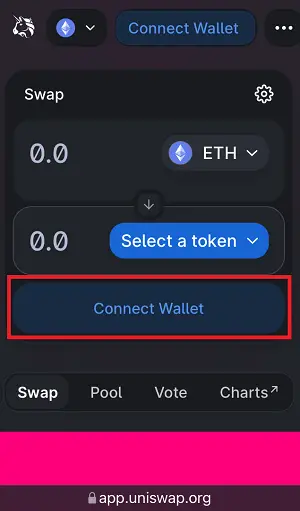
5. Select “MetaMask” from the list
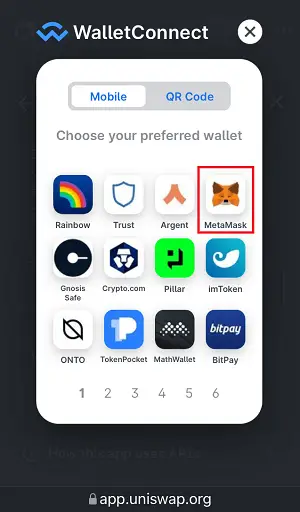
6. Tap on the “Connect” button
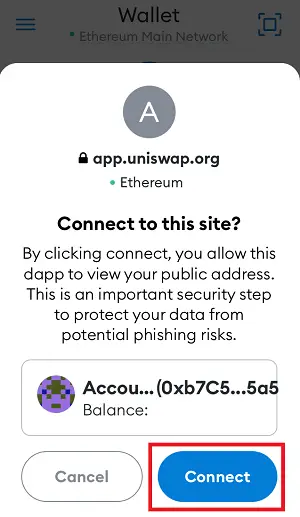
7. Go back to the browser
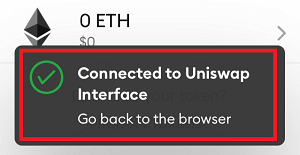
8. Tap on the “SWAP” button
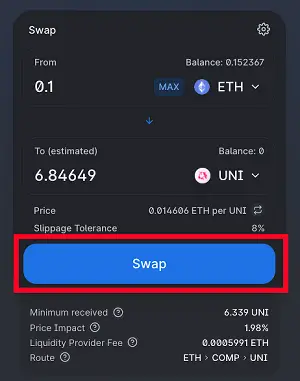
9. Tap on the “Confirm” button to proceed