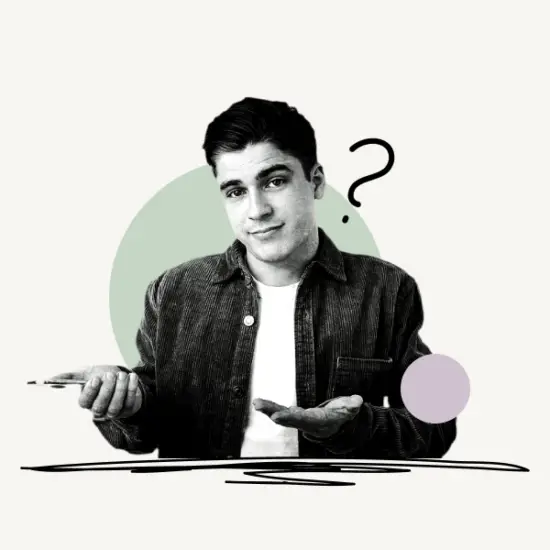Make NSFW Channel Discord:
- Create Channel > Select Channel Type > Enter Channel Name > Create Channel > Edit Channel > Enable “NSFW Channel”> Save Changes > Continue.
- The explicit content filter does not apply to NSFW channels.
- NSFW stands for Not Safe For Wumpus, Wumpus is Discord’s mascot.
In this article, you’ll learn how to make an “NSFW Channel” on Discord.

How to Make an NSFW Channel on Discord
To make a channel an “NSFW Channel,” navigate to the channel settings and click on the “Edit Channel” option. Then, enable the “NSFW Channel” option. Finally, click on “Save Changes” to save the new channel settings.
When the “NSFW Channel” option is enabled, the explicit content filter is disabled. However, not everyone has access to the content. Only members who are at least 18 years old will be able to view the content.
I’ve broken down each step in detail below, along with screenshots:
1. Create Channel
I’ll explain how to create a Discord channel in this step; if you already have one or are familiar with how to create one on Discord, you can skip this step and move on to the next.
The first step is to launch Discord and connect to the server.
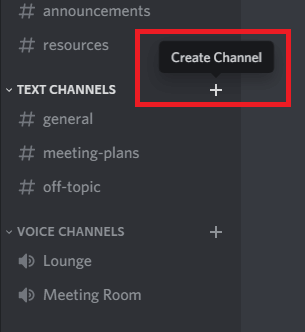
Now, click the “+” sign to the right of the “Voice Channel” or “Text Channel.”
I’m going to create a “Text Channel,” so I’m going to click the “+” symbol next to the “Text Channel” option.
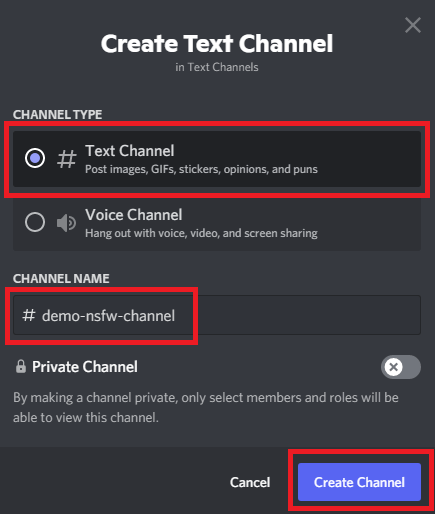
Now, enter a name for the channel and click the “Create Channel” button to continue.
You’ve successfully created a new channel; the next step will teach you how to edit it.
2. Edit Channel
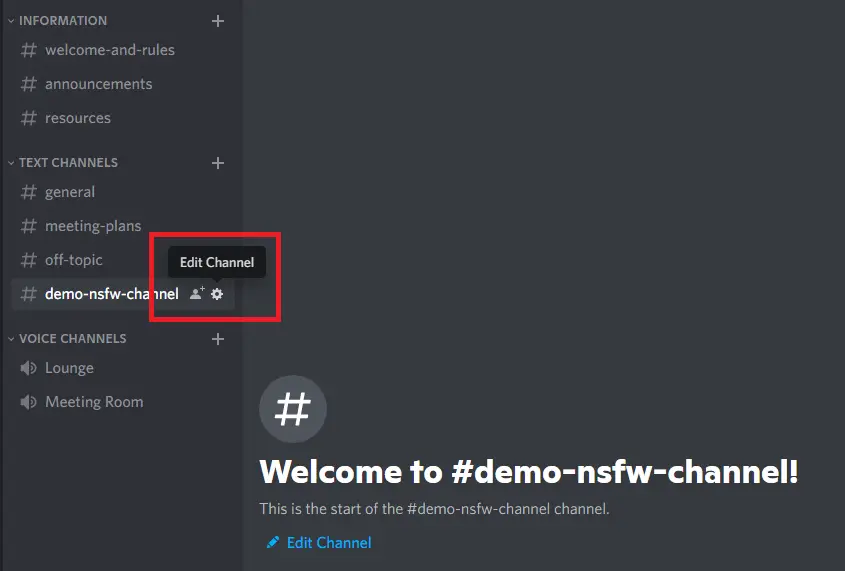
Now that the channel has been created, we need to change it. To do so, click on the ⚙️ symbol located next to the channel name.
You can change your channel name if you want to.
Proceed to the next step to find how to enable the “NSFW Channel” option.
Also read: How I Fixed Blurry Profile Picture on Discord
3. Enable “NSFW Channel”
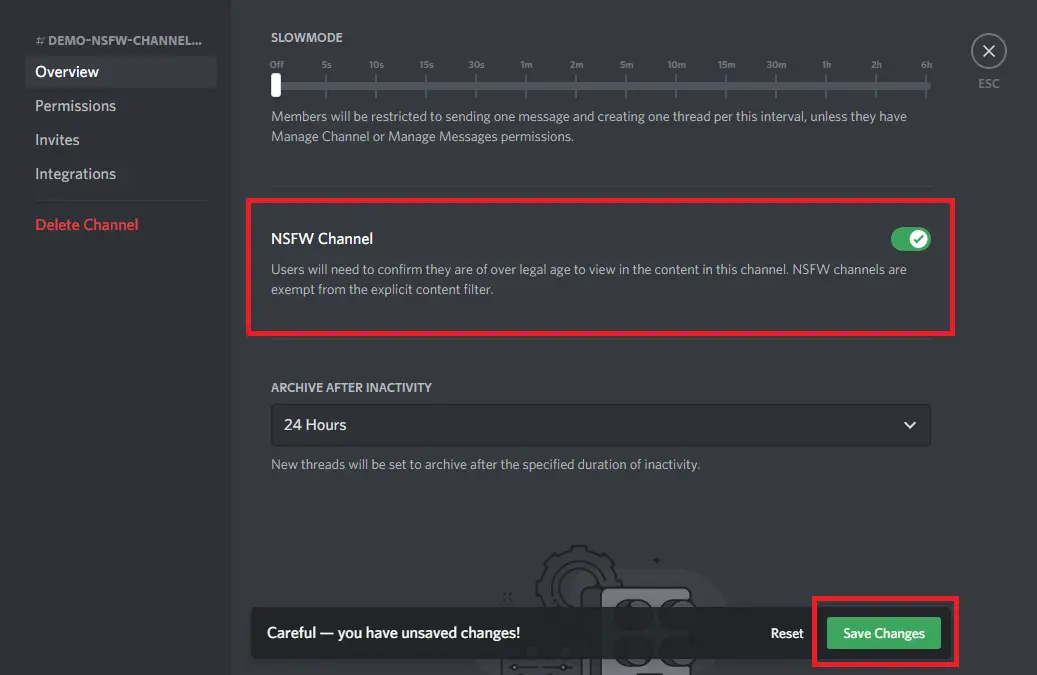
After clicking the “Edit Channel” option, you’re presented with a few options.
Scroll down to see the option for “NSFW Channel.”
To enable the “NSFW Channel” option, simply click on the toggle button.
To save your modified settings, select the “Save Changes” option.
You have now created an “NSFW Channel” on your Discord server.
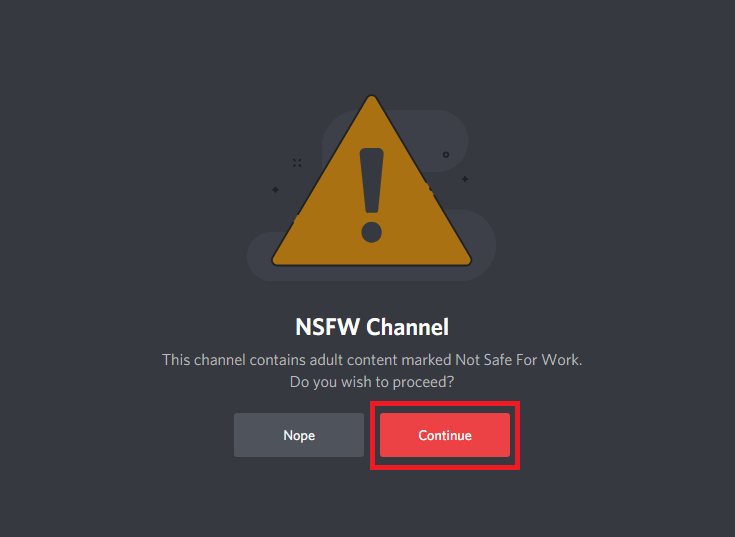
When a member visits this channel and is 18+, he or she will notice an NSFW warning. To proceed, click the “Continue” button.