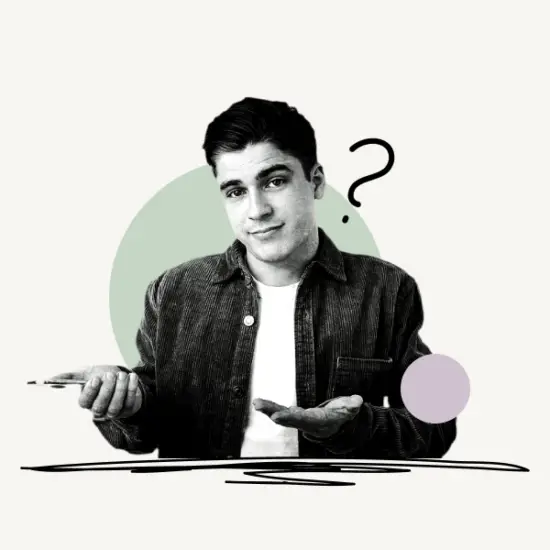Joining a Discord server is easy; simply request an invite from the server’s owner. But how to join a Discord server without an invite?
In this article, you’ll learn how to find the public servers using Discord’s search feature, know which are the top three free online directories to find the best Discord servers.

How to Join a Discord Server Without an Invite
To join a Discord server without an invite, use Discord’s built-in public server search or browse free online directories such as DiscordServers, Top.gg, and Disboard to find public Discord servers. You can join public servers without an invite.
Note: Discord’s built-in public server search feature is only available on desktop.
The following are the easiest and safest methods for discovering and joining public Discord servers without an invitation:
- Use Discord’s built-in public server search
- Use these free online directories to find public servers
- DiscordServers
- Disboard
- Top.gg
Use Discord’s built-in public server search
Discord servers are simply online discussion forums enhanced with features. Servers are divided into text and speech channels, which are often allocated to a single topic. There are millions of Discord servers to choose from, covering virtually every topic you can possibly imagine.
Link: ww.discord.com/guild-discovery
Using Discord’s built-in public server search feature you can quickly find public servers so you can join them without an invitation link.
- Open the Discord app on your computer or open Discord.com on your browser.
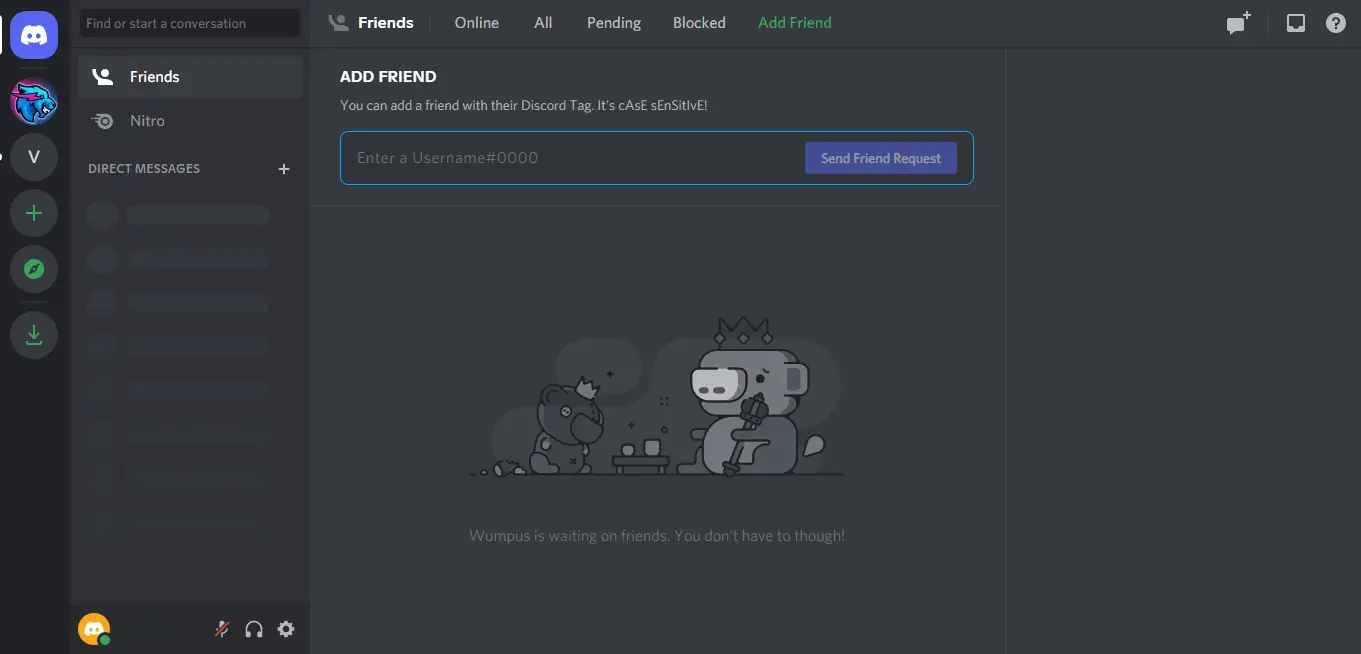
2. Click on the Explore Public Servers icon
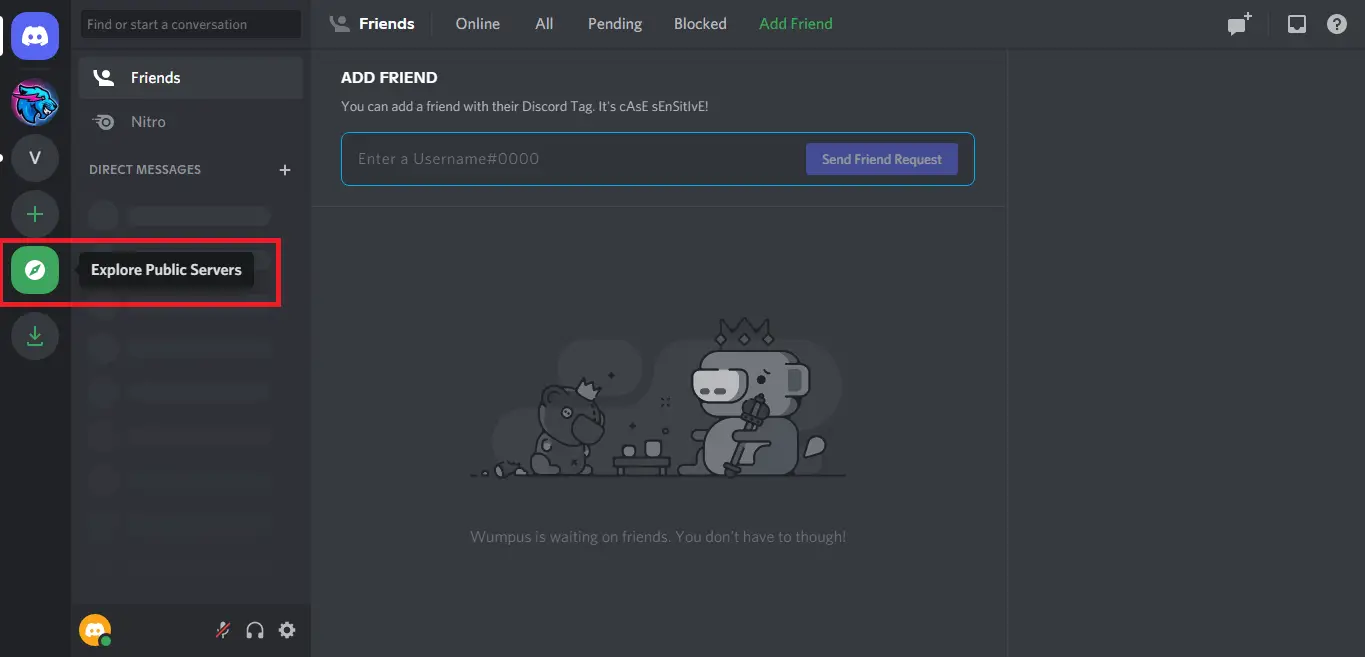
3. Use the search box to search for a specific community or check the featured list to find the most common ones.
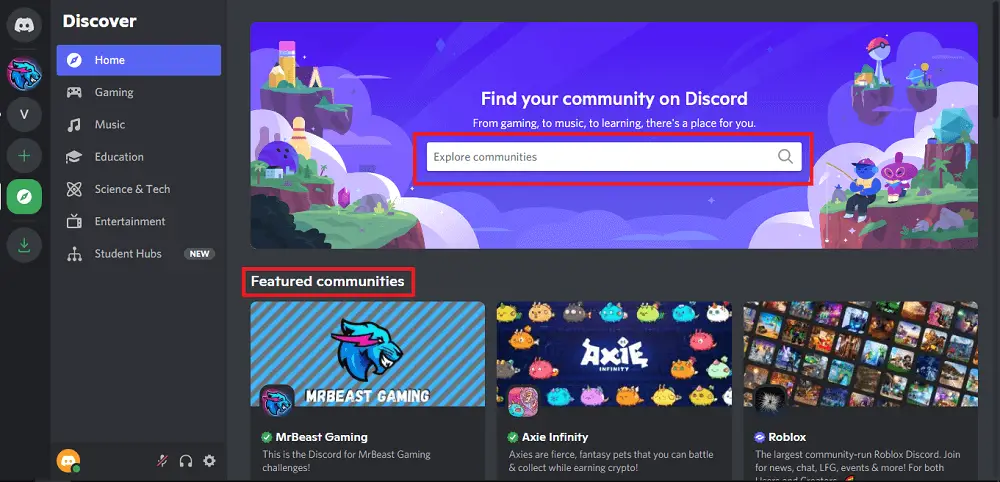
3. Click on any of these to learn more about the community.
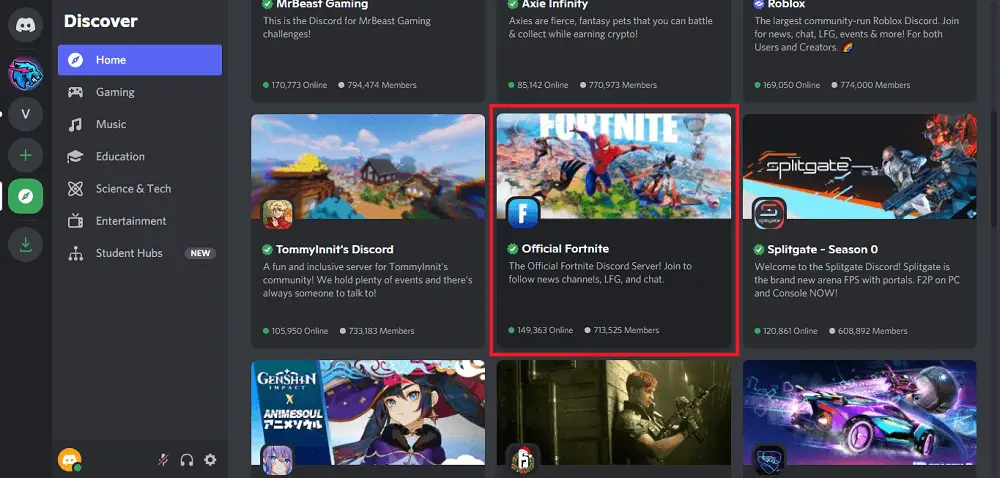
4. Click on the Join button to join the community
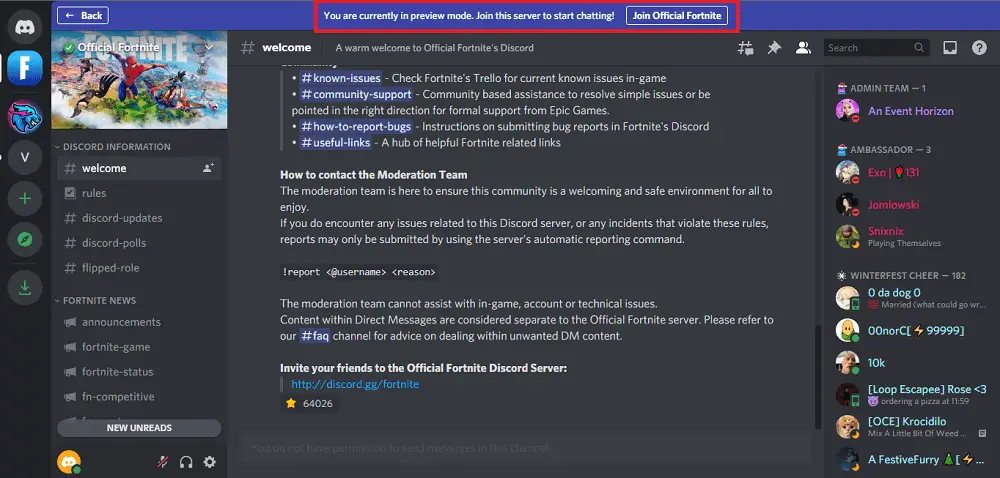
Best online directories to find public servers
1. DiscordServers

DiscordServers is an excellent resource for locating the most active public communities.
It is one of the most comprehensive web directories for discovering public Discord servers.
Their website has approximately one million monthly visitors and is extremely popular.
The servers are nicely classified.
Additionally, they highlight the month’s most active servers.
Download free Instagram templates from here
2. Disboard
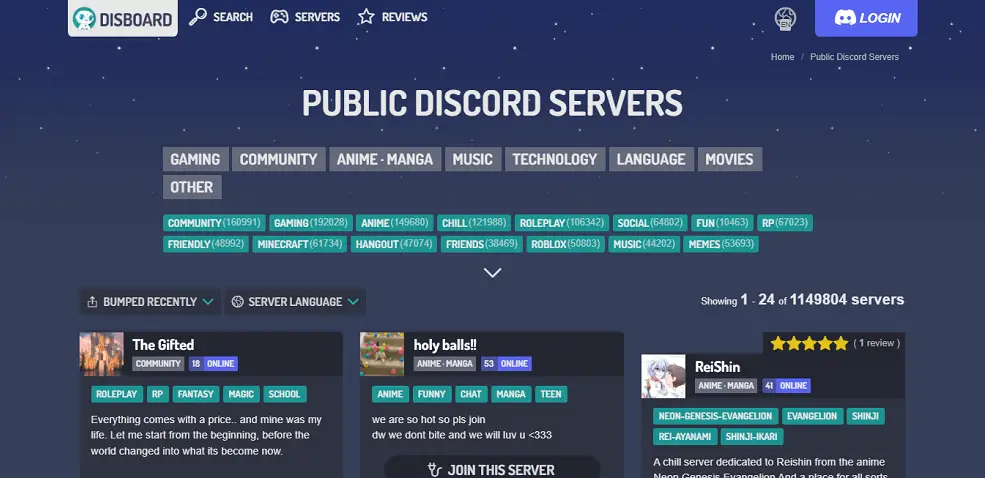
Disboard is a public Discord server directory where you may add or search for Discord servers.
It has over ten million monthly visitors and is the most complete and accurate directory for locating Discord servers.
To locate a server, enter the server’s name, category, or tag in the search bar.
Once you’ve located a server you’d want to join, click “Join This Server” to join it.
3. Top.gg
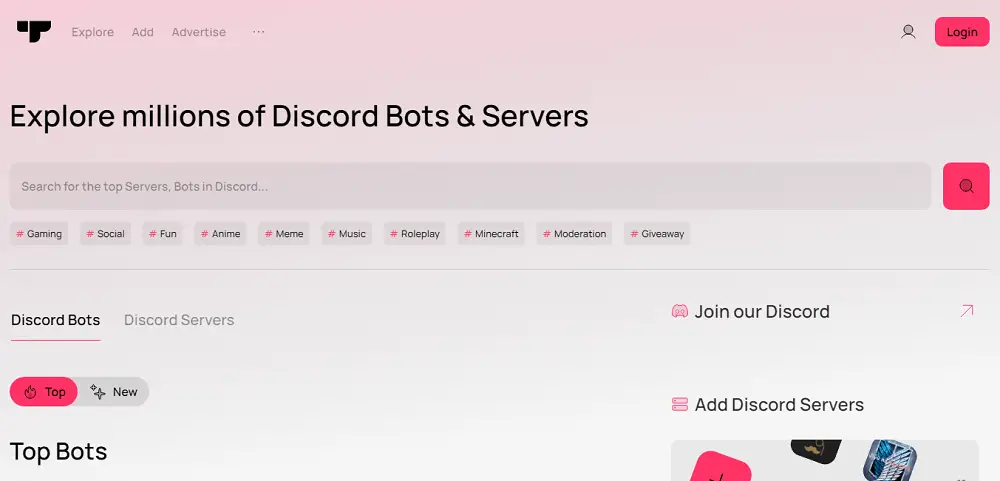
Top.gg maintains a list of Discord bots and servers that you can join without a link to an invitation.
With a monthly visitorship of more than 30 million, Top.gg is the most thorough directory of Discord servers and bots available.
It prioritizes the best suitable server that has an active member and has been voted on by the community.
To find Fortnite servers, type “Fortnite” into the search field and press enter. Click on the “View” button to view the server in its entirety. Click on the “Join” button to connect to the server.