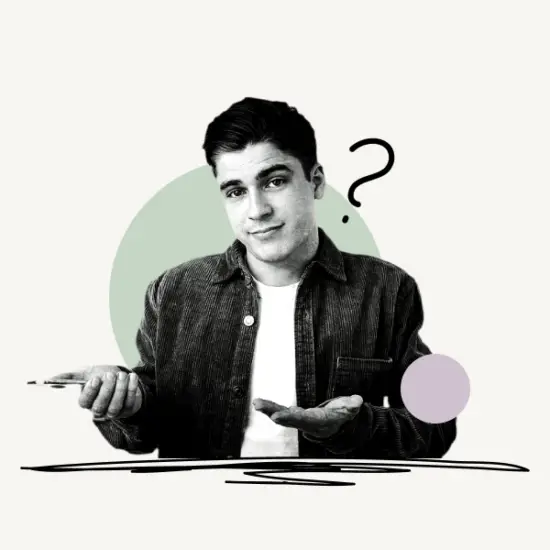Faking messages on Discord can be very helpful when you’re trying to get your way or play a prank on your buddies.
By using the Inspect Element feature in Developer Tools, you can edit messages, your nickname, and emoticons that are displayed on the screen.
By default, the right-click is disabled on Discord, so how do you inspect elements on Discord?
In this guide, you’ll learn how to inspect elements on Discord (Windows and Mac).
How to Inspect Element on Discord

You can inspect an element on Discord by pressing CTRL + Shift + C if you’re using Discord on a Windows PC, or Command + Option + C if you’re using Discord on a Mac. The changes you make using the inspect element tool are only visible on your device.
Also read: How to Change Your Discord Background or Theme
Here’s how you can Inspect Element on Discord:
- Log in to Discord on your browser
- Press the Inspect element keyboard shortcut
- Navigate to the element that you want to inspect
1. Log in to Discord on your browser
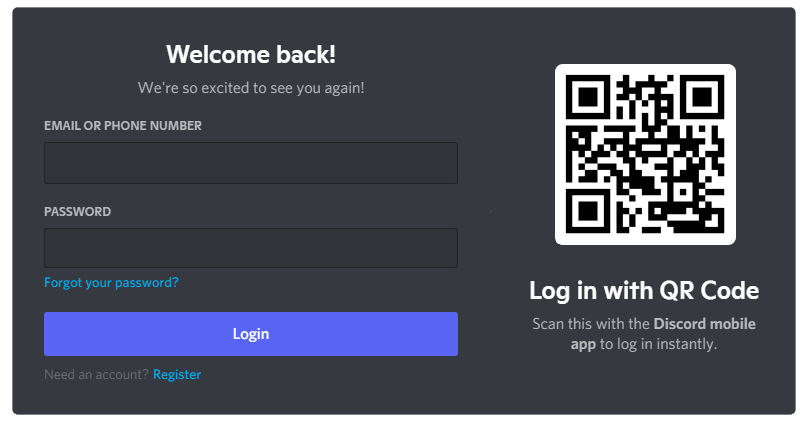
To begin, log in to Discord from your browser.
Because you cannot inspect elements on a smartphone, you must use Discord on a computer.
Now, open the Chrome browser and sign in to Discord.
Discord link: https://discord.com/
Now, on the top right, click the “Login” button and enter your email or phone number and Discord password.
To log in to your Discord account, click the “Login” button.
2. Press the Inspect element keyboard shortcut
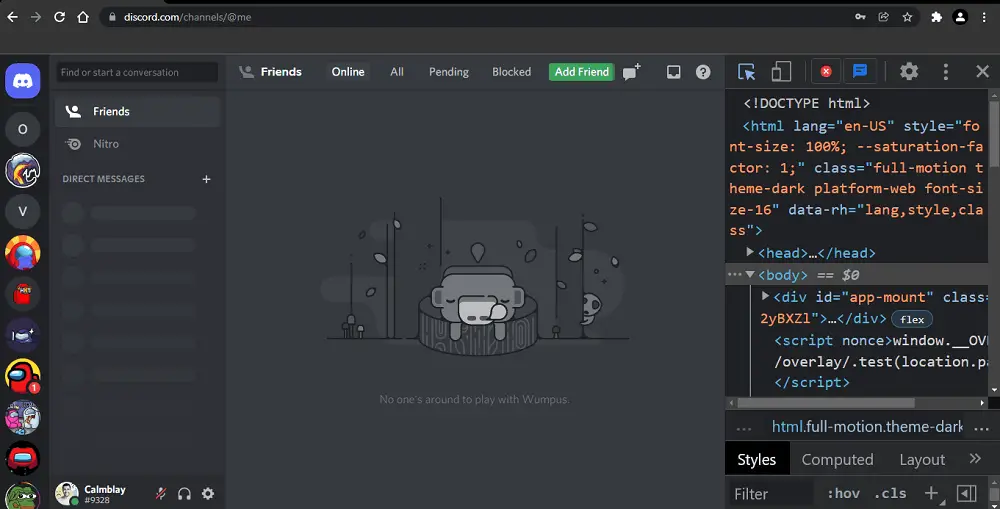
The keyboard shortcut depends on your operating system.
If you are using a Windows PC press CTRL + Shift + C
If you are on a Mac then press Command + Option + C
3. Navigate to the element that you want to inspect
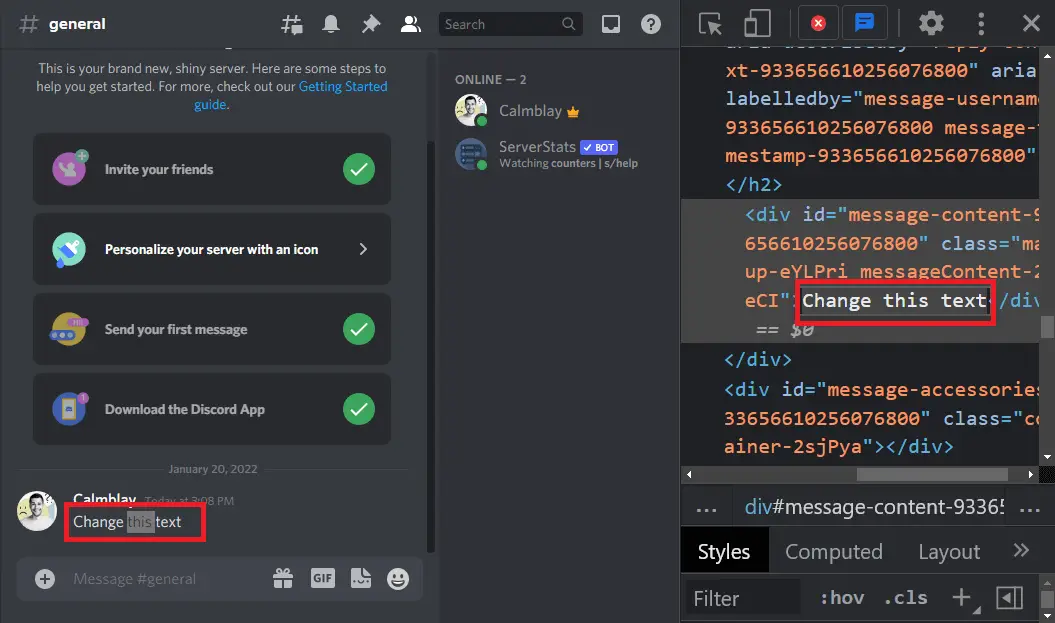
After using the “Inspect Element” tool on Discord, you will be able to edit any text or image on the platform.
Let’s say you wish to make a change to a message that has already been sent. This can be done by selecting the message you want to modify and clicking on it.
Double-click on the message on the right-hand side of the screen, and then start typing the new message.
It’s as simple as pressing “Enter” after you’ve finished typing the new message to make the change take effect.
You can now take a screenshot of the message and play a prank on your friends.
Keep in mind that the changes you make will only be visible on your end and that if you reload the page, all of the changes you made will be lost completely.
How do you inspect element?
Use the keyboard shortcut CTRL + Shift + C if you are using a Windows PC or Command + Option + C on a Mac to inspect element.
How do I open inspect element on Mac?
You can open inspect element on a Mac by pressing the keyboard shortcut: Command + Option + C.
How do you edit messages on Discord?
To edit messages on Discord, open the “Inspect Element” tool on your browser and click on the desired message, now change the message and hit enter for the change to take effect.
What is the shortcut for inspect element?
Use the keyboard shortcut CTRL + Shift + C if you are using a Windows PC or Command + Option + C on a Mac to inspect element.