In this article, we’ll explain how to use Klarna on Amazon. You’ll also learn why Amazon sometimes declines orders paid for with a Klarna One-Time Card.
Let’s get started!
Does Amazon Accept Klarna?

Yes, Amazon does accept Klarna. With Klarna, you can divide your Amazon purchase into four smaller interest-free payments due every two weeks.
Note: The Klarna one-time card is only valid for 24 hours and can only be used once. If your Amazon order does not ship within 24 hours of being placed, it will be declined.
Klarna allows you to divide your purchase into four equal interest-free installments.
Unless you pay the payments on time, there is no service charge or hidden fees. Each late installment will result in a late fee.
When you use Klarna, you have to pay the first installment at the time of purchase and the remaining installments every two weeks.
So, in essence, the entire amount is collected after 6 weeks or 42 days!
This is fantastic news for those who don’t have enough money in their bank account or wish to buy now but pay later.
Must Read: How To Hide Orders On Amazon App →
How To Use Klarna On Amazon?

To use Klarna on Amazon, go to Amazon on the Klarna app, add items to your cart, tap the “Pay with K.” button and complete the purchase.
Note: The Klarna one-time card is only valid for 24 hours and can only be used once. If your Amazon order does not ship within 24 hours of being placed, it will be declined.
Here’s how to use Klarna on Amazon:
- Go to the Amazon store on the Klarna app
- Add items to your cart
- Tap on the Pay with K. button
- Confirm the total purchase amount
- Add 10% or continue without adding the amount
- Choose Pay in 4
- Review your plan and click Confirm and continue
- Copy the card details (number and expiration date)
- Tap on Proceed to checkout
- Select one-day delivery
- Click on Add a credit or debit card
- Enter the Klarna card details (from step 11) and tap on Continue
- Tap on Place your order
Tip: To confirm everything went through, exit from the Amazon store > tap My Klarna from the bottom menu > Purchases > swipe down to refresh > view the transaction.
If you don’t want to use the Klarna app, open the Amazon app, add the items to your cart, checkout, and take note of the final payment amount. Open the Klarna app, tap the In-store icon, enter the amount to be paid, and generate the one-time card. Finally, take note of the one-time card details, return to the Amazon app, and pay using the one-time Klarna card.
You can also use Klarna on your desktop computer by installing the Klarna browser extension and pinning it to the toolbar of your browser. Now go to Amazon.com, add the items, click the Klarna extension, and choose Pay in 4. Finally, complete the transaction.
Why Is Amazon Declining My Order?
The Klarna one-time card has a 24-hour validity period. So, if your item is shipped after 24 hours, Amazon declines the order since the card details given are invalid.
Many users are experiencing this issue when using Klarna on Amazon:
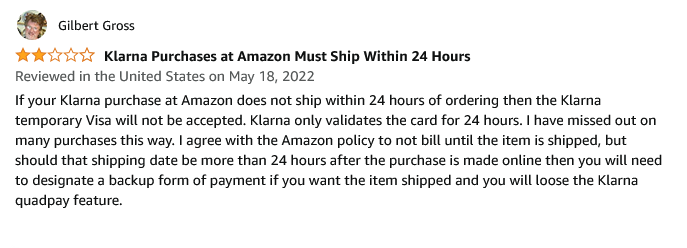
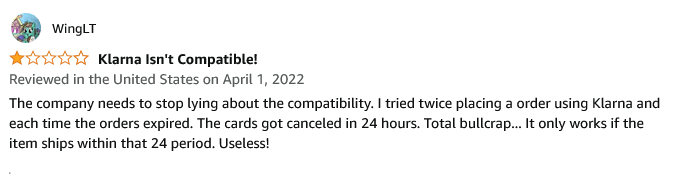
The only options are to select one-day delivery or to be an Amazon Prime member to receive same-day delivery.
Also Read:
Does Nordstrom Take Klarna?
How Long Does Walmart Refund Take?
Are Walmart Perfumes Real?
Can Walmart Reprint A Receipt?
Does Walmart Accept Klarna?
Why Can’t I Use Klarna On Amazon?
You may be unable to use Klarna on Amazon at times. We’ve outlined all of the possible reasons why you can’t use Klarna on Amazon:
Note: The Klarna one-time card is only valid for 24 hours and can only be used once. If your Amazon order does not ship within 24 hours of being placed, it will be declined.
1. Purchase amount is too high
When you try to pay using Klarna on Amazon, the transaction sometimes fails. This is common when the total purchasing price is too high. So, take some products out of the cart and try again. The removed products can then be re-added and paid for with a fresh Klarna card.
2. You are new to Klarna
To prevent fraud, Klarna sets certain limits for new accounts. As a result, whether you are new to Klarna or are using it for the first time, you will have limited purchasing power. As you use Klarna, your purchasing power grows. If you are just getting started, it is best to make smaller purchases and pay your installments on time to prove to Klarna that you are a loyal customer. When your purchasing power grows, you can start purchasing more expensive items.
3. You have too much debt
If you have previously used Klarna and have too much debt or unpaid purchases, you will be unable to make another purchase. To avoid complications in your next transaction, it is best to pay the outstanding payments.
4. Excessive purchases in a short period of time
If you make too many purchases in a short period of time, Klarna will deny your next payments. However, if you continue to use Klarna and make all of your payments on time, you will be able to do additional shopping with them.
5. Technical problem
Klarna could be having trouble connecting to their servers, or there could be a bug in the app. Try updating the Klarna app or closing it, then restarting it. It could also be due to an issue with your internet. Switch from a mobile network to a Wi-Fi network or vice versa.
FAQs
Can You Use Klarna On Amazon Prime?
Yes, you can use Klarna on Amazon Prime. Simply, generate the one-time Klarna card and make the purchase.
Can I Pay With Klarna On Amazon UK?
Yes, you can pay with Klarna on Amazon UK. To pay for your order, go to Amazon UK on the Klarna app, add the products to your cart, and then tap on Pay with K.
How To Use Klarna On Amazon App?
To use Klarna on the Amazon app, add the item to your cart and check out. During checkout, take note of the purchase amount. Open Klarna and create a one-time card for the purchase amount. Finally, use that card to pay for your Amazon order.
Conclusion
You can use Klarna on Amazon by navigating to the Amazon store via the Klarna app and then adding products to your cart. Finally, tap the Pay with K. button to complete your purchase.
Please keep in mind that the Klarna one-time card is only valid for 24 hours and can only be used once. To avoid having your order denied, make sure it is shipped within 24 hours of payment.


