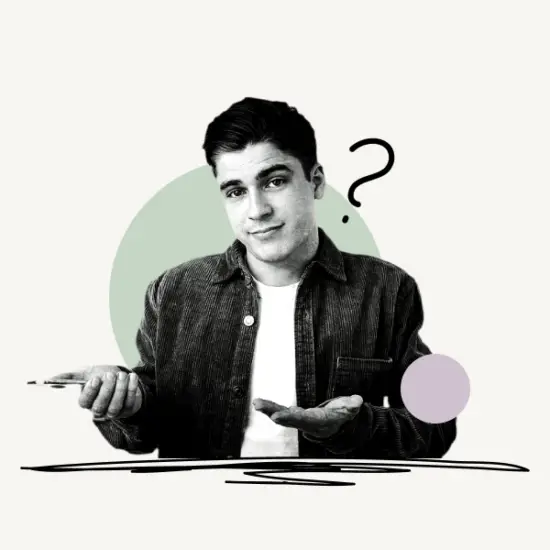Are you getting the “Limit exceeded. Please try again later” error on Telegram?
Normally, the “Limit Exceeded” message shows up when you try to log in too frequently in a short period of time to your Telegram account.
However, many Telegram users have tried logging in after a couple of hours, but that didn’t solve the problem.
In this article, you’ll learn how to fix the Telegram Error “Limit Exceeded” on iOS and Android devices.
How To Fix Telegram Error Limit Exceeded
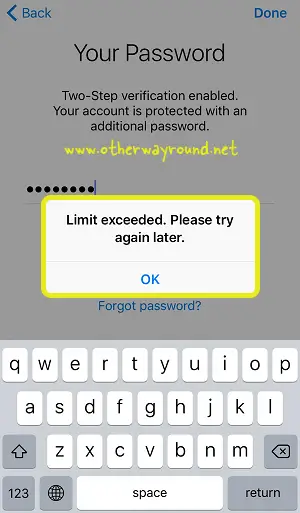
The easiest way to fix the Telegram Error Limit Exceeded is to clear the Telegram cache on your phone and try logging in again. If this doesn’t work, you should try logging in again in 24 hours to fix the issue.
Here’s how to fix the Telegram Error Limit Exceeded:
1. Clear the Telegram cache
The Telegram app saves certain information locally on your phone to allow you to reload the app more quickly after you close it. The data is cached, which significantly lowers the load time. However, it is possible that this will result in a glitch in the app.
It’s a good idea to clear your phone’s cache once a month to make sure the app and your phone keep working.
Also read: Fix “This Channel Can’t Be Displayed” On Telegram
Additionally, you should update the Telegram app regularly to avoid such issues.
You can clear the Telegram cache on an Android phone. However, there is no direct way to clear the cache on an iPhone.
Here’s how to clear the Telegram cache on your iPhone:
Step 1: Long-press the Telegram icon.
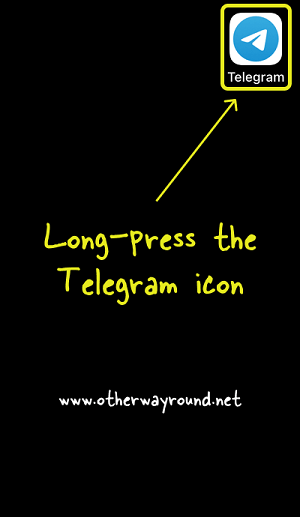
The first step is to go to your home screen and find the Telegram app icon. Now simply long-press the icon to see the options.
Step 2: Select “Remove App” and then select “Delete App”.
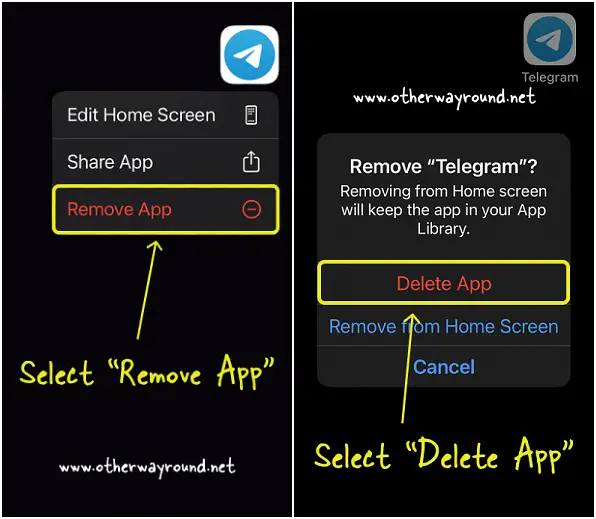
From the options, select “Remove App”. Now tap on “Delete App” to uninstall the Telegram app from your iPhone.
This will clear the Telegram cache on your iPhone.
Step 3: Reinstall the Telegram app from the App Store.

Now, go to the App Store on your iPhone and search for the Telegram app. Install the Telegram app.
Here’s how to clear the Telegram cache on your Android phone:
Step 1: Open your Phone settings
Step 2: Select “Storage” (for Android Oreo and earlier versions, select “App Manager”)
Step 3: Select “Other apps”
Step 4: Find Telegram
Step 5: Tap “Clear cache”
2. Try again after 24 hours
The second method is to simply try logging in to your Telegram account after 24 hours.
When you attempt to log in to Telegram too frequently in a short time, the application detects suspicious activity and displays the “Limit Exceeded” error message. This is done for security reasons by Telegram.
So if the first method didn’t fix the issue, you should wait for 24 hours and retry logging in to your Telegram account.
Hopefully, you’ll be able to log in this time. If it doesn’t, you should try the next method.
3. Contact the Telegram support team
The final method is to contact the Telegram support team.
You can contact the support team by simply submitting a form.
Access the form here: https://telegram.org/support
Now, in the first field, you need to describe the problem you are facing. Explain the problem in English and make sure you keep it short.
Here’s a sample description that you can copy and paste:
Hello, I am getting the “Limit Exceeded” message whenever I try to log into my Telegram account. I’ve tried waiting 24 hours and clearing the cache, but nothing works. Can you please help me?
In the second field, enter your email.
In the third field, enter your phone number. Make sure you provide the same phone number that you used when you signed up.
Please double-check the information you entered. To send the form, click on the “Submit” button.
Wait for the Telegram support team to respond, which may take up to 2-3 business days. Please keep in mind that the team receives a large number of requests and that it takes time to review all of the issues.
Conclusion
The “Limit Exceeded” error on Telegram is a common problem that affects nearly all Telegram users. In reality, this is not an error at all; Telegram does this action to protect your account.
If you log in to your Telegram account multiple times in a short time, Telegram flags it as an unusual activity because it believes that a bot or a large number of users are attempting to log into your account.
The good news is that by following the three steps outlined in this article, the problem can be solved.