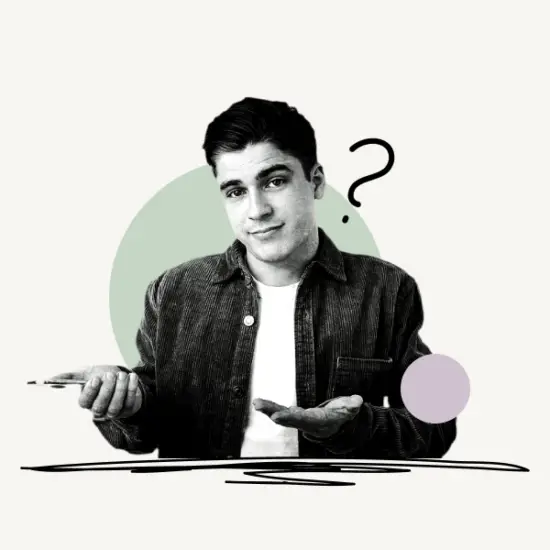Fix Blurry Profile Picture on Discord:
- The issue is due to poor image downscaling and compression on Discord’s iOS apps.
- Upload your profile photo directly from the Desktop app. (recommended)
- Alternatively, you can upload the profile photo via the mobile browser.
You’ll learn how to fix blurry profile images on Discord using both the desktop client and your mobile browser in this article

How to Fix Blurry Profile Picture on Discord
When you post your profile photo via your mobile app, it gets blurry; this issue may be easily resolved by using the desktop app or by uploading your profile picture via your mobile browser.
Learn how to upload profile pictures on Discord using:
1. How to upload your profile picture on Discord using the desktop app or browser
The method for both the desktop app and desktop browser is the same, just log in to the desktop.
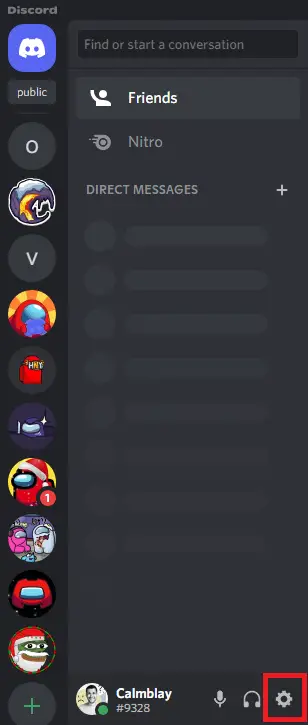
Now click on “User Settings” and select the “User Profile” option
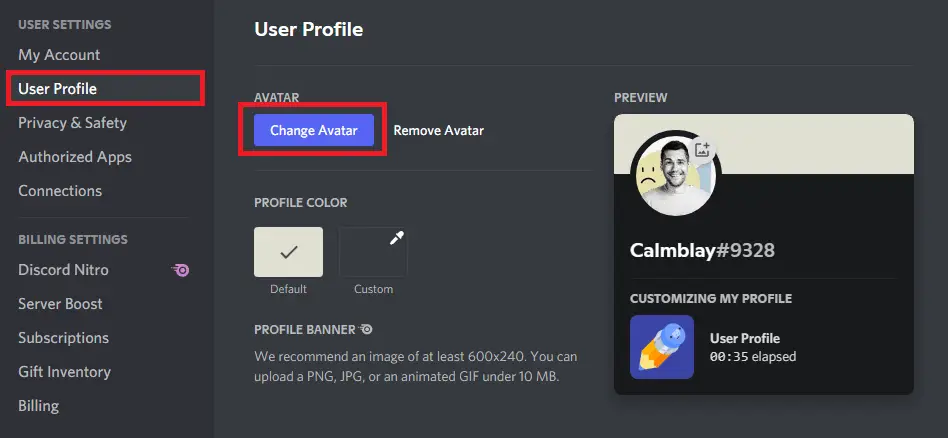
Click on the “Change Avatar” option and upload your profile picture by clicking on “Upload File”
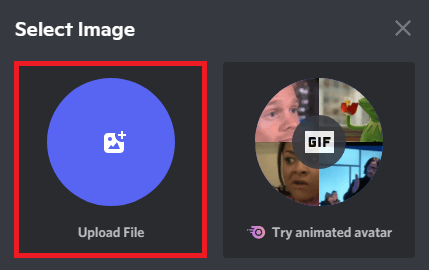
Also read: How to Change Your Discord Background or Theme
2. How to upload your profile picture on Discord using the mobile browser:
You can access Discord on your mobile browser by visiting one of the following links:
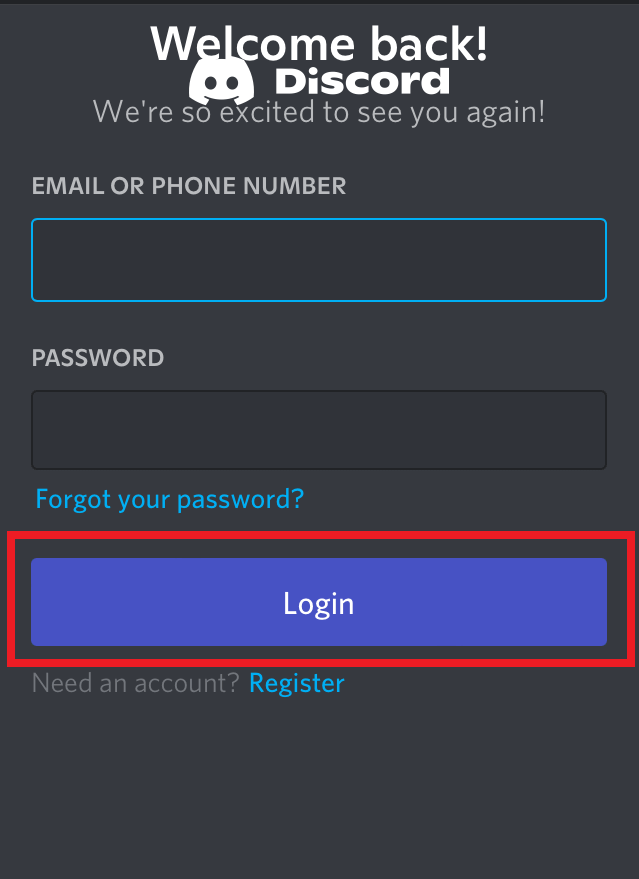
Once the website is opened in your mobile browser, you must log in by entering your login credentials and tapping on the “Login” button.
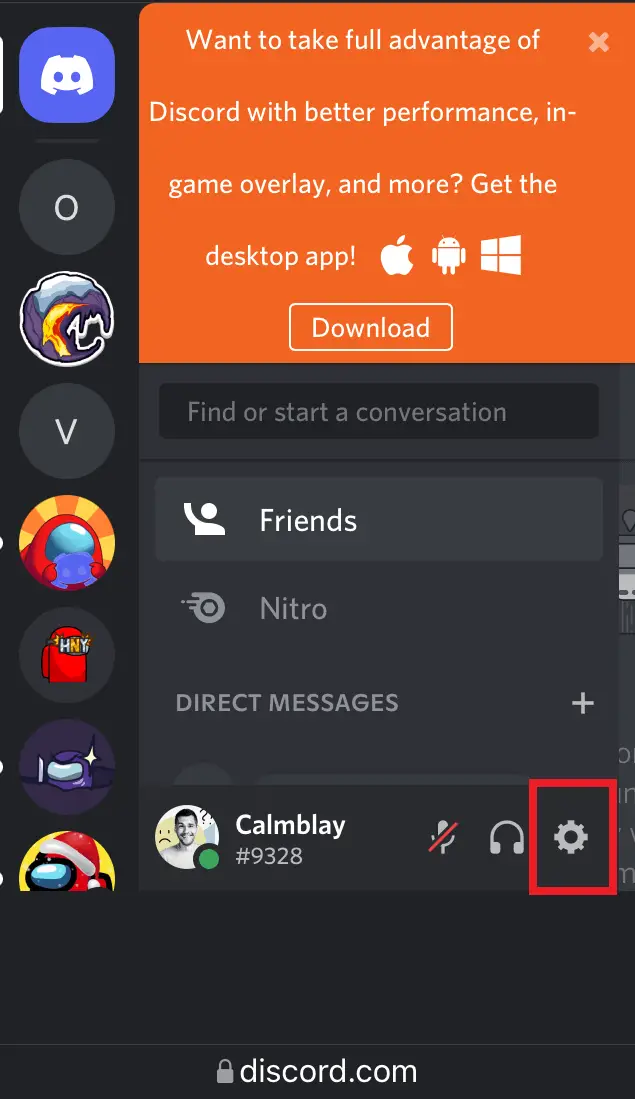
Now, click on the “User Settings” to see all the settings.
Make sure you switch to landscape mode to see all the options.
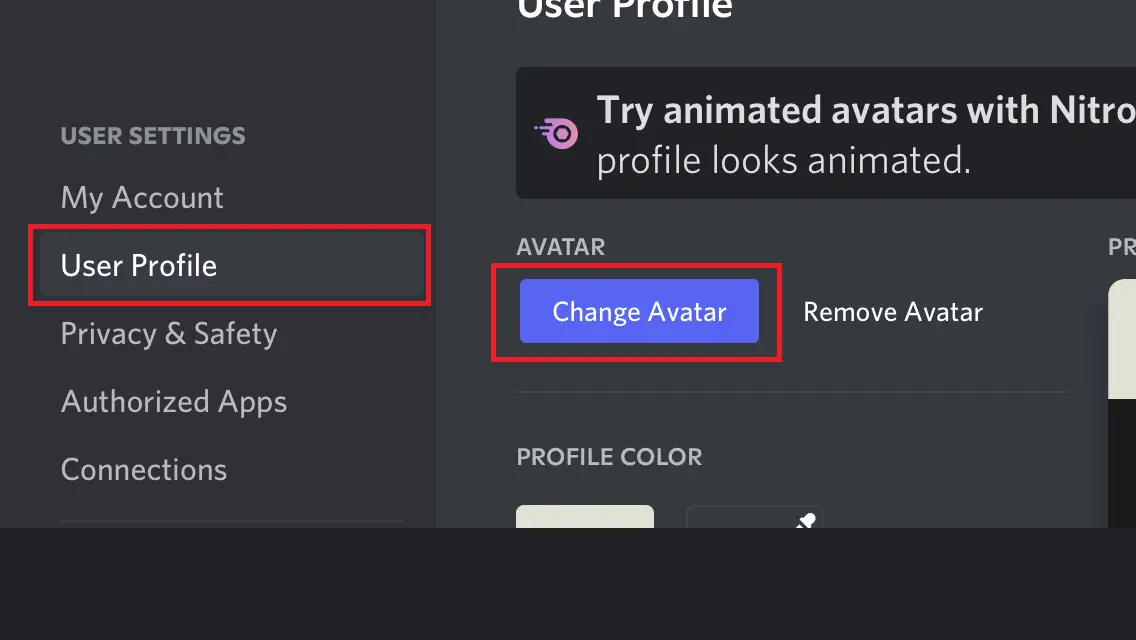
Click on the “User Profile” and select “Change Avatar”
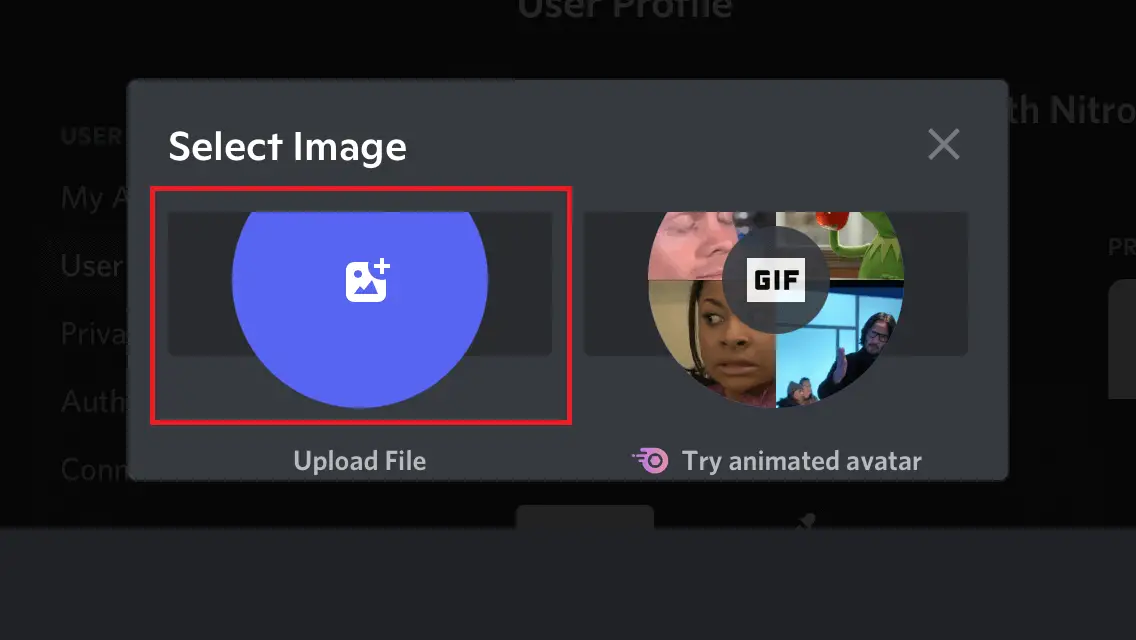
Click on the circle button labeled as “Upload File” and upload the profile photo and then click on the “Apply” button.
How to fix blurry profile picture on Discord?
When you use your mobile app to post your profile picture, it gets blurry. This can be easily fixed by using the desktop app or by uploading your profile picture through your mobile browser.
Why is my Discord profile picture blurry?
Your Discord profile photo appears blurry due to Discord’s iOS apps’ incorrect downscaling and compression of profile pictures. As a result, if you upload a photo from iOS that exceeds the standard recommendation (128 x 128 pixels), you may receive an error. Upload your profile photo from Discord’s desktop app to resolve this issue.