This article explains whether Wayfair accepts Klarna or not. You’ll also learn how to pay with Klarna on Wayfair.
In addition, we’ll go over alternative payment methods supported by Wayfair, as well as the most common reasons why Klarna declines payments.
Let’s get started!
How Does The Klarna Payment Work?

Klarna is a buy now, pay later service founded in Sweden that allows online shoppers to purchase from major retailers without paying upfront. The company says its 85 million customers make one million transactions daily.
Note: The installments are completely interest-free. There is no service cost as well.
In the UK
Klarna offers two payment options in the UK: Pay in 3 instalments and Pay in 30 days.
Pay in 3 instalments: You can divide the purchase price into three equal payments with this plan. When your items are shipped, the first instalment is automatically deducted from your card. The second instalment is due 30 days after the first payment, and the third is due 60 days after the first payment. Every late payment is charged a late fee.
Pay in 30 days: Pay within 30 days of purchase. You can also settle your balance earlier than the allotted 30 days.
In the US
Pay in 4: Split the purchase price into 4 equal installments. The first installment is to be paid at the time of the purchase and the remaining installments are to be paid every 2 weeks.
Pay in 30: Pay within 30 days of purchase. You can also settle your balance earlier than the allotted 30 days.
Monthly financing: Finance your purchase for six to 36 months at 0% to 29.99% APR.
Note: When the payments are due, you will be notified through email, and you will also be able to view the upcoming payments on the Klarna app. Every late instalment will result in a late payment. If you do not pay in full by the due date, you will be in default and will be unable to use the service in the future.
Does Wayfair Accept Klarna?

Yes, Wayfair accepts Klarna. Simply create a one-time Klarna card and use it to pay for your purchase, either online or in-store.
Note: Wayfair has only one physical store (Natick, Massachusetts) and one outlet (Florence, KY).

For their consumers to be able to make payments later, Wayfair has officially partnered with Klarna. This is wonderful news for those who wish to purchase pricey furniture or household items but do not have the funds.
How To Pay With Klarna On Wayfair?
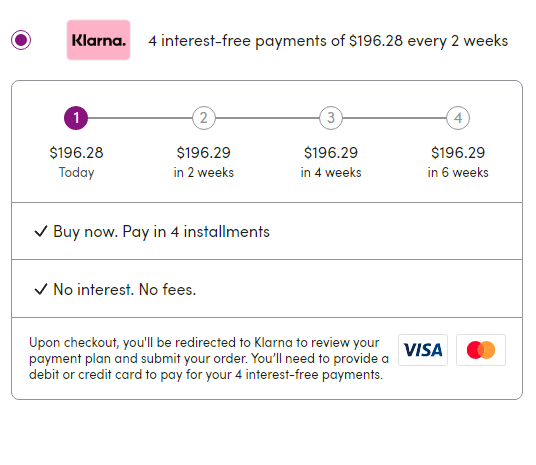
Simply open the Klarna app and search for the Wayfair store. Next, add items to your shopping cart and tap the Pay with K. button to pay.
Here’s how to pay with Klarna on Wayfair:
- Open the Klarna app
- Search for the Wayfair store
- Sign in to your Wayfair account
- Add items to your cart
- Generate a one-time card
- View the payment plan
- Use the one-card to make the payment on Wayfair
Note: The one-time Klarna card is valid for 24 hours and can only be used once. For each new purchase, you must create a new one-time card.
Alternatively, go to the Wayfair app, add items to your cart, and then pick the Pay with Klarna option during checkout. Now, simply tap Continue with Klarna and generate the one-time card to complete the payment.
The first step is to open the Klarna app and look for the Wayfair store. Next, sign in to your Wayfair account and begin adding items to your cart.
Choose a debit/credit card as a payment method and tap the Pay with K. button at the bottom of the screen.
You must now generate a one-time Klarna card in order to complete the purchase. Review the payment plan after you’ve generated the one-time Klarna card.
Please keep in mind that the first instalment must be paid at the time of purchase.
Fill up the details from your one-time card and place the order after reviewing the payment plan.
After you place your order, you will receive an email from both Wayfair and Klarna. Please allow Klarna some time to process the payment.
Klarna can also be used on a computer. Simply choose Klarna during the checkout process, sign in to your Klarna account, generate the one-time card, and complete the payment.
You can also use the Klarna browser extension during checkout by simply clicking on the extension and following the on-screen instructions.
Also Read:
Does Nordstrom Take Klarna?
How Long Does Walmart Refund Take?
Does Zales Accept Klarna?
Can Walmart Reprint A Receipt?
Does Walmart Accept Klarna?
Accepted Payment Methods At Wayfair
Wayfair takes all major credit and debit cards. They also take checks, money orders, wire transfers, financing, and buy now pay later from their selected partners.
The following payment methods are accepted by Wayfair:
- Visa
- Mastercard
- American Express
- Discover
- Diners Club
- JCB
- China UnionPay
- Wayfair Credit Card
- PayPal and PayPal Credit
- Affirm
- Acima
- Citizens Pay
- Fortiva
- Genesis
- Katapult
- Progressive Leasing
- Klarna
- Afterpay
- Wayfair Gift Cards, Store Credit, and Rewards
- Wire Transfer
- Personal Checks
- Money Orders
Why Was My Klarna Payment Declined?
Klarna approves payments based on a variety of parameters, including address information, cardholder information, the quantity of your order, past order history, and item availability.
The following are some of the most common reasons why Klarna declines payments:
- The cart amount is too high
- You owe money on an unpaid installment.
- You are under the age of 18.
- You purchase too many items in a very short amount of time
- Technical Error
Conclusion
You may pay with Klarna at Wayfair. To generate the one-time card and pay for the purchase, use the Klarna app or browser extension.
Keep in mind that Klarna does not authorize all payments; the decision is based on a variety of factors. Klarna may also check your credit score.


