In this article, you’ll learn whether JCPenney accepts Klarna. You’ll also learn how to pay with Klarna at JCPenney (both online and in-store).
Additionally, we’ll also list all the payment options that are accepted at JCPenney.
Let’s get started!
Does JCPenney Accept Klarna?

Yes, JCPenney accepts Klarna both online and in-store. JCPenney is a Klarna partner store, so you can use the Klarna one-time card to make online and in-store payments.
According to Klarna’s website, you can use Klarna at partnering physical stores and any prepaid card-accepting online store in the United States.
So we went to Klarna’s website first to see if JCPenney had a partnership with them. Then, in the list, we searched for JCPenney, and we found the JCPenney store listed on their website.
That clearly means that you can use Klarna in a JCPenney store.
Here’s the screenshot:
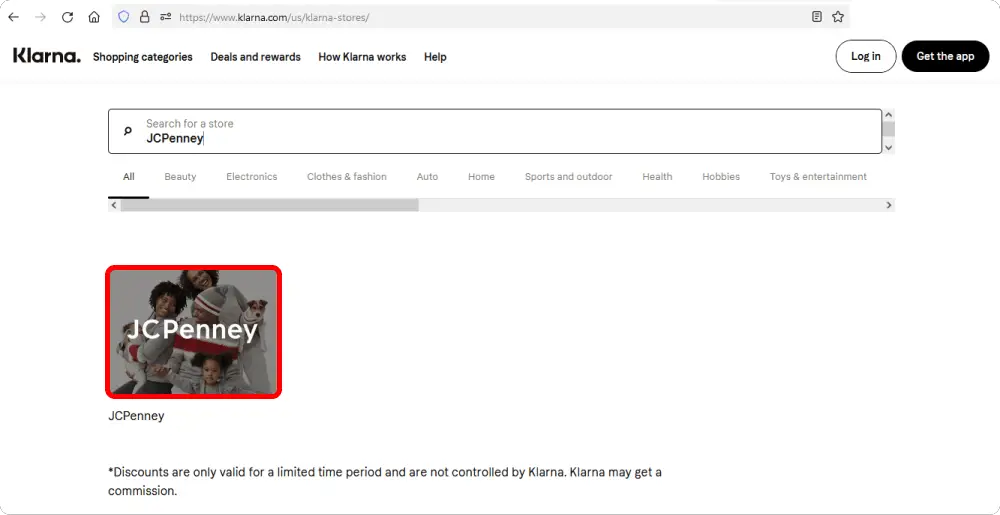
Also Read:
Does Nordstrom Take Klarna?
Does Wayfair Accept Klarna?
Does Zales Accept Klarna?
Can Walmart Reprint A Receipt?
Does Walmart Accept Klarna?
How to Pay With Klarna at JCPenney?
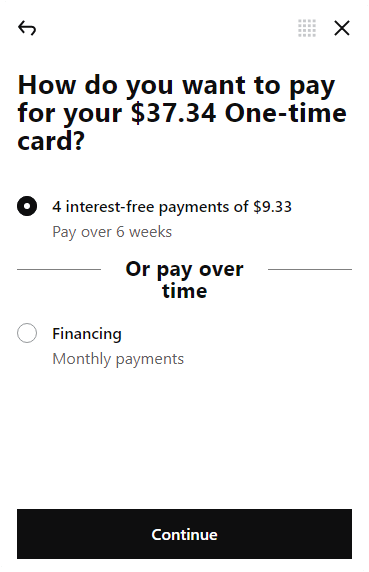
To pay with Klarna at JCPenney, you must first generate the one-time card and then use it as a payment method at checkout.
Online
Here’s how to pay with Klarna JCPenney.com (online):
- Open the Klarna app
- Search for the JCPenney store
- Log in to your JCPenny account
- Add items to your cart
- Select debit/credit card as your payment option
- Tap on Pay with K.
- Generate the one-time card
- Review the payment plan
- Use the one-time card to pay for your purchase
You can also shop at JCPenney.com on your mobile browser or on your desktop computer. Simply go to JCPenney.com on your mobile browser or desktop browser, add items to your cart, note the purchase amount, and generate a one-time card for that amount.
Finally, make the purchase using the generated one-time Klarna card on the online retailer as you would with any credit card.
Following your purchase, you will receive an email from Klarna informing you of the payment plan. The payment can also be viewed in the Klarna app.
If you are using a desktop computer, it is convenient to use the Klarna browser extension to generate the one-time card. Simply install the extension on your desktop browser, click on the extension, sign in to your account and generate the one-time card.
In-store
Note: The Klarna-one time card is only valid for 24 hours and can only be used once. For each new payment, create a fresh one-time card.
Here’s how to use Klarna at the JCPenny store:
- Launch the Klarna app.
- Select the In-store option.
- Look for JCPenney.
- Enter the total cost.
- Review the payment plan
- Create the one-time card
- Add the one-time card to your digital wallet.
- Make the one-time card your digital wallet’s default
- Complete the payment
What Forms of Payment does JCPenney Accept?
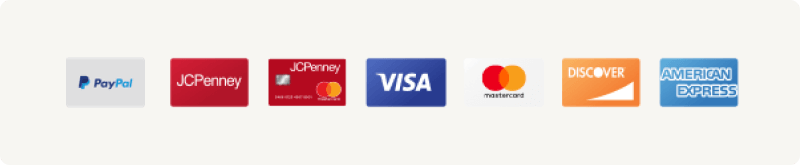
JCPenney accepts all major credit and debit cards. PayPal is also accepted at JCPenney. You can even use the JCPenney credit card to save even more on your purchase.
JCPenney accepts the following payment methods:
- JCPenney Credit Cards
- Discover
- Visa
- Mastercard
- American Express
- PayPal
- JCPenney Gift Cards
- e-Gift Cards
Note: If your transaction exceeds the balance available on the gift card, you will be required to pay the difference with another form of payment.
Conclusion
JCPenney accepts Klarna payments both online and in-store. Please keep in mind that the Klarna one-time card is only valid for 24 hours, so generate it right before the purchase.
Even if the one-time card expires, you can generate a new one. There is no limit to how many one-time cards you can generate.
Also, the first installment is due to Klarna at the time of purchase. So make sure you have a valid card and enough money to cover the first installment.


