Do you want to delete an NFT collection on OpenSea?
It’s straightforward to create an NFT collection. However, deleting it is a bit tough due to the “Delete” option being hidden.
Is it, therefore, easy to delete an OpenSea collection?
Yes, the process is quite simple and takes less than 10 seconds.
In this article, you’ll learn how to delete an NFT collection on OpenSea.
How to Delete an NFT Collection on OpenSea

To delete an NFT collection on OpenSea, hover your cursor over your profile icon. Select “My Collections,” locate the collection you wish to delete, then click on the three vertical dots in the upper right corner of the collection thumbnail. Click on “Edit.” Simply scroll to the bottom of the page and click the “Delete collection” button.
You must own all of the items in the collection to be able to delete them.
Here’s how to delete an NFT collection on OpenSea in less than 10 seconds:
- Select “My Collection” by hovering over your profile icon
- Click on the three vertical dots and select “Edit”
- Click on the “Delete collection” button
1. Select “My Collection” by hovering over your profile icon
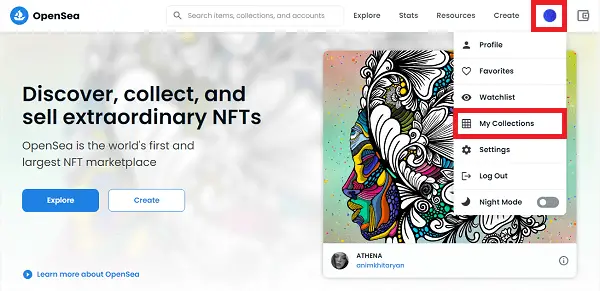
The first step is to hover your cursor over your profile icon.
The profile icon is located at the top right of the screen. Hovering over your profile icon will show the profile options.
From the list, select “My Collection”.
You can also go to: https://opensea.io/collections
This link will directly open your collections on OpenSea.
2. Click on the three vertical dots and select “Edit”
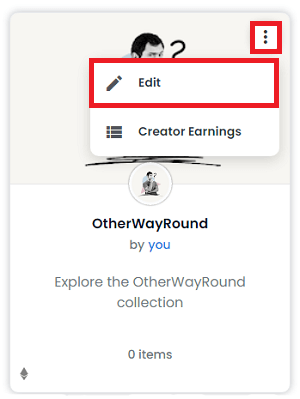
After you open the “Collections” page on OpenSea, it is time to find the collection you want to delete.
After you find the collection you want to delete, simply hover your cursor over the collection’s thumbnail.
You should see three vertical dots on the top right of the thumbnail.
Simply, click on these three dots to see the collection options.
Now, click “Edit”. Continue to the next step to learn how to locate the “Delete” button.
3. Click on the “Delete collection” button
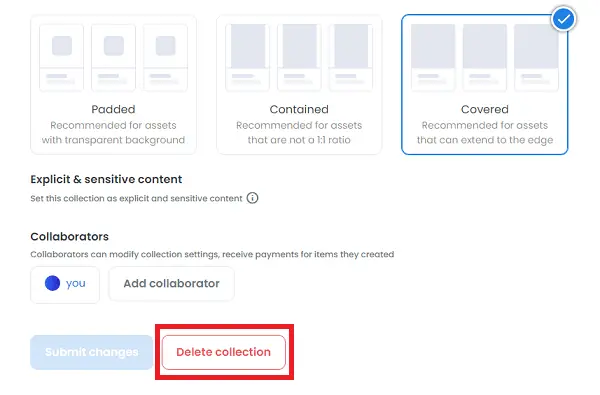
In this section, you can edit the collection’s logo, featured image, and banner image. You can also rename the collection.
Since we want to delete this collection, simply scroll down to the bottom of the page.
Now, click on the “Delete Collection” button.
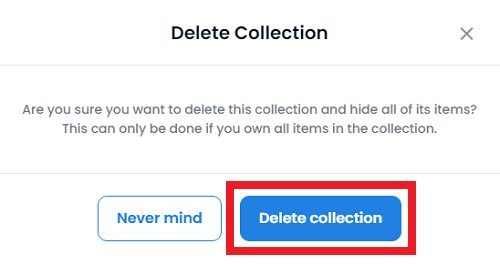
After you click on the delete button, you’ll see a pop-up confirming whether you want to delete the collection.
Click on the “Delete Collection” button to confirm the deletion.
You have successfully deleted your collection on OpenSea.
Can you edit a collection on OpenSea?
Yes, you can edit a collection on OpenSea. To do so, hover the cursor over your profile icon located on the top right and select “My Collection” from the menu. Now, find the collection you want to edit and tap on the “three vertical dots” located on the top right corner of the thumbnail. Finally, select “Edit” to edit your collection on OpenSea.


