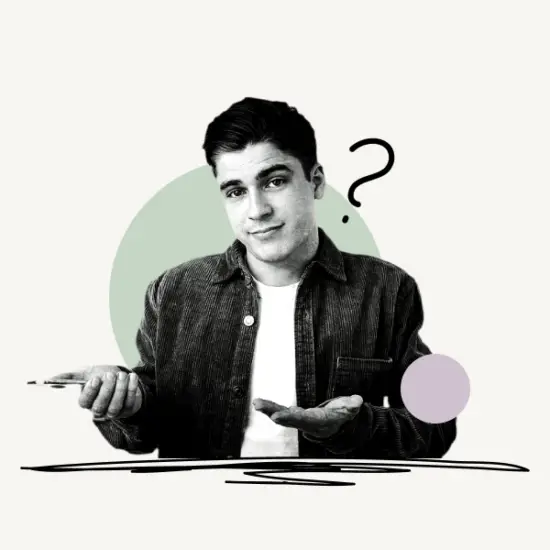Change Server Name Discord:
- Open server > Tap on “⋮” > Settings > Overview > Change name > Save.
- If your server has a large number of members, make an official announcement before changing the name.
In this article, you’ll learn how to change your server name on Discord.

How to Change Server Name on Discord
To change your Discord server’s name, simply open the server and tap on the three vertical dots (⋮). This will open the server menu; now tap on the “Settings” option and then on the “Overview” option. Finally, choose the server name field and change it. Ensure that you save the name by taping on the “Save” button or icon.
Follow these steps to change your server name on Discord:
- Open your server and tap on the three vertical dots (⋮)
- Select “Settings”
- Select “Overview”
- Change the name and tap on “Save”
1. Open your server and click on the three vertical dots (⋮)
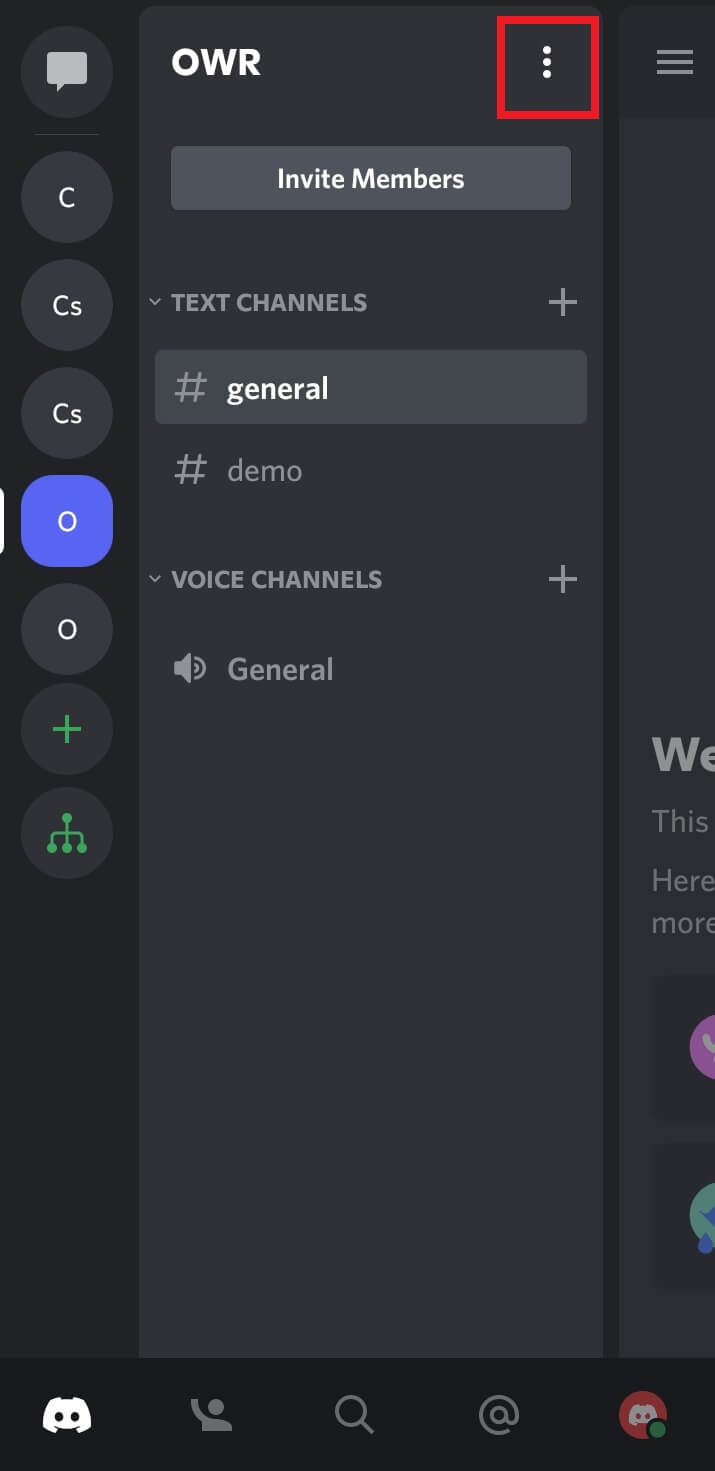
The first step is to open the server.
To open the server, tap on the server icon. To view the server options, tap on the three vertical dots (⋮).
Proceed to the next step to determine which option to select.
Read How to Download Discord Emojis
2. Select “Settings”
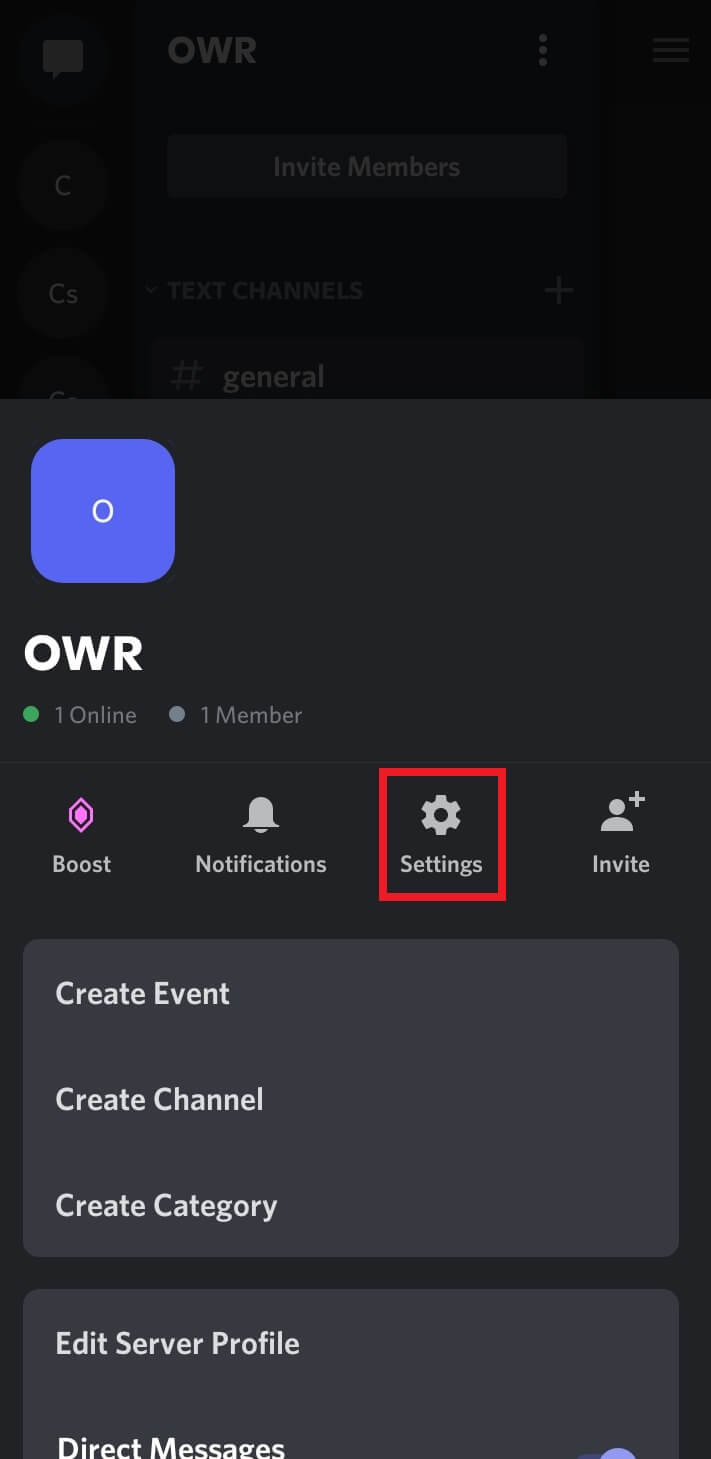
After you tap on the three vertical dots (⋮), you’ll see dozens of server options.
Tap on the “Settings” option and proceed to the next step.
3. Select “Overview”
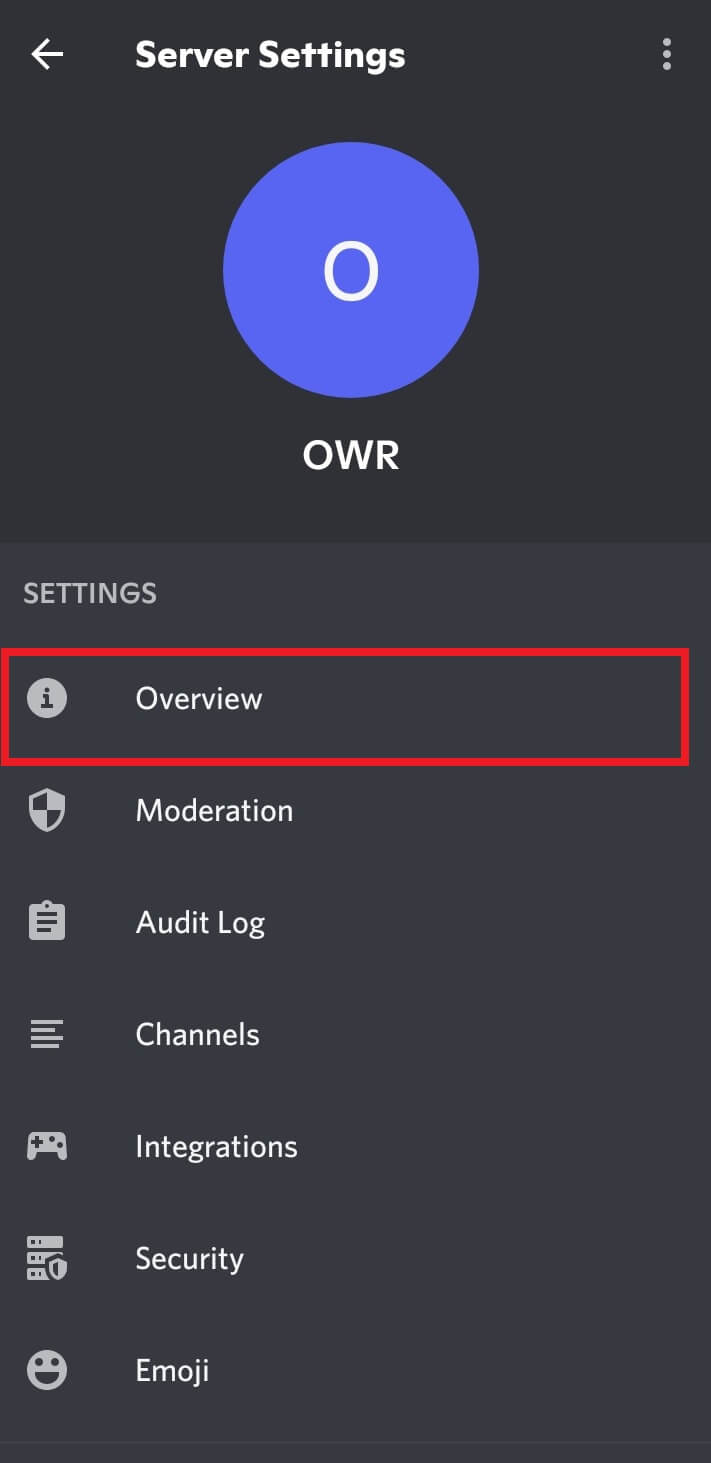
After selecting the “Settings” option, you’ll be presented with several options; simply touch on the “Overview” option and move to the final step.
4. Change the name and tap on “Save”
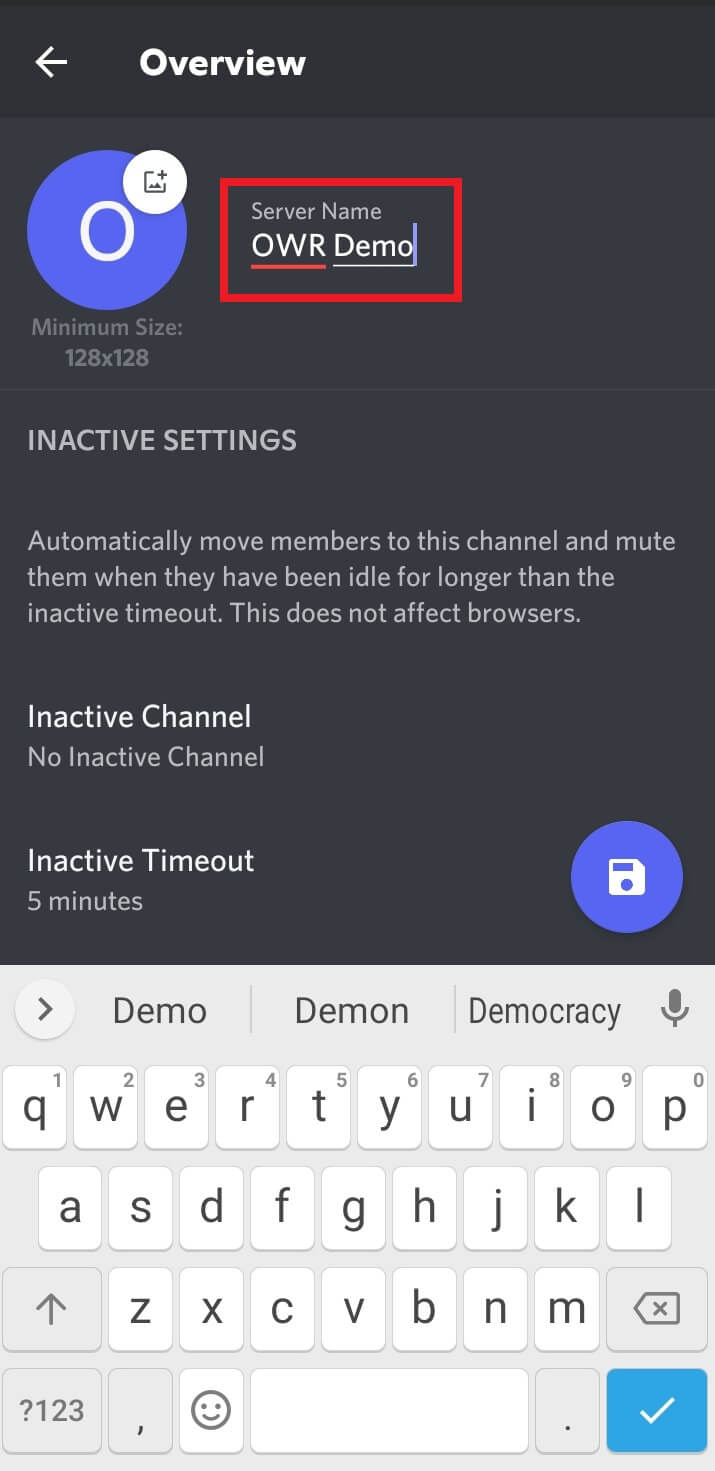
Now, tap on the field labeled “Server Name.”
Enter a new server name and touch the “Save” button or icon to save it.
Relaunch Discord if the server name is not updated.
How to change server name in Discord PC?
To change your server name on Discord PC, simply open the server and click on the down arrow which is located next to the server name to open the server menu, now select “Server Settings” and click on the “Server Name” field and type the new server name.
How to change Discord server name on iPhone?
To change the name of your Discord server on iPhone, open it and tap on the three vertical dots (⋮). This will bring up the server menu; select “Settings” and then “Overview.” Finally, modify the server name field. Assure that the name is saved by tapping on the “Save” button in the top right corner.
How to change Discord server name on Android?
To change the name of your Discord server on Android, simply open the server and press the three vertical dots (). This will bring up the server menu; select “Settings” and then “Overview.” Finally, change the server name field. Make sure that the name is saved by tapping on the “Save” icon in the bottom left.