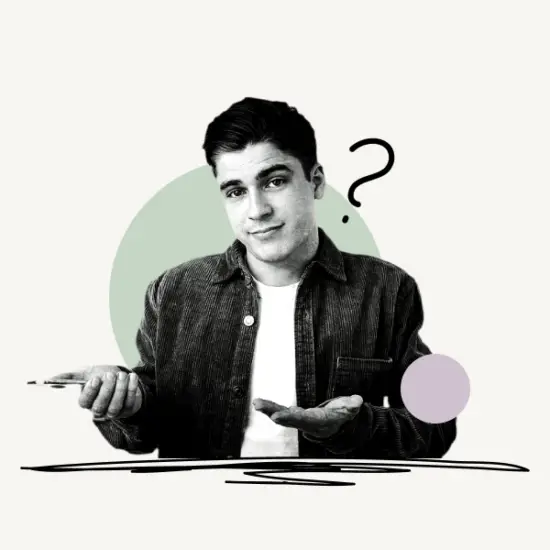Change age Discord:
- Open Discord’s support page
- Fill up the form
- Attach your photo holding a photo ID
- Attach your photo holding a piece of paper with your Discord username written on it.
This guide will explain all the steps needed to change your age on Discord.
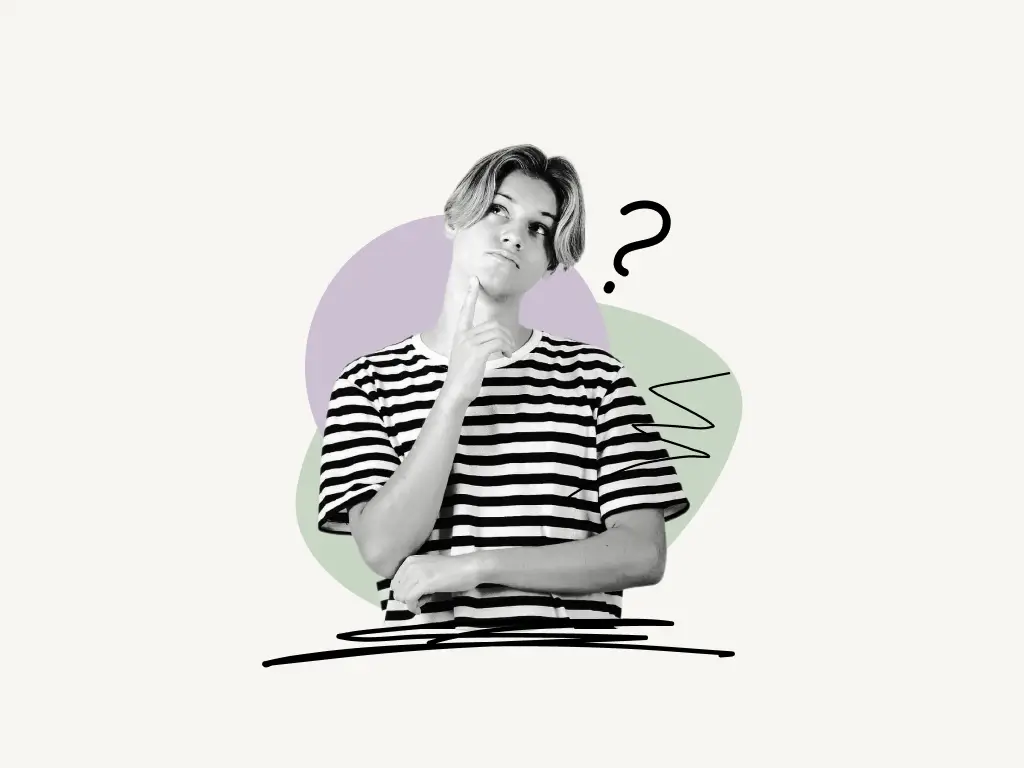
How to Change Your Age on Discord
To change your Discord age, navigate to Discord’s support website, fill out the form, and upload a photo of yourself holding a photo ID and another photo of yourself holding a piece of paper with your Discord username written on it.
Follow these steps to change your age on Discord:
1. Open the form
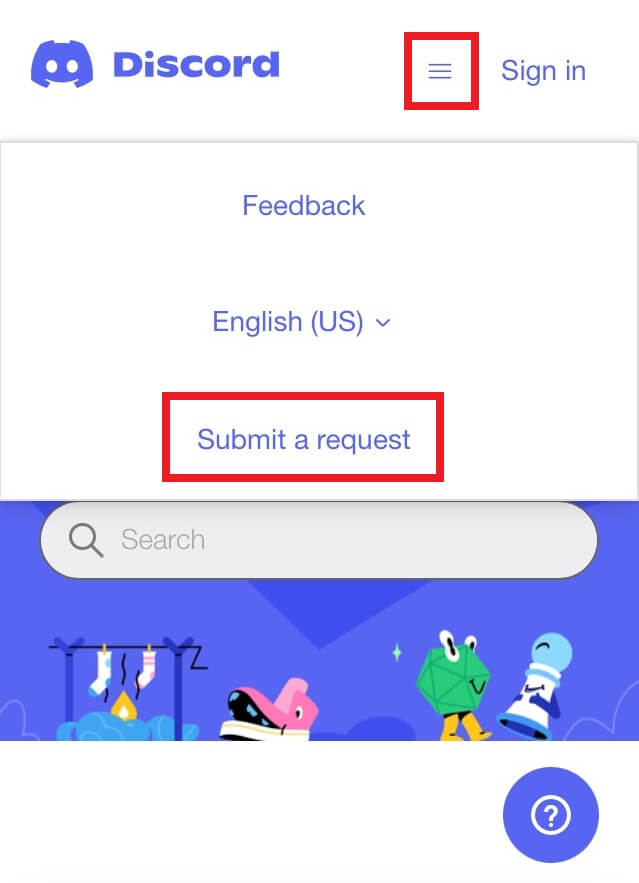
The first step is to open Discord’s support page and open the form so that you can submit a request.
Discord’s support page: https://support.discord.com/hc/en-us
Open the “Menu” icon to see the menu options.
Now click on the “Submit a request”
This will open a form, proceed to the next step to find out how to fill the form.
2. Fill the form
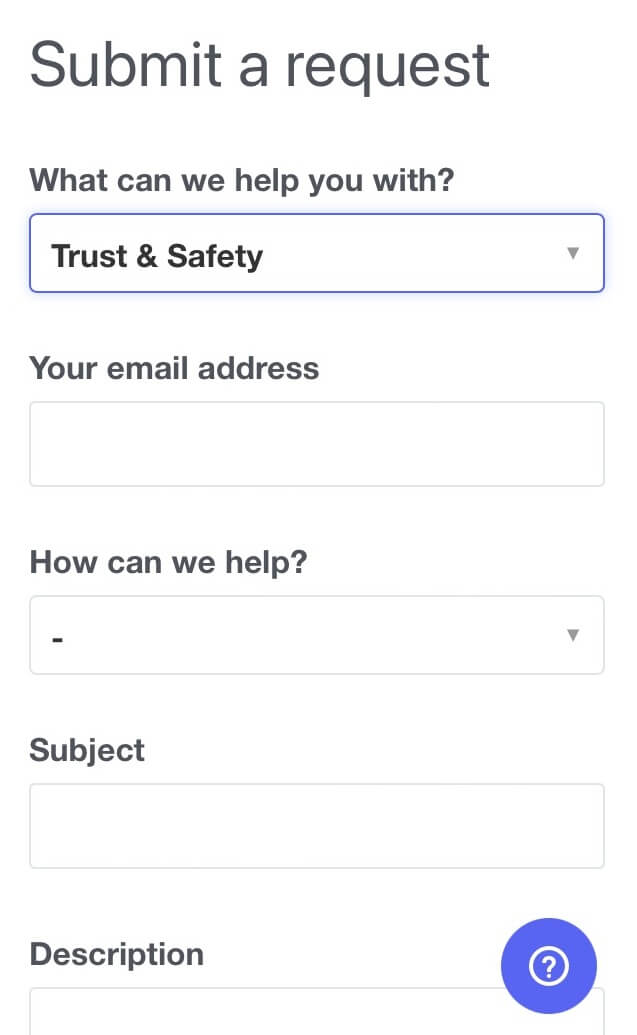
After you open the page where the form is embedded you’ll be asked “What can we help you with?” select “Trust & Safety”.
Now the complete form will load with a bunch of other information to be filled.
Select “Appeals, age update, other questions” under the “How can we help?” option.
Now select, “Update my age information”. Enter your phone number, however, this step is optional.
The next step is to enter the correct date of birth.
Check the checkbox which says, “Please confirm that you have attached the required materials”
In the “Subject” field enter “Change Date of Birth”
In the “Description” field, paste the below sample description (make sure you change the date with your birth date):
Hello, I’d want to update the date of my birth.
My real birth date is “11/8/2002,” however I accidentally entered “8/11/2002.”
Kindly assist me in changing it.
Many thanks!
3. Attach the files
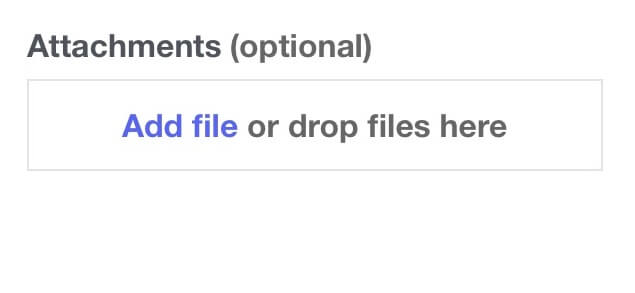
Now, it’s time to upload the image files. You’ll need to attach two important files:
- Attach your photo holding a photo ID
- Attach your photo holding a piece of paper with your Discord username written on it.
Select the two photos and drag them to the “Attachments” section.
4. Submit the form
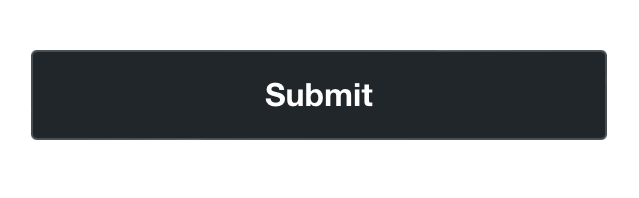
Now re-check the form to ensure that all of the information entered is valid.
If you’ve completed all needed fields, simply click the “Submit” button to submit your request.
How do you change your age on Discord without an ID?
To change your age on Discord without an ID, create a new Discord account. Assign a different email address to your account and set your age to 18 or above to gain access to age-restricted Discord servers and channels.