Sam’s Club is a membership-only warehouse club that offers members discounts on items in its stores and online.
If you have ever had to return an item or receive a refund, you may have had to go through the hassle of tracking down your receipt.
Sam’s Club has been in business for quite some time now, and they have an extensive database of customer information.
But can Sam’s Club look up receipts?
In this article, you’ll learn whether Sam’s Club can look up receipts, and you’ll also learn how to see your order history (online and in club).
- Can Sam’s Club Look Up Receipts?
- How To Look Up A Sam’s Club Receipt?
- Why Does Sam’s Club Scan Your Receipt When You Leave?
- FAQs
Can Sam’s Club Look Up Receipts?

Short Answer: Yes, Sam Club can look up receipts. Your online account allows you to look up and download receipts for in-club and online purchases made in the last three years.
Sam’s Club has been in business for over 50 years and during that time, the company has developed a loyal following of customers.
Also read: Does Sam’s Club Take Cash?
This loyalty has resulted in Sam’s Club being able to provide customers with some unique benefits that other retailers cannot offer.
One of the benefits is that you can look up your previous three years of online or in-club purchases. This feature was developed to help customers who may have misplaced or lost their receipts.
Keep reading to learn how to look up a Sam’s Club Receipt.
How To Look Up A Sam’s Club Receipt?
Looking for proof of purchase at Sam’s Club can be frustrating if you don’t have the receipt.
Fortunately, the club provides helpful ways to track your purchases, even if you don’t have a physical copy of the receipt.
Also read: Can Walmart Reprint A Receipt?
You can look up your previous 3 years of online or in-club purchase.
To look up your online purchase receipts:
Step-1: Log in to your Sam’s Club account
Step-2: Hover over the “Your Account” option in the upper right corner
Step-3: Select “Your Order History” from the drop-down menu
Step-4: Select “Online”

Step-5: Select the order for which you want the receipt.
Step-6: Click “View Details”

Step-7: View the order details and print the receipt
To look up your in-club purchase receipts:
Step-1: Log in to your Sam’s Club account
Step-2: Hover over the “Your Account” option in the upper right corner
Step-3: Select “Your Order History” from the drop-down menu
Step-4: Select “In club”
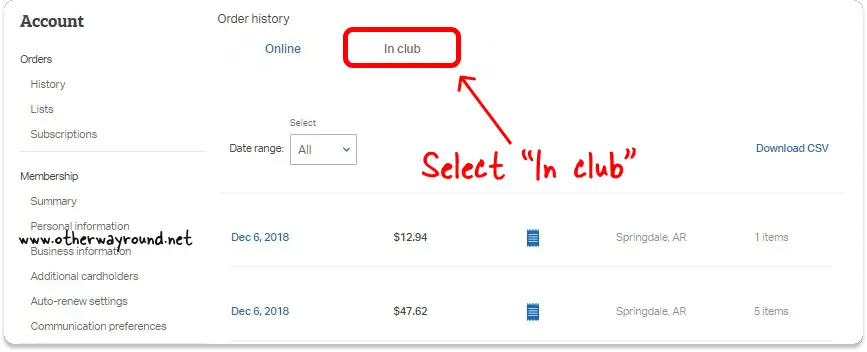
Step-5: Click the blue receipt icon next to the order
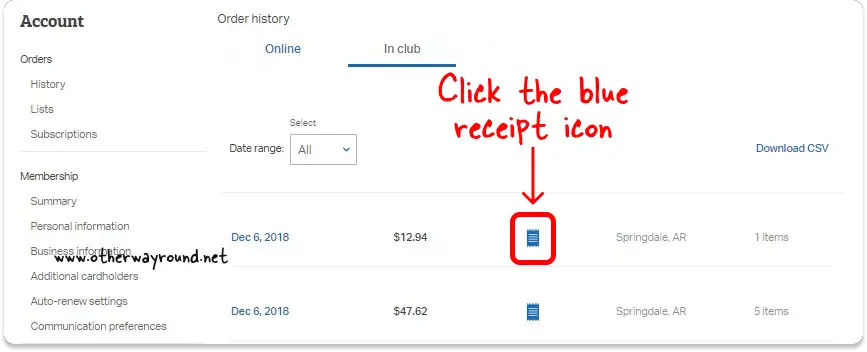
Step-6: Click on “Download” to download or print the receipt
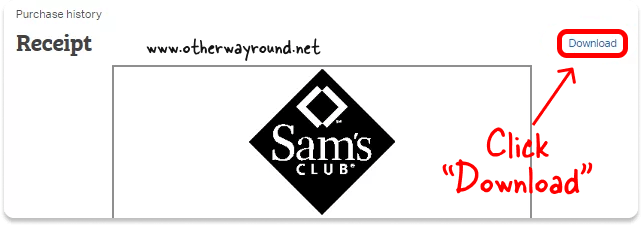
If you still don’t see any receipts in your account, you can fill out an online form.
The drawback of this method is that it might take up to 7 days for your receipts to arrive via email.
Firstly, go to this page: https://help.samsclub.com/app/ask_purchasing
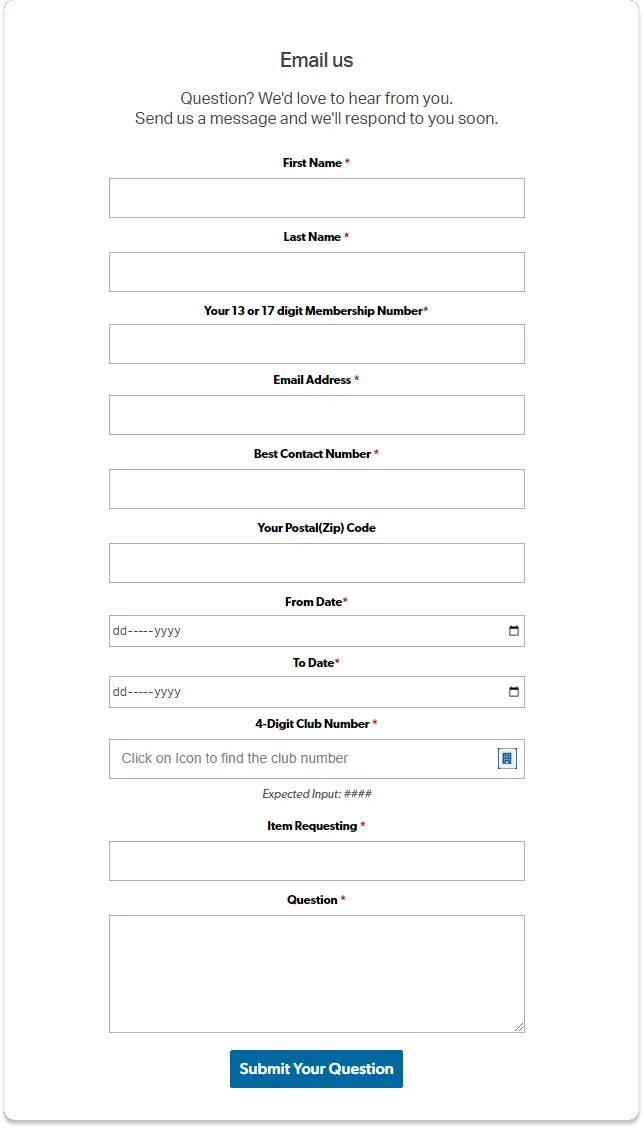
Fill out the form with all of your basic information.
Finally, select the date range and click the “Submit Your Question” button.
Why Does Sam’s Club Scan Your Receipt When You Leave?

Image: Walmart
If you’ve ever left a store with a receipt in hand, you know that it can be annoying when the store scans the receipt and then looks into your basket.
Sam’s Club is one of the few stores that still do this, and there are a few reasons why:
First and foremost, scanning receipts helps to prevent fraud. When you leave Sam’s Club, the store scans your receipt to ensure that you have paid for your items. Whether you used a self-checkout, manned register, or Scan & Go, items can occasionally get missed. Checking the receipt and the items in the basket is therefore necessary.
It serves as a record of accuracy for the cashiers. Every time a cashier misses an item, it is recorded, and after several instances of missed items, the cashier is re-trained on checkout scanning procedures.
Scanning receipts also helps to keep the store clean. By tracking what items people have bought, Sam’s Club can determine which items are being over-consumed and need to be replaced more frequently. This makes it easier for the club to allocate resources (like staff time) accordingly.
In addition, this data can be used to track customer behavior and find any trends that might be relevant.
FAQs
How Can I Get An Old Receipt From Sam’s Club?
To get an old receipt from Sam’s Club, log in to your account and navigate to order history. Select “Online” or “In-club” purchase now. Finally, scroll down and download the receipt.
Can Sam’s Club Pull Up Receipts?
Yes, Sam’s Club can pull up receipts for members. The club has a system that stores all of the member’s transactions in a database. This means that the club can easily pull up receipts for members.
Does Sam’s Club Have The Right To Check Receipts?
Yes, Sam’s Club has the right to check receipts. This is done in order to prevent fraudulent activity.
Where Are My Sam’s Club Receipts?
Your Sam’s Club receipts are all saved to your account. Log in to your account and go to “Your Order History” to access the receipts.
Conclusion
Yes, Sam’s Club can look up your receipt from any past purchase. Just head to the “My Account” option on their website, select “Your Order History”, and select the order. From there, you will be able to view your receipt, as well as the order number and item description.

