In this article, you’ll discover whether you can use Sezzle anywhere Apple Pay is accepted. You’ll also learn how Sezzle works with Apple Pay.
Additionally, we’ll also list stores that accept Sezzle payments, and in the end, we’ll go over some frequently asked questions to clear up any confusion over using Sezzle.
Let’s get started!
What Is Sezzle?

Sezzle is a Buy Now Pay Later service that divides your money into four equal installments. The first installment is due at the time of purchase, with the rest due every two weeks.
If paid on time, the payments are interest-free, and there are no hidden fees or charges for using the service.
To use Sezzle, you have to:
- be at least 18 years old
- have a phone number in the United States or Canada where messages can be received
- have an email address
- have a debit or credit card
Can I Use Sezzle Anywhere Apple Pay Is Accepted?

Yes, you can use Sezzle anywhere Apple Pay is accepted. Sezzle is presently accepted at over 47,000 online retailers. However, some stores do not take Sezzle.
Note: Sezzle requires a minimum purchase price of $35. Payments of less than $35 will be rejected. The minimum order amount to use Sezzle at some stores can be higher, but it is never less than $35.
You can use the Sezzle Virtual Card at checkout after adding it to Apple Pay (or Google Pay). Simply unlock your phone and tap it on the payment terminal. Sezzle will then send you an email with your order information and payment schedule.
Also Read:
Does Nordstrom Take Klarna?
Does Wayfair Accept Klarna?
Does Zales Accept Klarna?
Does JCPenney Accept Klarna?
Does Walmart Accept Klarna?
Who Accepts Sezzle Payments?
Sezzle is accepted in over 47,000 stores. You can also use your Sezzle Virtual Card with Apple Pay practically anywhere Apple Pay is accepted.
You can use the official Sezzle mobile app to find the nearest store that accepts Sezzle. Here’s how:
- Launch the Sezzle app
- Sign in to your account.
- From the bottom menu bar, select the Sezzle Card option
- Tap on the search icon
- Enter your zip code
- Tap Enter
Here are some of the most common stores that accept Sezzle:
- Target
- Goodie Co
- GameStop
- Lou Lou & Company
- Jamie Kay
- SoftMoc
How Does Sezzle Work With Apple Pay?
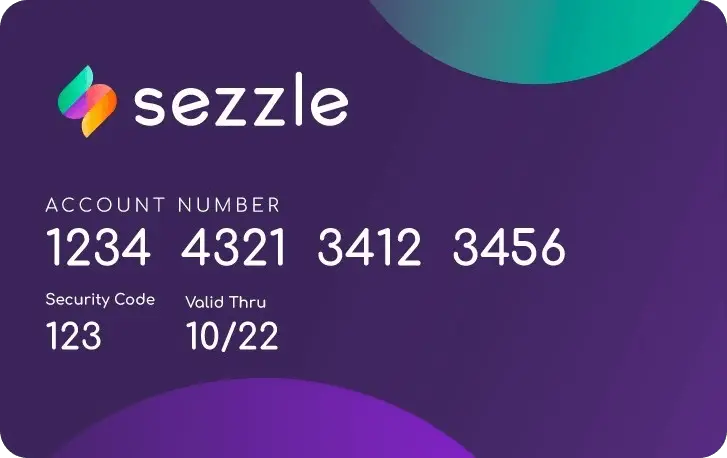
In-store, Apple Pay is usually used for fast checkout. However, some online retailers also accept Apple Pay as a payment method. This way, you won’t have to enter your credit card information every time you shop. Simply add the card to your Apple Wallet and hit the “Buy with Apple Pay” icon at checkout.
One of the benefits of Apple Pay is that you can add any debit or credit card to it and use it practically anywhere to shop.
Fortunately, you can add the Sezzle Virtual Card to Apple Pay and use it to pay for your purchases both online and in-store.
Here’s how to add your Sezzle Virtual Card to Apple Pay:
- Launch the Sezzle app
- Log in to your account
- On the bottom menu, select Sezzle Card
- Tap the Add to Wallet button below the card image
- Follow on-screen instructions to connect the card to Apple Pay
Why Was My Sezzle Card Purchase Declined?
Sezzle does not approve all orders. Payment approvals are done automatically based on a variety of data points.
The following are the most common reasons why Sezzle declines an order:
- The purchase amount is too high. Try removing some items from your cart and try again.
- New User Decline. You are not permitted to make a second purchase within 25 hours of placing your first order.
- The purchasing price is less than the minimum purchase price. Make sure the total amount is greater than $35.
- You have an overdue payment. Check to see whether there are any overdue installments from the previous order. To make a new payment, pay off all outstanding invoices.
Note: Payment approvals are completely automatic, and if you believe your payment was refused for no apparent reason, contact the Sezzle support team.
Email: [email protected]
Phone: +1 (888) 540-1867 (9 AM to 5 PM Central Time.)
You can also submit a support request. https://shopper-help.sezzle.com/hc/en-us/requests/new
FAQs
Can You Pay With Sezzle In-Store?
Yes, you can pay with Sezzle in-store. Simply add the Sezzle Virtual Card to your digital wallet (Apple Pay or Google Pay) and use it to pay at checkout.
Can I Use My Sezzle Card Anywhere?
More than 47,000 online shops accept Sezzle. To find a Sezzle-accepting store near you, launch the app > Sezzle Card > Search > enter your zip code.
Is There A Minimum Purchase Amount When Using Sezzle?
Yes, to use Sezzle, your total purchase amount must be at least $35. The minimum purchase value is set by the retailer and may vary.
Is There A Maximum Purchase Amount When Using Sezzle?
When using Sezzle, there is no maximum purchase amount. Your purchase power is determined by your payment history; the more you use Sezzle, the greater your purchasing power.
Conclusion
Sezzle can be used anywhere Apple Pay is accepted. Simply add your Sezzle Virtual Card to your Apple Wallet and complete the transaction.
Please keep in mind that Sezzle does not approve all payments. To find out if your payment was approved, wait for an email confirmation from Sezzle.
