Are you searching for an Avery 8195 template for Google Docs?
The Avery 8195 label measures 2/3″ x 1-3/4″ and is not limited to address labels.
You can use it for creating shipping and mailing labels, labeling gifts, or for organizational purposes.
This article provides a free Avery 8195 template for Google Docs, allowing you to print your own labels at home.
Also read: (opens in new tab)
Avery 5160 Template Google Docs
Avery 5163 Template Google Docs
Avery 8195 Template Google Docs
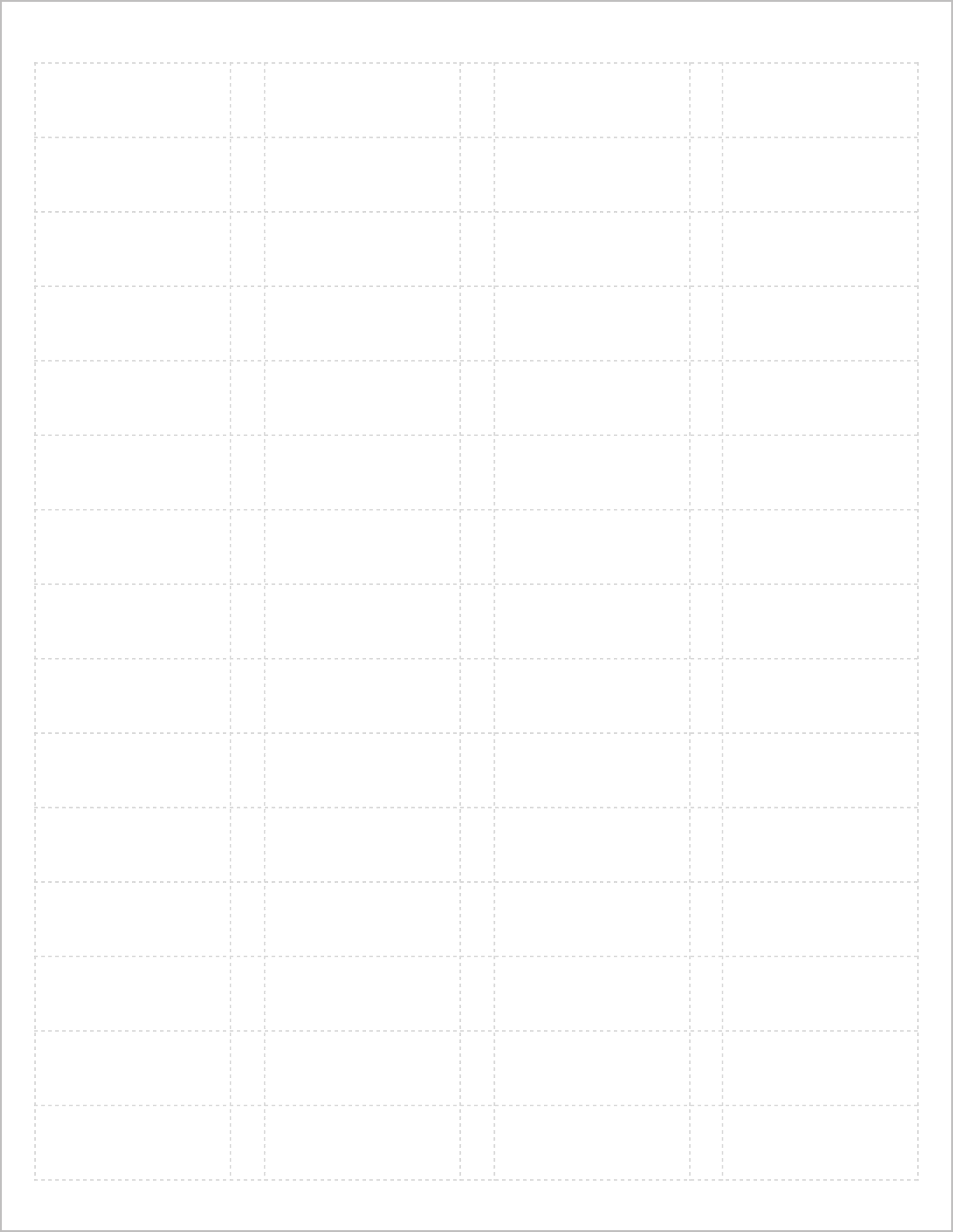
To get the template, click above button, preview the template, and then click on the “USE TEMPLATE” button located in the top right corner of the page.
Make sure that you are logged in to your Google Account.
Note: The above template is created on a Letter paper. If you want to change the paper size, go to File > Page setup and select the desired size from the “Paper size” menu. Adjust the margins to ensure that the labels are correctly positioned.
If you want to create your own template, follow this easy guide: How to Make Address Labels in Google Docs
How to print the Avery 8195 labels
- Click on the link above to access the template.
- Edit the labels if necessary.
- Go to File > Print.
