Are you curious to know when your Snapchat account was created?
If you know when you joined Snapchat, you can figure out how old your Snapchat account is.
In this article, you’ll learn how to find when your Snapchat account was created in just two easy steps.
How to Find When Your Snapchat Account Was Created

To find when your Snapchat account was created, simply open the app and tap on your profile icon in the upper left corner; then scroll down to the bottom of the page to see a small text that shows when you joined Snapchat.
Also read: How to Send All Streaks on Snapchat at Once
Here’s how you can find when you joined Snapchat:
1. Open the app and tap on the profile icon

The first step is to open the Snapchat app on your phone.
Now click on the profile icon.
Your profile icon is located on the top left of the screen.
Proceed to the next step to find where your joining date is located.
2. Scroll down to the bottom of the page
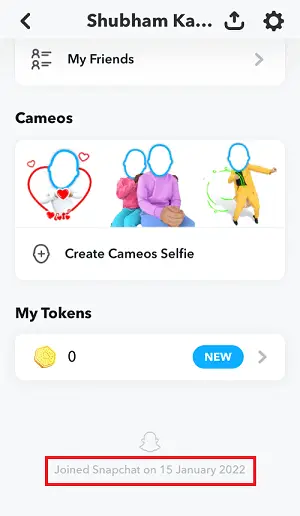
After you tap on your profile icon, you’ll see your account details.
You can also make changes to your account information by clicking on the Settings icon, which is situated at the upper right corner of the display.
Now, scroll down to the bottom of the page.
Towards the bottom of the page, you should have a sentence written in a light grey color.
Example: Joined Snapchat on 15 January 2022.
This is the date when you joined Snapchat.
How can you tell how long someone has been on Snapchat?
You cannot how long someone has been on Snapchat. However, you can find the date when you joined Snapchat by tapping on your profile icon and scrolling to the bottom of the page.
Can you see when you created Snapchat account?
Yes, you can see when you created Snapchat account. To find the date, Simply launch the app and tap on your profile symbol in the upper left corner; then scroll down to the bottom of the screen to see a small text that indicates when you joined Snapchat.

