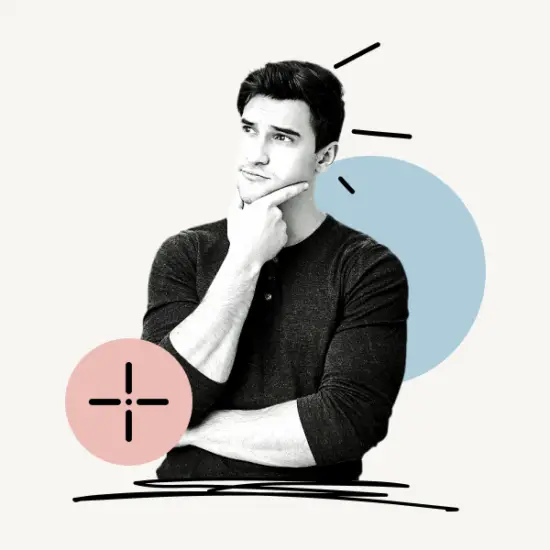What to Know
- Open Roblox support page > enter date of birth > enter Username > enter First Name > enter Email.
- Select device > select the Account Hacked or Can’t Log in option > Select Forgot Password > Describe the issue > click Submit.
- Roblox normally responds within 24 hours after you submit the form.
Whether you believe someone has obtained unauthorized access to your Roblox account or you have simply forgotten your Roblox password so you can’t sign in, you can easily reset Roblox password without email or phone. Read on to find out!

How to Reset Roblox Password Without Email Or Phone
You can easily reset your Roblox password if you are already logged in, but what if you have forgotten your password and you want to reset it without email or phone?
With these three easy steps, you can easily recover your Roblox password without email or phone number.
1. Go to the Roblox support page.
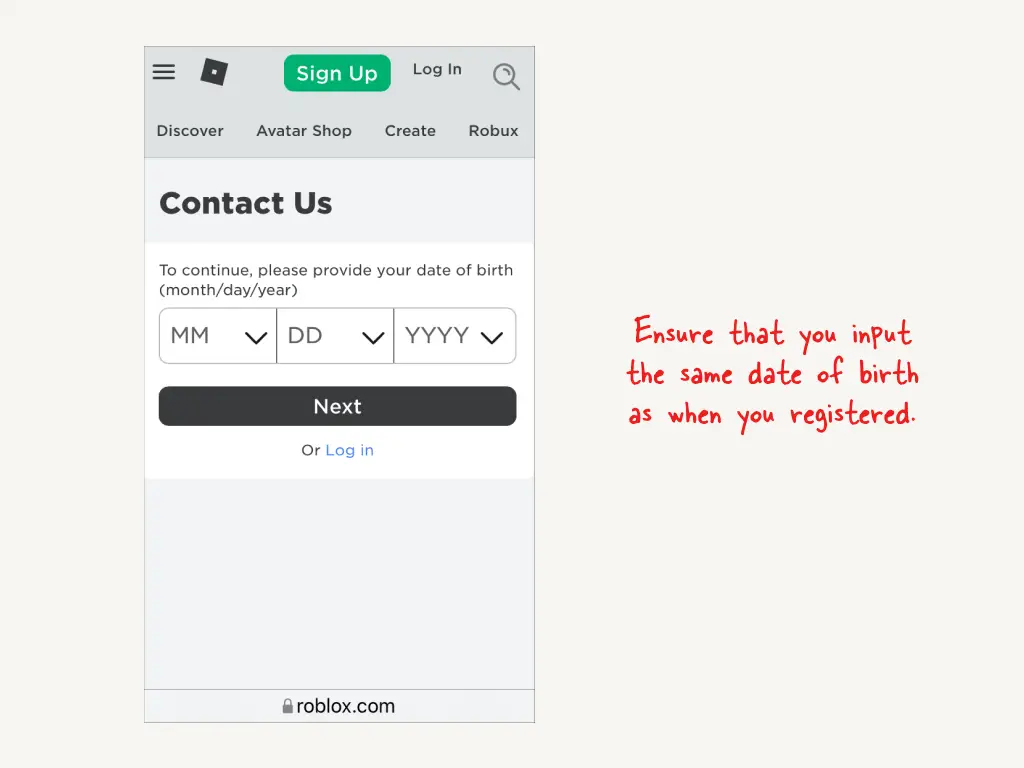
To begin with, navigate to Roblox’s official support website.
The following link will take you to the support page for Roblox: www.roblox.com/support
This page is also accessible through a mobile device and desktop computer.
When you open the support page, Roblox will request your date of birth. Ensure that you input the same date of birth as when you registered.
After entering your date of birth, you will be presented with a form; proceed to the next step to learn how to complete the form.
2. Enter your contact details.
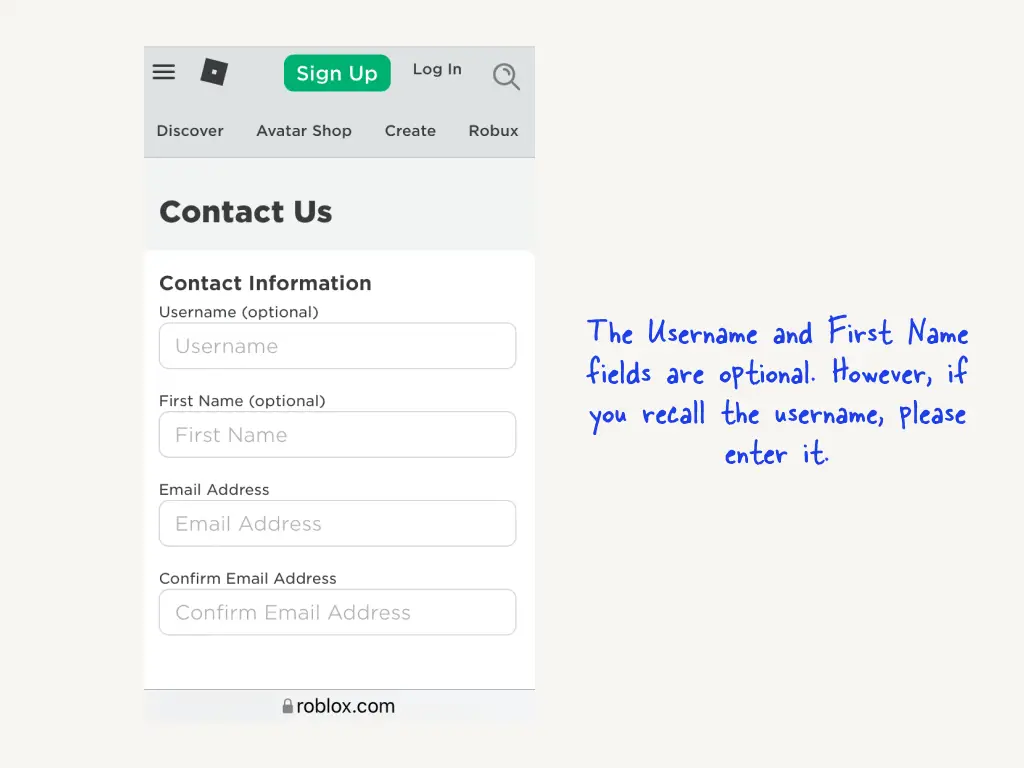
This form will be divided into two sections: one for Contact Information and another for Issue Details.
We’ll begin with the first section in this step.
This form will request three critical pieces of information from you: your Username, First Name, and Email Address.
The Username and First Name fields are optional. However, if you recall the username, please enter it.
The third box will be for your email address; ensure that you use the same email address as when you signed up.
Retype the email address that you entered in the previous box to confirm it.
Proceed to the next step to learn how to complete the other section of the form.
Do you know what “sdv” means on Instagram? Read this article to know!
3. Provide specifics on the issue.
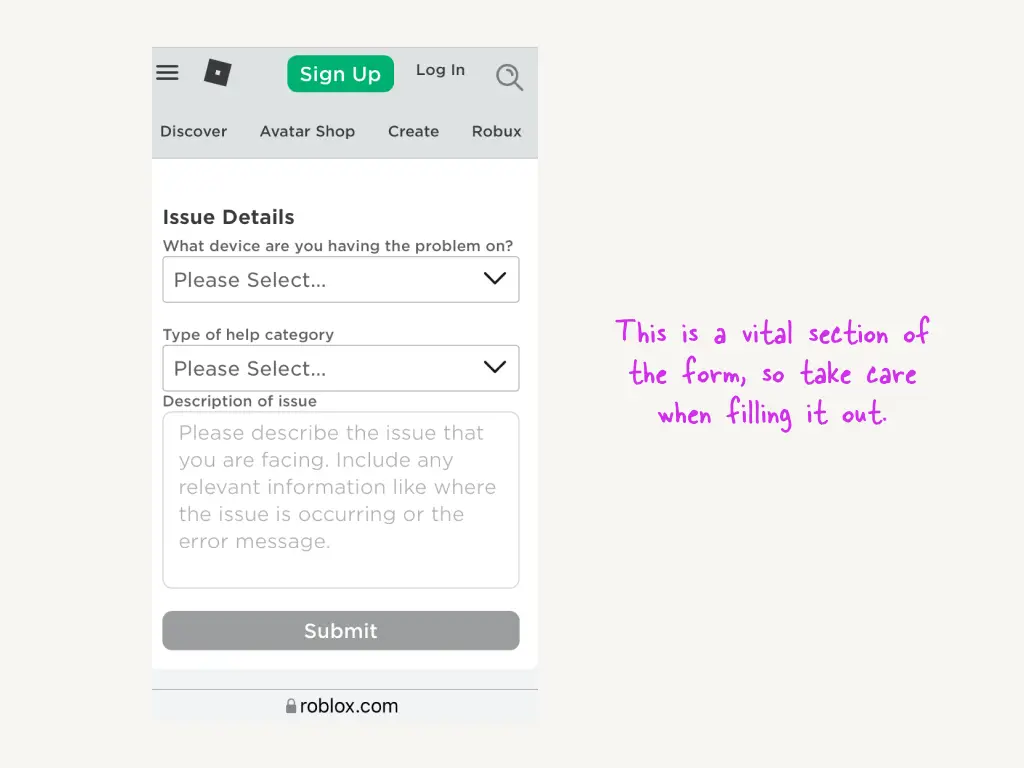
This is a vital section of the form, so take care when filling it out.
The first box will ask which device you are using to reset the password; choose the device from which you are resetting the password.
The following box will prompt you to choose a category; choose “Account Hacked or Can’t Log in”. There are dozens of other issues listed, but we’re going to choose the “Account Hacked or Cannot Log in” option because we’re going to reset the Roblox password.
Also read: Top 27 Best Osu Skin
Now, if you’ve forgotten your password, select “Forgot Password”. Additionally, you can select “Account Hacked” if you believe your account has been hacked.
In the next box, describe your situation and explain why you’re requesting a password reset.
We’ve included a sample description below, so you may save time by copying and pasting it.
Hello, Roblox. I’ve forgotten my password, but I’ve also lost access to my email address and phone number. I require assistance in resetting my password and recovering my account.
If you submitted all of your information correctly, Roblox will send you an email within 24 hours.
Check your junk or spam folders as well, since it may have landed there.
Frequently Asked Questions (FAQs)
How do I reset my Roblox password without email or phone number?
With these three simple steps, you may easily reset your Roblox password even if you do not have an email address or a phone number:
- Go to the Roblox support page.
- Enter your contact details.
- Provide specifics on the issue.
How long does Roblox support take to respond?
Roblox support often responds in less than 24 hours. Whenever Roblox receives a support request, they will address it in sequence.
As a result, you can always expect a response from Roblox within 24 hours.
What do I do if I forgot my Roblox username?
If you’ve forgotten your Roblox username, you can contact the Roblox support team.
You can contact the support team by filling up the support form.