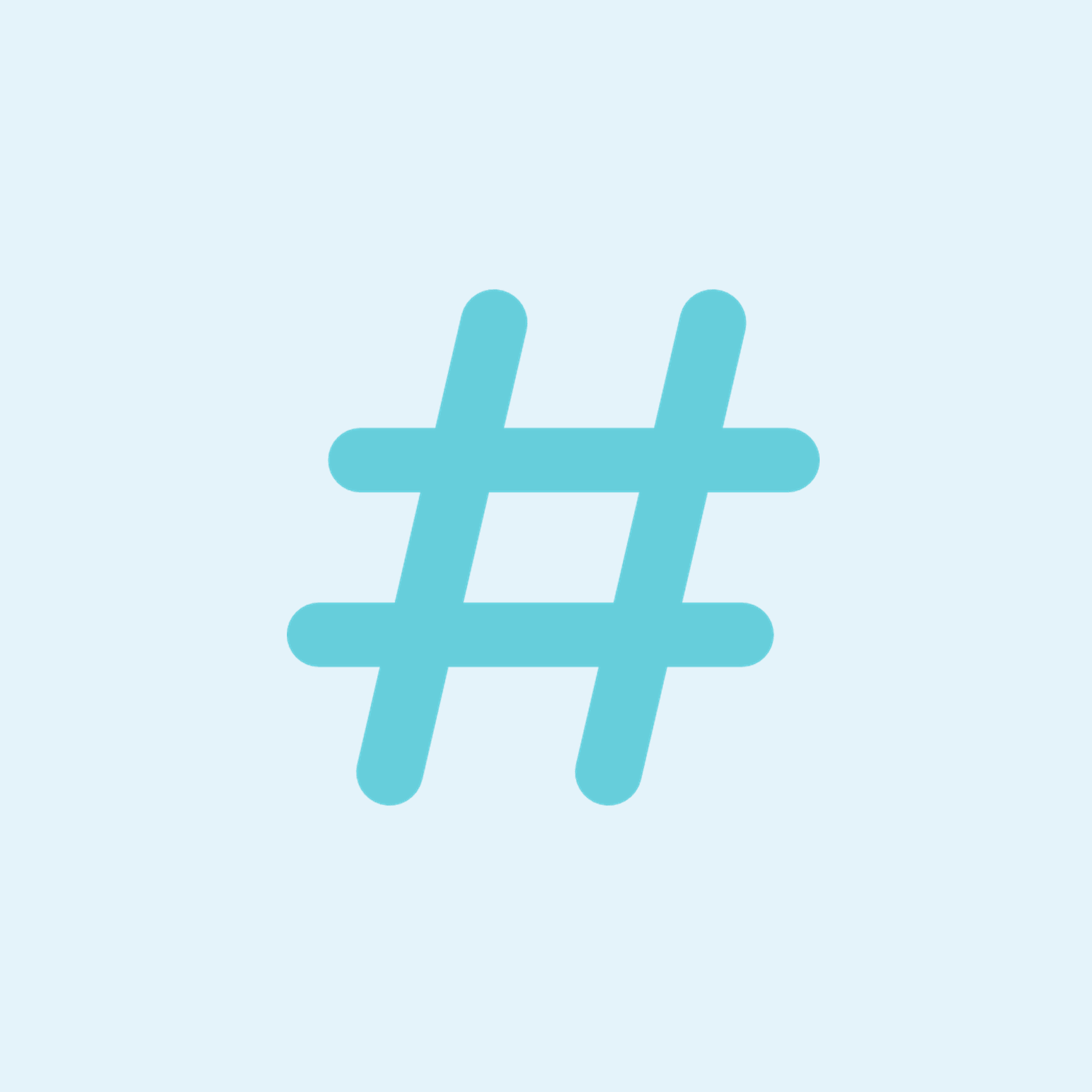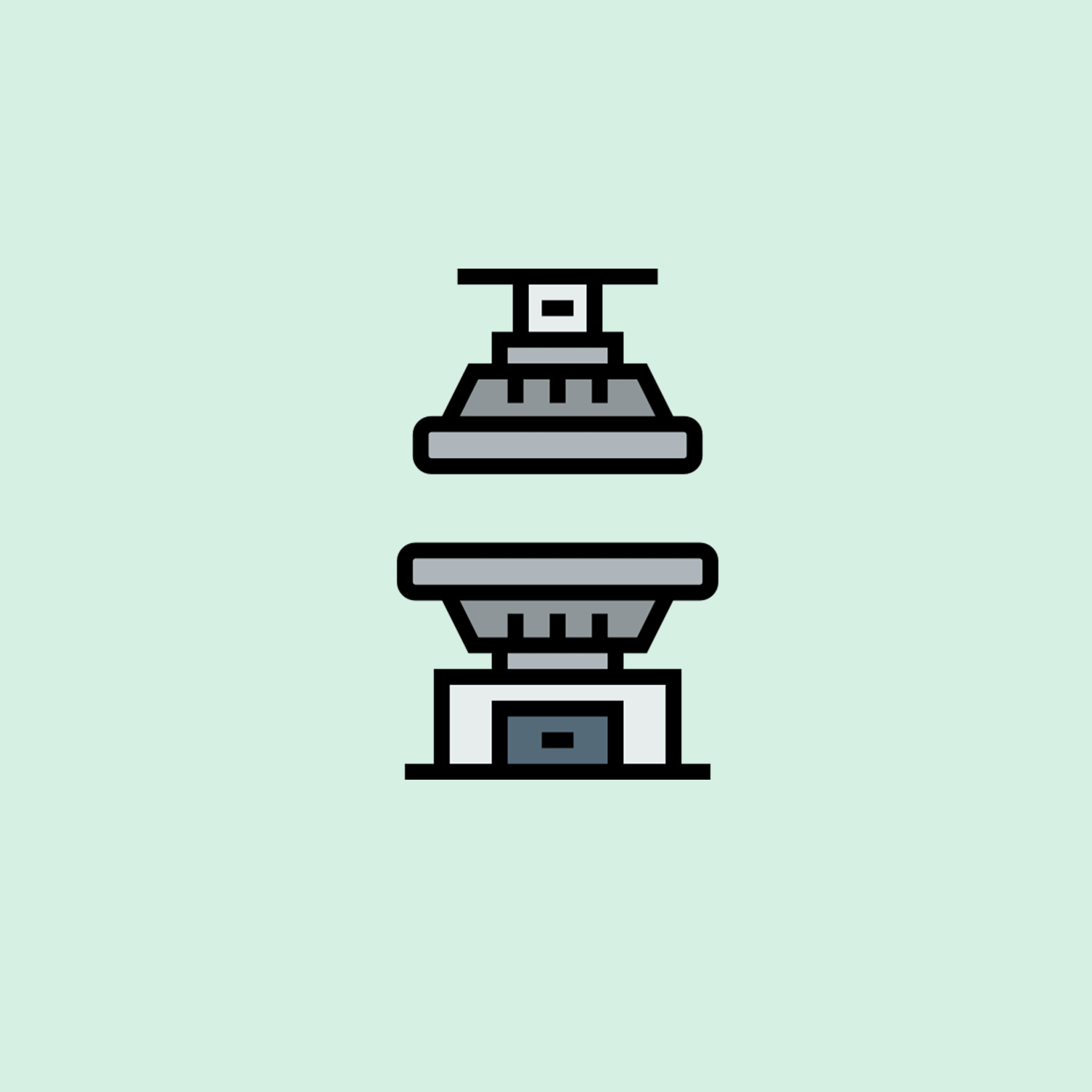Posting on Instagram from their PC or Mac is a need for those who want to get the most out of their account. You can upload your photos, you can enhance your photos with photo editing software like Photoshop. Instagram is a mobile app. You can view pictures on your PC but you cannot upload photos.
Of course, you can transfer the photos to your phone and then post them. But uploading photos to Instagram from a PC, or from a Mac saves your time. All this is crucial if you want to do business on Instagram.
You may also like: How to Compress an Image without losing the Quality.
Follow this small and easy tutorial to save your time.
Right click anywhere on the screen and click on Inspect element alternatively you can press Ctrl + Shift + I
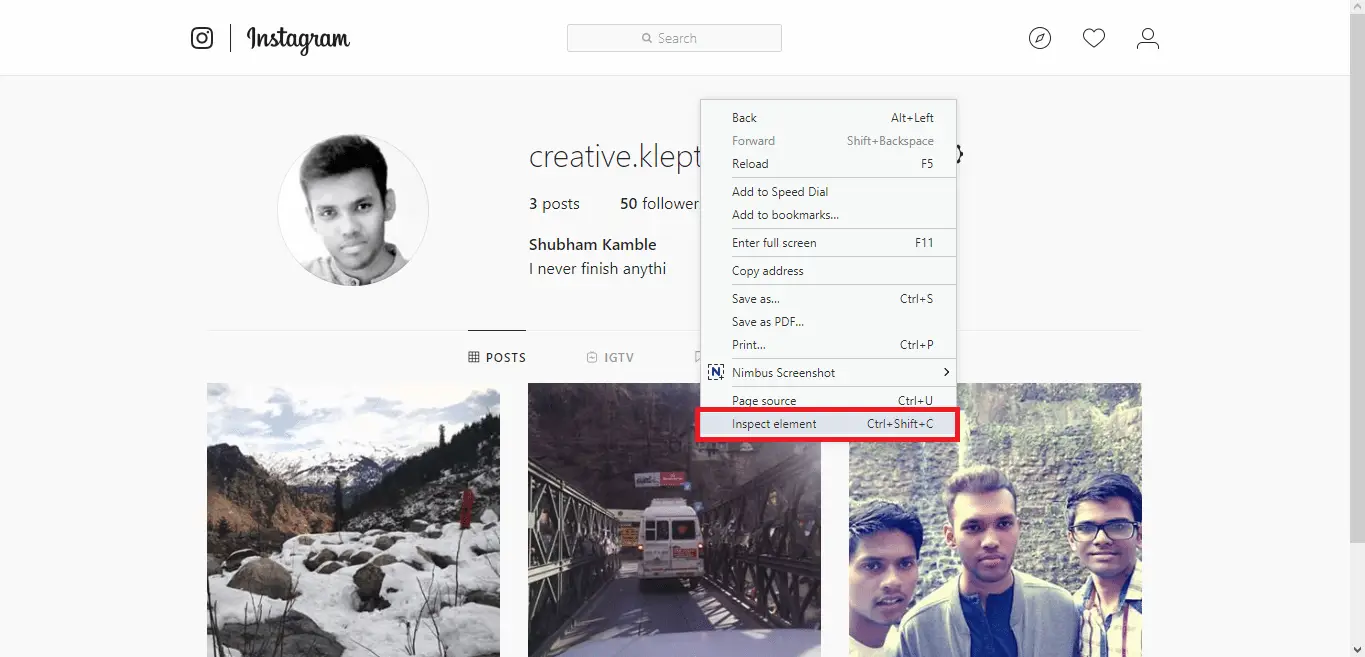

You need to click on a symbol which looks like this alternatively you can press Ctrl + shift + M .
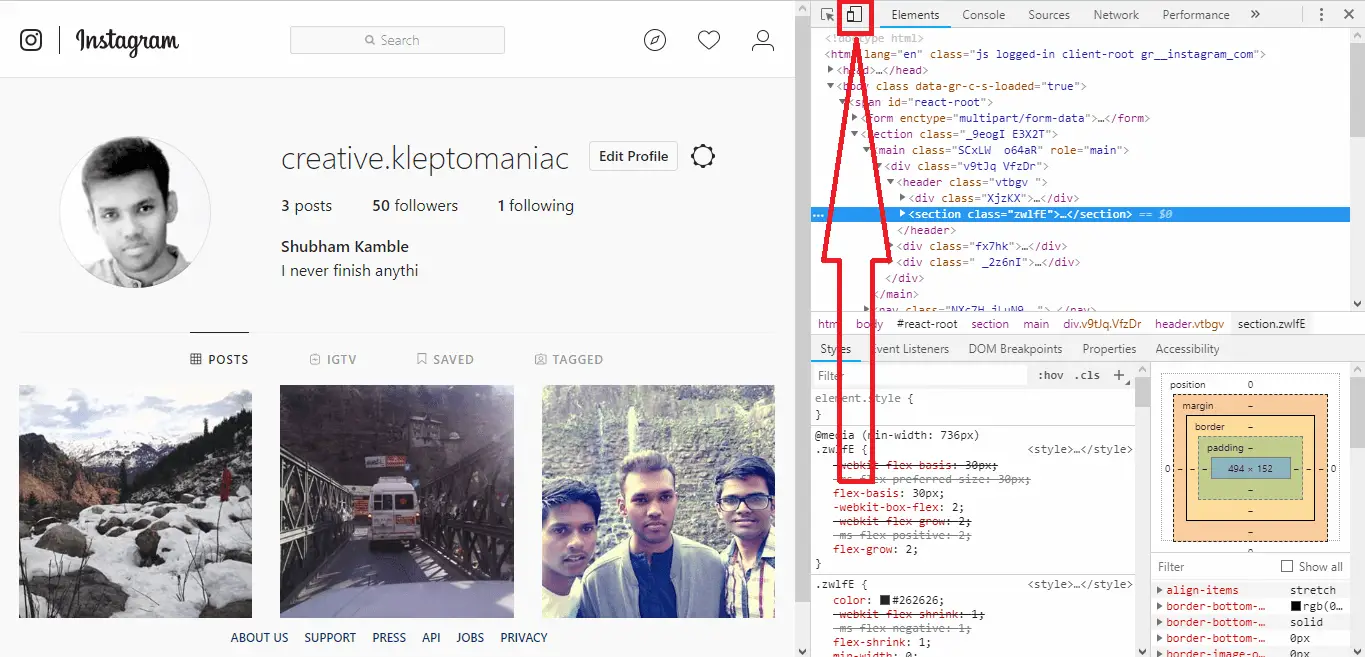
This is an important step, you need to right click on the page and click on reload alternatively you can press F5.
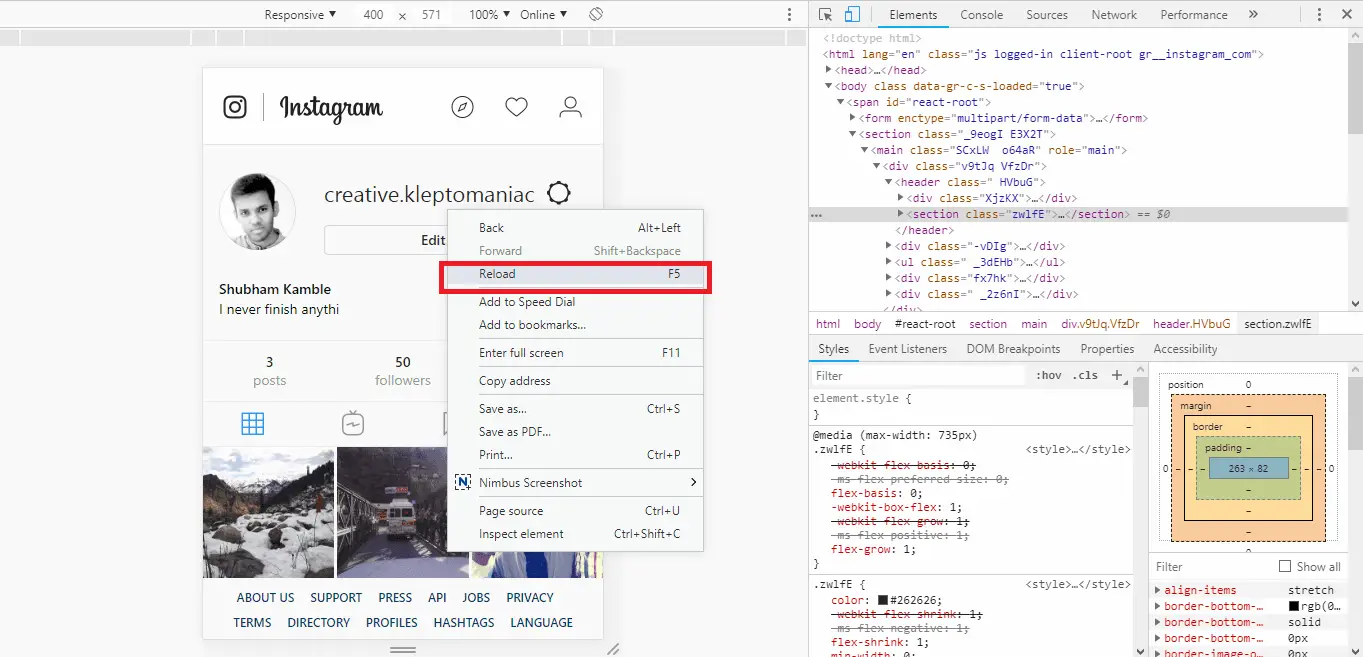
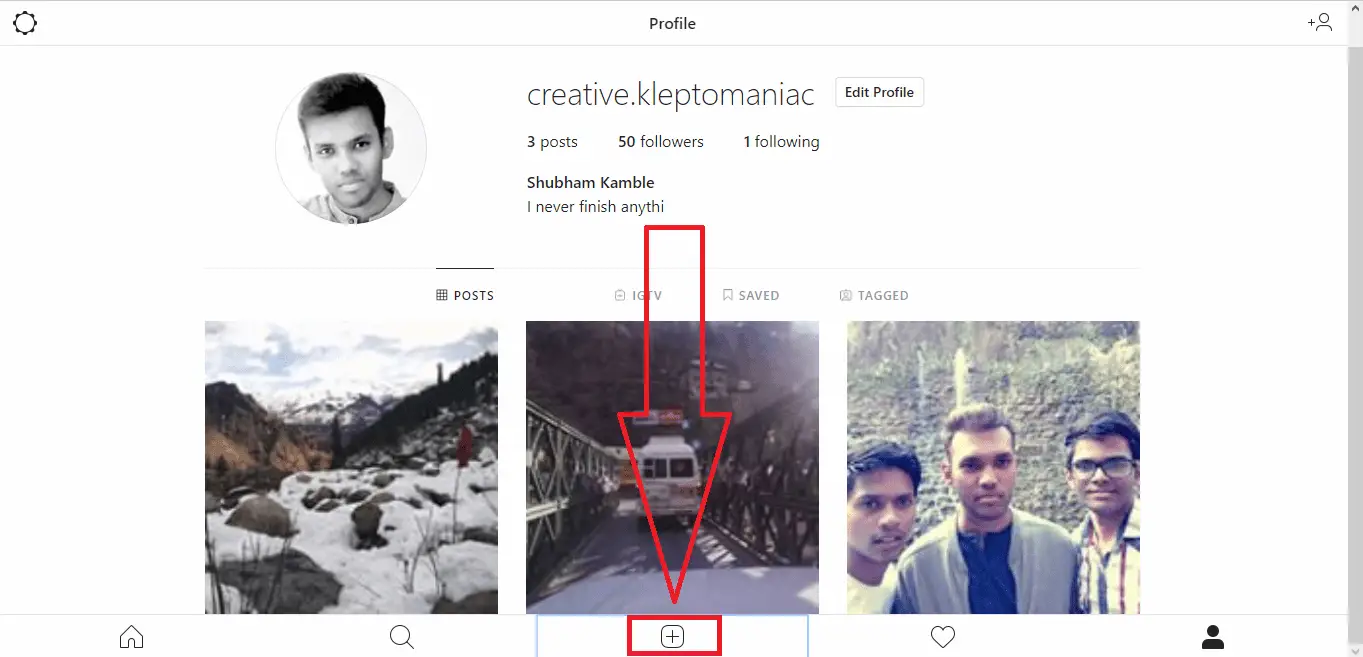
You need to close the inspect element window and there you go, now you can upload you photos to Instagram from you PC/ Mac. Click the upload button to upload your photo.