Do you want to learn how to put VSCO link in your Instagram bio?
Linking VSCO and Instagram is an excellent and easy way to share your high-quality photography with a wider audience.
This post will teach you how to add a VSCO link to your Instagram bio in four simple steps.
How To Put VSCO Link In Instagram Bio?

To put VSCO link in your Instagram bio, firstly, launch the VSCO app and copy your profile link.
Secondly, launch the Instagram app and tap on your profile photo from the bottom menu to access your profile page.
Now, tap the “Edit Profile” button and paste your VSCO profile link in the “Website” field.
Finally, tap the “Done” button to save the changes.
Here’s how to put VSCO link in your Instagram bio:
- Copy your VSCO profile link
- Launch the Instagram app and tap the profile icon
- Tap the “Edit Profile” button
- Paste the link in the “Website” field and tap “Done”
Note: Make sure you have at least one post on your VSCO profile. If you don’t, people who click on the link to your profile will see an error message that says “Launching soon”.
1. Copy your VSCO profile link
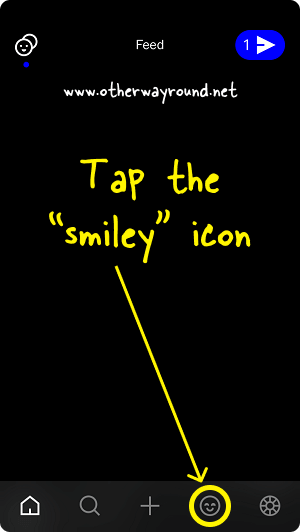
The first step is to copy your VSCO profile link from the VSCO app.
To copy your VSCO profile link, open the VSCO app and select the “Smiley” icon from the bottom menu.
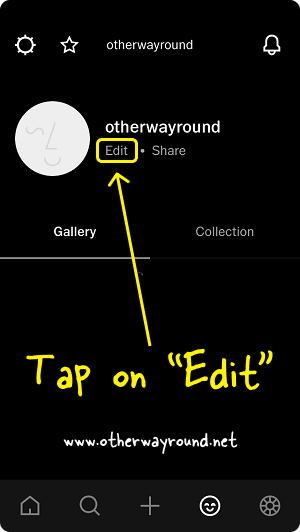
After you’ve selected the “Smiley” icon, select “Edit” from the menu that appears below your username.
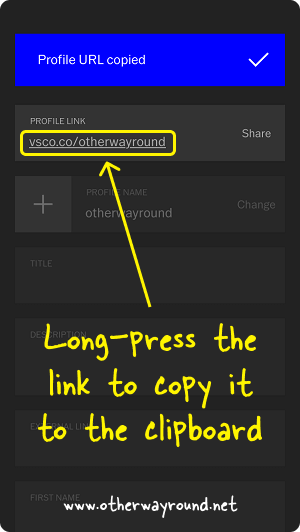
Now, you can copy your VSCO profile link to the clipboard by holding down the link in the “PROFILE LINK” section.
The copied link looks like this: https://vsco.co/otherwayround
You can also copy the link by tapping on “Share” next to the text “Edit”.
However, you will copy the compressed URL of your VSCO profile.
The copied compressed link looks like this: https://vs.co/lscwifvt
I prefer the long URL because it is easier to remember and appears legitimate.
The compressed link may appear spammy to your followers, and they may avoid clicking on it.
2. Launch the Instagram app and tap the profile icon
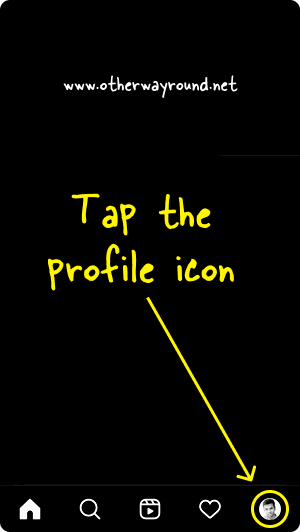
After you’ve copied your VSCO profile link, it’s time to enter it into your Instagram bio.
The first step is to open the Instagram app.
When you launch the Instagram app, you’ll notice a navigation bar at the bottom of the screen.
To view your Instagram profile, select your profile symbol from the menu.
Now, proceed to the next step.
3. Tap the “Edit Profile” button
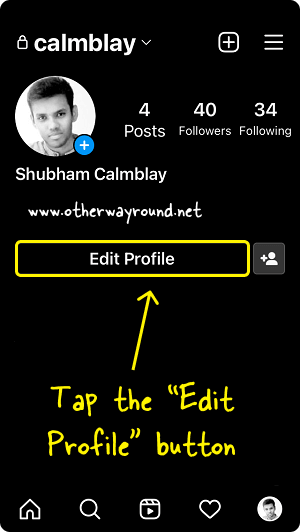
When you load your Instagram profile, you’ll notice an “Edit Profile” button just below your Instagram bio.
To edit your Instagram profile, tap on this icon.
4. Paste the link in the “Website” field and tap “Done”
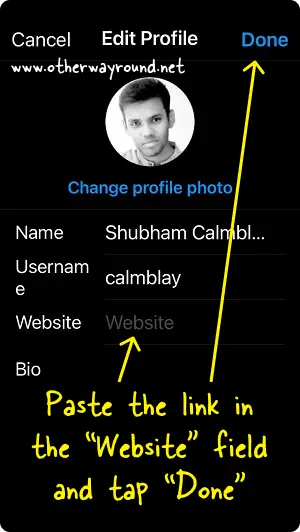
Once on the “Edit Profile” page, you may change everything about your Instagram profile, from the profile photo to the Instagram bio.
Also read: How To Post Better Quality Videos On Instagram
It is now time to paste the link that you copied in step-1.
Make sure to copy the link and paste it into the “Website” area, not the “Bio” area.
After pasting the URL into the “Website” field, tap “Done” to save the changes.
Many users complain that the VSCO link in their Instagram bio does not work; this is usually because they paste the link in the “Bio” area. When you paste a link into the “Bio” area, it becomes unclickable. Your followers will have to copy the URL and then open it in their mobile browser, which can be very inconvenient.
To avoid this, add your VSCO profile URL into the “Website” field so that your followers may just tap the link to open it in their browser.
Why Does My VSCO Link Say Launching Soon?
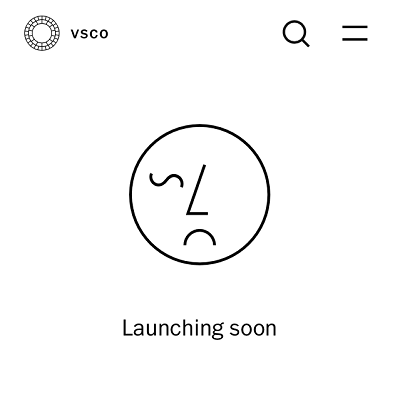
Your VSCO link says “Launching soon” because you haven’t posted anything to your VSCO account. To avoid receiving the error, make sure your VSCO account has at least one post. Otherwise, your followers will receive a “Page Not Found” error message along with the message “Launching soon.”
Why Is The VSCO Link In Instagram Bio Not Working?
The VSCO link in your Instagram bio is not working because you must have placed it in the “Bio” field. You must enter the VSCO URL in the “Website” field. If you place the link in the “Website” field, it becomes clickable; but, if you put the link in the “Bio” field, your followers will be unable to click the link.
How To Copy VSCO Link?
To copy a VSCO link, open the VSCO mobile app and select the “Smiley” icon from the bottom menu bar. Now, tap “Edit” and then long-press the link in the “PROFILE LINK” section.
Can You See Who Views Your VSCO Link?
No, you can’t see who visited your VSCO link. If you want to track your VSCO link, compress it using Bitly.com and put it into Instagram’s “Website” area to see how many people clicked the link and where those users are located.
How To Share VSCO Link In Instagram Bio?
To share VSCO link in your Instagram bio, copy your VSCO profile link from the VSCO app and then paste it into the “Website” field on Instagram.
Conclusion
VSCO and Instagram may be easily linked by simply inserting the URL to your VSCO profile into your Instagram bio. Simply copy your VSCO profile link from the app, then run the Instagram app and navigate to your Instagram profile page. Now, click the “Edit Profile” option and copy and paste the VSCO URL into the “Website” area. Then, to update your Instagram bio, tap “Done”.
No, you can’t see who visited your VSCO link. If you want to track your VSCO link, compress it using Bitly.com and put it into Instagram’s “Website” area to see how many people clicked the link and where those users are located.

