This article explains how to delete your Medium account. You’ll also learn how to deactivate your Medium account. We cover deleting or deactivating your Medium account on the website or the mobile app.
- How To Delete Medium Account
- How To Deactivate Medium Account
How To Delete Medium Account On Website?

To delete your Medium account on the website, go to Medium.com and sign in to your account. Now, in the bottom left corner, click the “Profile” icon and then “Settings.” Scroll to the bottom of the page and click “Delete account”. Enter “delete” in the box and press the “Confirm deletion” button.
Note: When you delete your Medium account, everything in your account is permanently deleted and cannot be restored.
Here’s how to delete Medium account on website:
- Click the “Profile” icon
- Select “Settings”
- Click “Delete account”
- Enter “delete” in the box
- Press the “Confirm deletion” button
1. Click the “Profile” icon
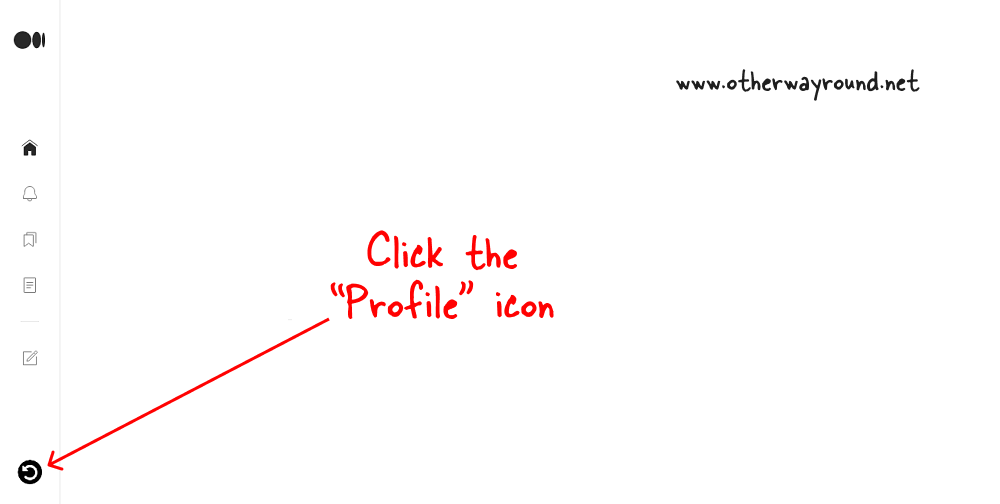
The first step is to go to Medium.com and log in to your account.
You’ll notice a sidebar on the left side of the page after you log in.
On the sidebar, you’ll see the icons for Home, Bell, Bookmark, Stories, Write, and Profile.
Click on the “Profile” icon.
2. Select “Settings”
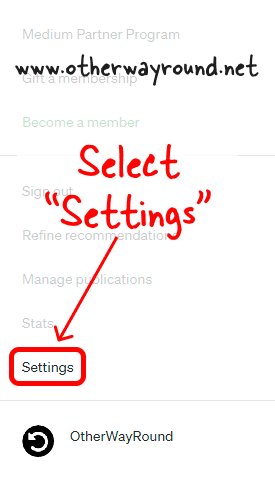
After you click the “Profile” icon, you’ll see a menu with eight options: Medium Partner Program, Gift a membership, Become a member, Sign out, Refine recommendations, Manage publications, Stats, and Settings.
Select “Settings” from the list of options and proceed to the next step.
3. Click “Delete account”

Scroll all the way down to the “Security” section at the bottom of the page.
There will be a tiny paragraph under the heading “Delete account”, followed by the text “Delete account”.
Click on “Delete account”.
4. Enter “delete” in the box

After you click on “Delete account”, you’ll see the title “Confirm account deletion” below it you’ll see a small paragram.
Below the paragraph, you’ll see an empty text box.
Enter “delete” in the text box.
5. Press the “Confirm deletion” button
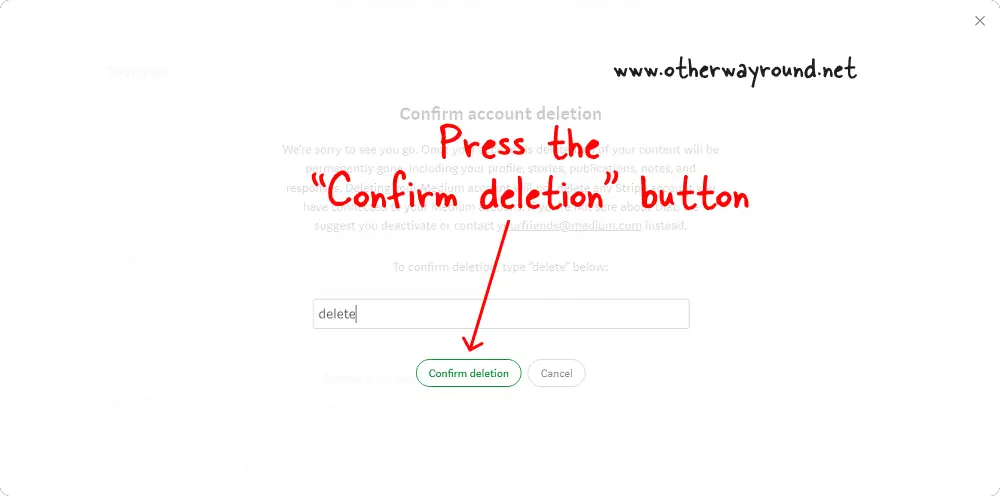
Finally, press the “Confirm deletion” button to permanently delete your Medium account.
Your account, including your content, will be permanently deleted.
How To Delete Medium Account On Mobile App?
To delete Medium account on the mobile app, open it and tap the profile icon in the bottom right corner. In the top right corner, tap the “Settings” icon. Choose “Account and payment”. Scroll to the bottom and select “Delete account”. In the box, type “delete” and tap the “Confirm deletion” button.
Here’s how to delete Medium account on the mobile app:
- Tap the “Profile” icon
- Tap the “Settings” icon
- Choose “Account and payment”
- Select “Delete account”
- Type “delete” in the box
- Tap the “Confirm deletion” button
1. Tap the “Profile” icon
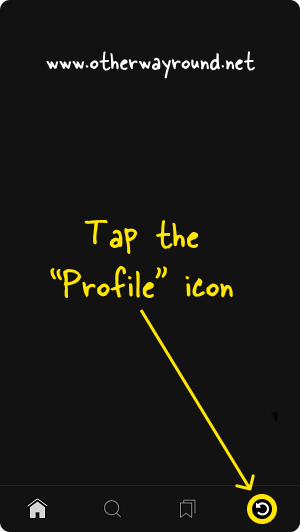
To delete your Medium account using the mobile app, first, open it and log in to your account.
You’ll now see a menu bar at the bottom of the screen with four options: Home, Search, Bookmark, and Profile.
From the bottom menu bar, select the “Profile” icon.
2. Tap the “Settings” icon
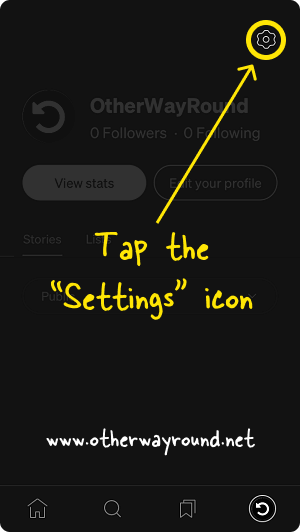
Here, you’ll see your Medium profile.
You’ll now see the “Settings” icon in the upper right corner of the screen.
To access the Medium settings, tap the “Settings” icon.
3. Choose “Account and payment”
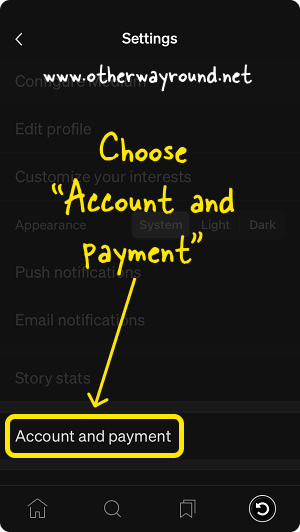
From the Medium settings, select “Account and payment” to view your account settings.
The “Account and payment” option can be found just below the “Story stats” option.
4. Select “Delete account”
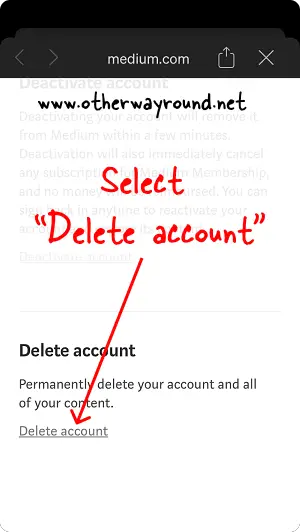
When you choose “Account and payment,” you’ll see a new window with all of your account settings.
Scroll all the way to the bottom of the page.
You’ll notice the title “Delete account” here.
The phrase “Permanently delete your account and all your content” appears below the title.
Below the paragraph is the text “Delete account”.
Tap the “Delete account” link.
5. Type “delete” in the box
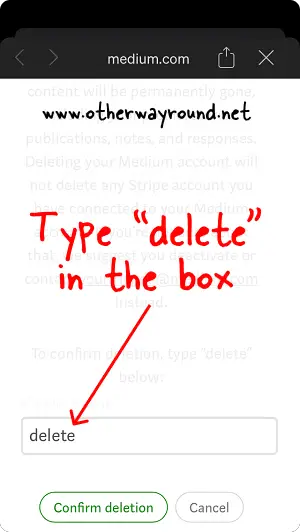
Now, tap the blank text box and type “delete” into it.
6. Tap the “Confirm deletion” button
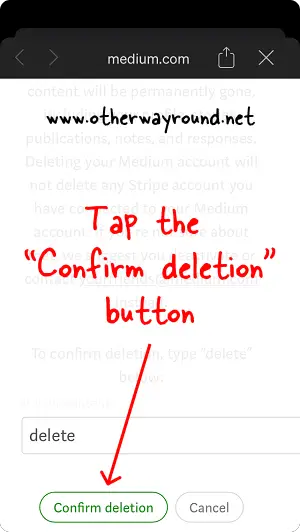
After typing “delete” into the text box, it is finally time to delete your Medium account.
To delete your Medium account and all your content, tap the “Confirm deletion” button.
Your Medium account will now be permanently deleted.
If you do not wish to delete your content, you can deactivate your account instead. This way, you’ll be able to access the content in the future.
How To Deactivate Medium Account On Website?
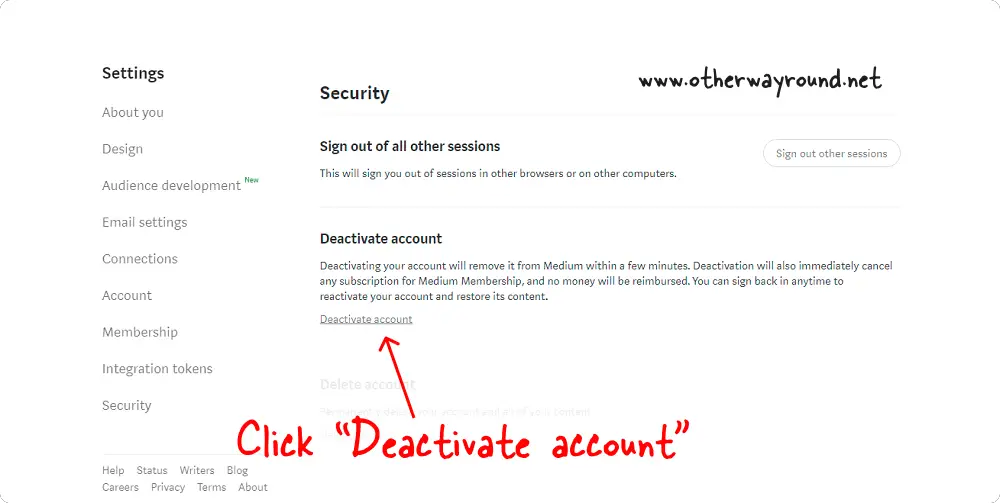
To deactivate Medium account on website, log in to your Medium.com account and click the profile icon in the bottom left corner. Choose “Settings”. Scroll all the way to the bottom of the page and click “Deactivate account”. After that, press the “Deactivate” button.
Here’s how to deactivate Medium account on website:
- Click the profile icon
- Choose “Settings”
- Click “Deactivate account”
- Press the “Deactivate” button
How To Deactivate Medium Account On Mobile App?
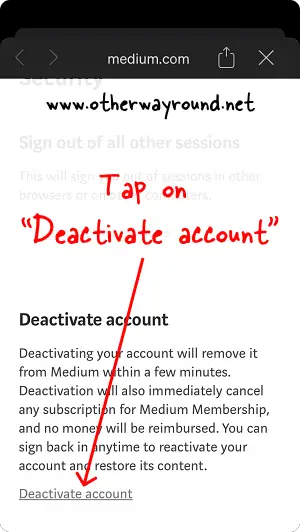
To deactivate Medium account on the mobile app, tap the profile icon from the bottom bar. Tap the “Settings” icon. Select “Account and payment”. Scroll down to the bottom of the page and tap on “Deactivate account”. Tap the “Deactivate” button.
Here’s how to deactivate Medium account on website:
- Tap the “Profile” icon
- Tap the “Settings” icon
- Choose “Account and payment”
- Tap on “Deactivate account”
- Tap the “Deactivate” button
Note: The deactivation is only temporary. Your account information will not be deleted, and you can reactivate it by logging in to your Medium account.
Conclusion
It is really simple to delete or deactivate a Medium account.
Simply open the Medium settings and select “Delete account” or “Deactivate account” from the list of options.
It should be noted that if the account is deleted, the information cannot be recovered.
If you believe you might want to access your information in the future, it is better to deactivate your Medium account instead of deleting it.
